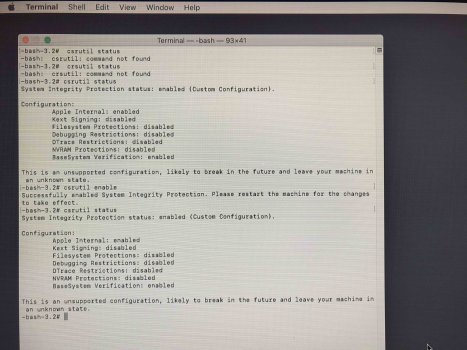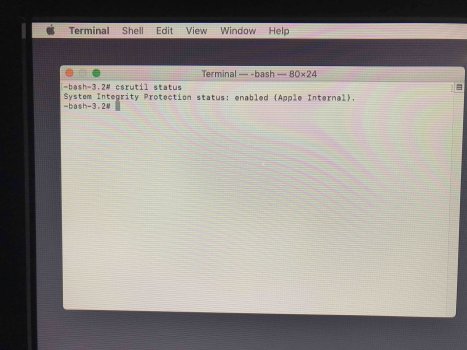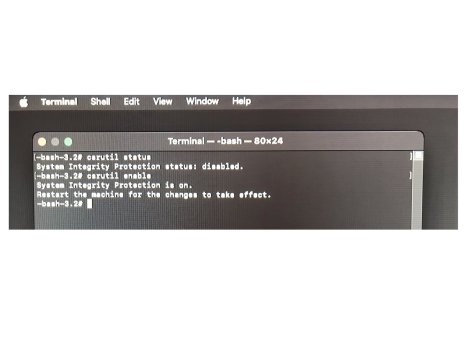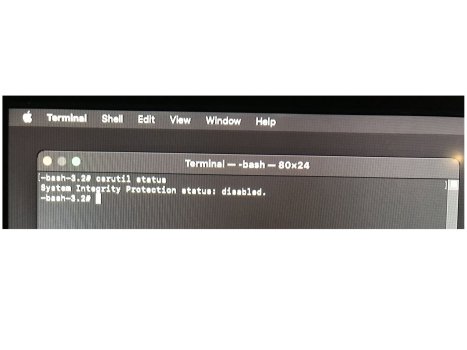I post the following, to note where I ended up with my big experiment. This maybe of some help to others trying similar things:
Mac Pro 4,1 flashed to 5,1 - 2 x 2.26 quad core - early 2009.
48Gb (6x8) Ram, in two sets of three as I'm told that's an arrangement that's quicker for some reason.
Sapphire AMD RX 590 Nitro + blue graphics card, no boot screen, not flashed.
Various HDDs and SSDs.
Catalina via DosDude's patch on a 2.5Tb fusion drive. Happy as a pig in mud. All sorts of work going on here, Final Cut, Logic Pro, Photoshop, Illustrator, Lightroom, Indesign, etc, etc.
Boot Camp on a 1Tb SSD - for the sole purpose of entertaining myself with DCS World in Windows10.
So I got 2Tb SSD, to install
Ventura on, via Open Core Legacy Patcher 0.6.8.
And that your honour, is where the trouble started...
I wanted to have all three coexisting in a peaceable manner.
I got Ventura via Monterey installed with the other disks pulled out and it went well. One minor annoyance is that if I "restart" Ventura, it'll not find any system, until the second boot and then it's happy, but if I shut down and then start via the power button. it's flawless.
I can have both Ventura and Catalina together so long and I remember to shut down then press the power button.
I can then use the OpenCore boot screen, to choose between them to boot up. Typically 50~55 seconds to login screen
But if I try to boot into Bootcamp, well, fffffffffft ?

%#&^!$#^!*(@
The workaround is inelegant: pull the Ventura dish when shutdown to then boot into Bootcamp - no problem. Once finished with Bootcamp and shut down, Ventura disk goes back in.
Given that I spend 5 or 6 hours in DCS World, the 2 minutes it takes to pull the Ventura disk is a small price to pay.
Roll on Sonoma