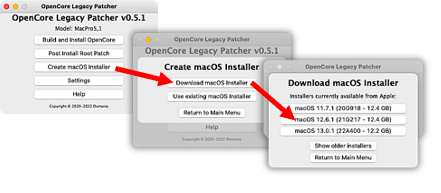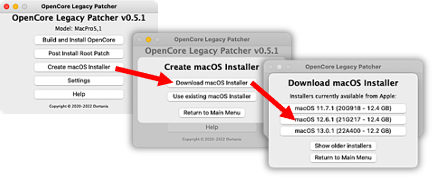hi.
is there a step-by-step OS 12 install procedure somewhere here?
I intend top do this on my upgraded flashed 4.1(5,1)
1. Disable SIP
2. Reset PRAM/NVRAM
3. Create a bootable installer USB drive 15GB+ with OLCP 0.5.1, choosing macOS Monterey 12.6.1 and flash it (automatically done by OLCP)
4. Built and Install OpenCore still with OLCP 0.5.1 (specific to your Mac) and
install those OpenCore files into the EFI Boot of the same USB drive 15GB+.
5. Reboot by pressing Option key (ALT) and select the EFI Boot Volume of the USB Drive 15GB+, with the orange icon bottom right) :
This operation implies that your graphic card is flashed for a cMP 5,1 and supports Apple bootscreen. If it doesn't, you have to boot in
Recovery Mode (Cmd+R)and open the
Terminal.
Enter the famous command :
Identify the name of the EFI Boot of your USB Drive 15GB+ in the big list, for exemple disk3s1.
Then enter (mind the space after mount) :
Code:
diskutil mount /dev/disk3s1
(supposing the name is disk3s1)
This command mounts the EFI partition.
Then enter (mind the space after bless, mount and EFI) :
Code:
bless --mount /Volumes/EFI --setBoot
This command forces to boot on the designed EFI volume.
6. By choosing the EFI Boot where the OpenCore files have been injected by OLCP, you will jump to the
black bootscreen of OpenCore. Once there, choose the
Install macOS Monterey.
7. During installation, several reboots will occur. Be careful and choose (on the black bootscreen) macOS Installer while it is displayed+++
When it not displayed anymore, the installation is supposed to be finished and, at the next black bootscreen reboot choose the icon mac OS Monterey (not macOS Installer (not shown) and not Install Monterey).
8. You should be fine.

 forums.macrumors.com
forums.macrumors.com