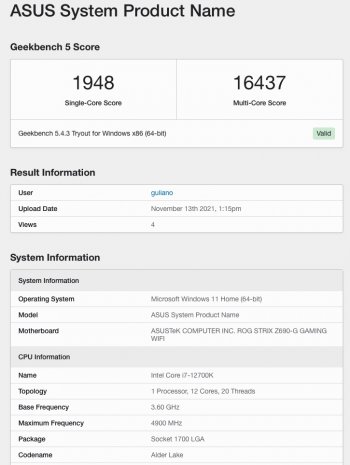...M1 only natively supports DisplayPort. All M1 Macs with a HDMI port drive it with a DP-to-HDMI converter chip....
I don't know whether Apple implemented DP Alt 2.0 in M1 Pro/Max, but they've got the physical layer for it....
But wait, you were really asking why HDMI 2.0. The glib answer is: that's what the DP-to-HDMI converter chip Apple selected provides. The real answer is that I suspect they regard the HDMI port as an auxiliary thing you use to drive a TV or projector in a conference room. For that purpose, 2.0 is probably fine for 99.9% of people. If you want a big high res display, they think you should be using some form of DisplayPort.
Thanks, I appreciate your taking the time to carefully address all my questions!
What you wrote about Apple's decision on HDMI 2.0 makes sense.
But, after reading your post, it occurred to me it's possible these might also have contributed:
1) Maybe Apple hasn't implemented DP Alt Mode 2.0. If so, wouldn't that preclude HDMI 2.1 since, to do DP->HDMI 2.1, it seems you'd need a DP stream that supports 48 Gb/s?
2) According to
https://www.tweaktown.com/news/8103...verters-coming-the-first-dp-device/index.html, DP 2.0 ->HDMI converter chips were first released in August. So maybe Apple couldn't do HDMI 2.1 even if they wanted, b/c the chips weren't available soon enough to include in these machines. Or maybe converter commercial availability isn't an impediment by itself, since Apple could have commissioned custom converters. Rather (because HDMI is finicky), Apple didn't want to use a converter that had never been tested in the wild.
If you want a big high res display, they think you should be using some form of DisplayPort.
The reason I originally thought HDMI 2.1 would be nice is that Apple's TB4 implementation doesn't seem to support 8k*, but HDMI 2.1 does (with DSC), and I'd like the option to drive 8k once these monitors become more available. Currently I work with spreadsheets that I have to view at 50% on my 27" if I want to see all the columns. With 11 point text, they're readable, but it's not comfortable. A 43" 8k (that's the size at which 8k would have a "Retina" pixel density: ~220 ppi for external displays) would enable me to instead view them at 80%. [A 53" 10k would be even better 😀.]
I also work with online tools that, at normal magnification, horizontally overflow my 27" display.
*TB4, even without DP Alt Mode 2.0, supports 8k@60 Hz (with DSC). So perhaps the reason they didn't claim 8k TB4 support is because there are no 8k TB4 monitors on the market yet, so there was no way for them to verify this. [The Dell 8k requires two cables, and the upcoming Viewsonic 8k hasn't yet been released.] By contrast, there are 8k HDMI 2.1 TV's so, if they did offer HDMI 2.1, 8k support could be verified for that port.