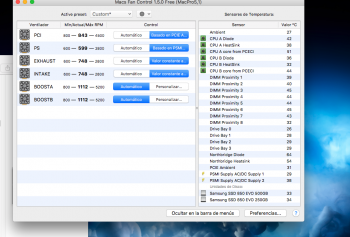The thermal pad replaced paste... I saw the before and after pictures the tech took. While I have only one reading prior, it does show a big drop on the heatsink with a slight rise on the diode. Certainly with all the questions I've been asking and the replies I have been getting, it sure seems the NB qualifies for the "needing thermal paste" category! It was the tech's decision to use a pad, based on my telling him I had a 166F(74ºC) reading in the NB.
Once I get the backup tray I ordered, I will open up my current one. I should be able to tell if there is any issues securing the NB heatsink, if not, I will replace the pad with paste.
Once I get the backup tray I ordered, I will open up my current one. I should be able to tell if there is any issues securing the NB heatsink, if not, I will replace the pad with paste.