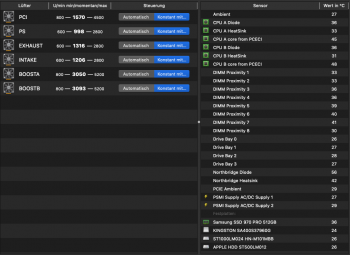G'day Mate - I'm an Aussie in Japan.My Northbridge Diode was always 77c - steady as a rock, up to that within a minute of boot, pretty much never wavering.
Pulled my CPUs for a clean, and check of the Arctic MX2, and decided to check the Northbridge heatsink rivets - they were still unbroken. I was able to unfasten, and remove the heatsink relatively easily. The thermal compound was brittle and crumbly, so wiped it off with isopropyl, and regreased with mx2, using a thin film with credit card.
Northbridge diode is now 78c pretty dead steady. Heatsink is 65c, system ambient 35c. I have 4 internal spinners, 2 sata ssds a couple of usb disks, multiple usb peripherals, wifi ethernet & bluetooth active - pretty much every form of I/O is doing stuff. I put MX2 on the cpus because it was non-conductive. I'm not sure if it would be better to put Arctic Silver 5 on the northbridge.
Your Northbridge Tdiode temps would worry me - especially with OZ's summer rapidly approaching.
My thread might help bring everything down a few degrees.
De-Dusting & Northbridge temp reduction in Dual CPU cMP 4,1 & 5,1
( NOTE : I feel that both Northbridge temp reduction AND de-dusting/de-clogging the cheesegrater DUAL CPU cMPs deserves a separate thread to embrace the concepts. Northbridge cooling requires that all that hot air be efficiently extracted from the CPU case...
My NB is currently at 51°C with a Hi-CFM USB powered fan aimed at it but all standard Mac Pro fans under system control.