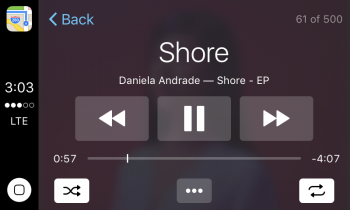Got a tip for us?
Let us know
Become a MacRumors Supporter for $50/year with no ads, ability to filter front page stories, and private forums.
iOS 10.2 Beta 2 - Changes, Bugs, and Fixes
- Thread starter thatJohann
- WikiPost WikiPost
- Start date
- Sort by reaction score
You are using an out of date browser. It may not display this or other websites correctly.
You should upgrade or use an alternative browser.
You should upgrade or use an alternative browser.
I have the tv app on my 6s plus.

How did you manage to put that apple logo there?
How did you manage to put that apple logo there?
Copy this:
And paste it in the name above your folder.
Awesome! Thanks!Copy this:
And paste it in the name above your folder.
can anyone help with this issue. I can only use or even show the option for play next or add to up next on iOS 10 when I'm on wifi. When I switch over to LTE it's gone. Not even an option??
I assume that Apple still has not fixed this in Beta 2.
Onkyo updated the HF Player today for iOS 10.
I can confirm that static/dropouts happen only on 44.1/16 and 44.1/24 songs, which is 90 percent of my music collection ripped from CD's.
iPhone 7 Plus - Onkyo HF PLayer - Lightning to Camera USB Adapter - Parasound Zdac v.2 - Hifiman HE-400i
Onkyo updated the HF Player today for iOS 10.
I can confirm that static/dropouts happen only on 44.1/16 and 44.1/24 songs, which is 90 percent of my music collection ripped from CD's.
iPhone 7 Plus - Onkyo HF PLayer - Lightning to Camera USB Adapter - Parasound Zdac v.2 - Hifiman HE-400i
Attachments
This happens in 10.1 too.Has anyone noticed that while in a phone call and using 3D Touch on the home screen, the haptic feedback isn't a pop but a vibrate instead? Also, I can't search for the Eq in the settings app as I once could in iOS 9.
iMazing says:
iPhone Backups Are 1,000 Times Harder to Hack in iOS 10.2
https://imazing.com/blog/ios-10-2-introduces-safer-backups
iPhone Backups Are 1,000 Times Harder to Hack in iOS 10.2
https://imazing.com/blog/ios-10-2-introduces-safer-backups
I assume that Apple still has not fixed this in Beta 2.
Onkyo updated the HF Player today for iOS 10.
I can confirm that static/dropouts happen only on 44.1/16 and 44.1/24 songs, which is 90 percent of my music collection ripped from CD's.
iPhone 7 Plus - Onkyo HF PLayer - Lightning to Camera USB Adapter - Parasound Zdac v.2 - Hifiman HE-400i
NOT FIXED in the updated build of 10.1.1.
This beta seems to have broken my Reddit app a bit. Autoplay videos/gifs will play for a second or two then freeze. It's not all of them though. 50% work fine and 50% freeze. Anyone else? I've tried uninstalling and reinstalling the app.
Re-releas 10.1.1 is not going to fix bugs, its probably only going to fix an install problem.NOT FIXED in the updated build of 10.1.1.
Does anyone know if 10.2 fixed the issue of apps not auto-updating? I have this problem on an iPhone, iPad, and people I've spoken with have this same issue. The app updates just pile up in the app store and never update unless I manually kick them off. I've tried logging out and back in of both iCloud and the App Store, tried shutting auto updates on and off, etc., but no joy. Hoping 10.2 fixes this.
Mine are barely updating even when I manually update them. I have to start the update 4,5,6 times before they finally take the hint and actually update.Does anyone know if 10.2 fixed the issue of apps not auto-updating? I have this problem on an iPhone, iPad, and people I've spoken with have this same issue. The app updates just pile up in the app store and never update unless I manually kick them off. I've tried logging out and back in of both iCloud and the App Store, tried shutting auto updates on and off, etc., but no joy. Hoping 10.2 fixes this.
Yeah, something's been going on with the App Store and updates for at least a few days now, pretty much independent of iOS 10.2 or even earlier iOS versions.Mine are barely updating even when I manually update them. I have to start the update 4,5,6 times before they finally take the hint and actually update.
Oh so it's not a problem of the beta? I was going to do a factory reset in the hopes of curing this, or even go back to 10.1.1, so I'm glad I read this.Yeah, something's been going on with the App Store and updates for at least a few days now, pretty much independent of iOS 10.2 or even earlier iOS versions.
[doublepost=1478724983][/doublepost]So my wife's 6+ on 10.1 needed 9 apps updated. Hit the master Update All button, and off they went. They all updated perfectly the first time as they should, so I don't know what to think now.
bug or moved to another menu?What happened to the option for showing only downloaded video?
Some devices seem to be OK, but others aren't. Been like that even in iOS 9 days at times. Some discussion about it all and links to other related threads at https://forums.macrumors.com/threads/app-updates-10-2.2012700/#post-23866329Oh so it's not a problem of the beta? I was going to do a factory reset in the hopes of curing this, or even go back to 10.1.1, so I'm glad I read this.
[doublepost=1478724983][/doublepost]So my wife's 6+ on 10.1 needed 9 apps updated. Hit the master Update All button, and off they went. They all updated perfectly the first time as they should, so I don't know what to think now.
I've been saying this for years with all the built-in apps. Decouple them from iOS and have them update like any other app from the App Store. Then when there is an issue or enhancement, we don't have to have a whole new iOS update, just an app update.
That's exactly how it's handled on Android and it works great. It's one of the things I wish Apple would adopt. Maybe with iOS 11?
Anyone experienced wifi tremendous drop in performance? I don't know if this only happens with this iOS version (10.2 Beta 2)? I just observed this problem at this moment.
I use for many years the Speedtest from Ookla to test wifi performance and with my new iPhone 7, when I hit test, the download performance will start at 80mbps and rapidly slows down to 10mbps and than it goes to 40mbps. The download speed will not fix at any download speed. My wifi goes to a maximum of 100mbps and on my iPAD Air I can get 80mbps to 85mbps every time I run the speed test. Even with my previous iPhone 6S I could get 90mbps to 95mbps every test and the download speed would stay there the entire test time.
I'd try everything: reset netword settings, reset all settings, restore iPhone as new, disconnect and re-connect the router, etc.
Anyone experienced this?
I use for many years the Speedtest from Ookla to test wifi performance and with my new iPhone 7, when I hit test, the download performance will start at 80mbps and rapidly slows down to 10mbps and than it goes to 40mbps. The download speed will not fix at any download speed. My wifi goes to a maximum of 100mbps and on my iPAD Air I can get 80mbps to 85mbps every time I run the speed test. Even with my previous iPhone 6S I could get 90mbps to 95mbps every test and the download speed would stay there the entire test time.
I'd try everything: reset netword settings, reset all settings, restore iPhone as new, disconnect and re-connect the router, etc.
Anyone experienced this?
Last edited:
I don't see such empty badge.
I also don't use voicemail.
[doublepost=1478777963][/doublepost]
Transparent? I see nothing different.Is the transparent status bar while on the now playing screen in music new?
[doublepost=1478778077][/doublepost]
Mine is iPhone 6s Plus. And I do not see the same issue.Anyone experienced wifi tremendous drop in performance? I don't know if this only happens with this iOS version (10.2 Beta 2)? I just observed this problem at this moment.
I use for many years the Speedtest from Ookla to test wifi performance and with my new iPhone 7, when I hit test, the download performance will start at 80mbps and rapidly slows down to 10mbps and than it goes to 40mbps. The download speed will not fix at any download speed. My wifi goes to a maximum of 100mbps and on my iPAD Air I can get 80mbps to 85mbps every time I run the speed test. Even with my previous iPhone 6S I could get 90mbps to 95mbps every test and the download speed would stay there the entire test time.
I'd try everything: reset netword settings, reset all settings, restore iPhone as new, disconnect and re-connect the router, etc.
Anyone experienced this?
[doublepost=1478778957][/doublepost]
I meet some people saying they cannot distinguish between different repeat state due to poor eyesight. I sometimes cannot immediately distinguish them either due to poor eyesight.Just updated to 10.2 beta 2 and the app close animation is exactly the same. No differences that I can see.
Edit: I'm slightly annoyed at the giant repeat and shuffle buttons now. Why couldn't they be just icons? They've always been just icons. They're pretty self-explanatory.
It looks so tacky now. Why are the "..." not labeled? Why isn't the output device labeled?
Why keep some things as icons and then SPELL OUT OTHERS?
It makes no sense and it looks completely out of place. There was nothing wrong with the icons only.
What's next? Put "Flashlight" next to the flashlight icon?
This change could help them a little bit.
Register on MacRumors! This sidebar will go away, and you'll see fewer ads.