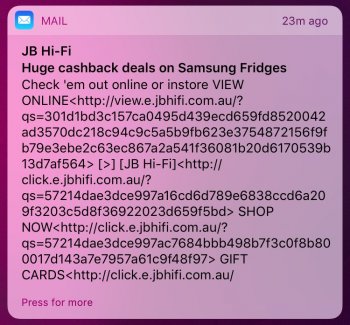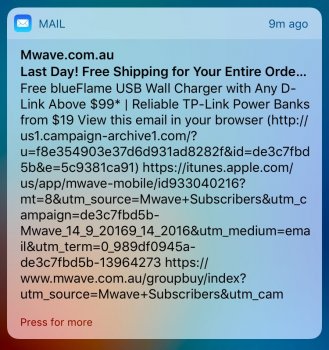It definitely different. Its kind of stutters if i do a medium-fast swipe.That's the same since 10.0.
Got a tip for us?
Let us know
Become a MacRumors Supporter for $50/year with no ads, ability to filter front page stories, and private forums.
iOS 10.2 Dev Beta 1 Changes, Bugs, and Fixes
- Thread starter SumYoungGai
- WikiPost WikiPost
- Start date
- Sort by reaction score
You are using an out of date browser. It may not display this or other websites correctly.
You should upgrade or use an alternative browser.
You should upgrade or use an alternative browser.
- Status
- The first post of this thread is a WikiPost and can be edited by anyone with the appropiate permissions. Your edits will be public.
Anyone using iPhone 7 or 7 plus can confirm if note from Apple is true about resolving the app closing animation (choppy) problem. I found it weird to see such a note if people say the choppy animation is still there.
Anyone using iPhone 7 or 7 plus can confirm if note from Apple is true about resolving the app closing animation (choppy) problem. I found it weird to see such a note if people say the choppy animation is still there.
The animation when closing an app is different and functions differently compared to previous iOS devices due to the home button not being an actual button. Don't expect this to change.
Same on my 6s. Much prefer it this way.
Aww, it was nice to be able to plug in the phone and know it's charging without looking at it.
I guess on the grand scale of things this is minor, but if you found the sound annoying I guess some others did too, and they asked for it to be removed.
Ah well, no big.
When you get a text message and begin to use quick reply, type text, then tap on the message to take you into the messages app, it now brings the text you typed over as well. Before it would delete it and make you start over.
F****** FINALLY! I submitted that as a bug way back with 10.0 PB1. About damn time Apple!
Mail preview bug for notifications exists still. Checked on my device and friends device. Settings > Mail > Preview > None - results in HTML code being showed. Selecting '1 Line' for example, instead of 'None' will only show the 1st line of that email preview as it's supposed to. The 'None' setting isn't working and this was fine on iOS 9.
Attachments
The animation when closing an app is different and functions differently compared to previous iOS devices due to the home button not being an actual button. Don't expect this to change.
Not really since apple told me that the bug I submitted about that is under investigation. Moreover, the smooth normal animation happens if you close an app within a second after opening it so if animation would be different because of the new home button, it would be different all the time, not if you start playing open then close app without letting it open for a few seconds.
Not really since apple told me that the bug I submitted about that is under investigation. Moreover, the smooth normal animation happens if you close an app within a second after opening it so if animation would be different because of the new home button, it would be different all the time, not if you start playing open then close app without letting it open for a few seconds.
Under investigation is different than admitting its a bug. There is a huge thread about this topic. The animation when closing out apps on a 7/7Plus is a different animation than is being ran on previous iOS devices.
---
Here is a detailed explanation of the process. Credit to @Jayson A for writing this:
"Apple did this because they want the animation to start immediately on the first click, rather than waiting for a second click before returning home.
It's like this (for anyone that's interested)
iPhone 6s:
1. User clicks home button once
2. iPhone says to itself "Don't do anything yet! We don't know if the user is going to double click, so we don't know what action to take just yet!
3. After a second or so, the iPhone goes "False alarm! User just wanted to go home! Start the home animation!!"
4. The screen smoothly transforms into the size of its home screen icon.
iPhone 7 does things differently:
1. User clicks home button once
2. iPhone says to itself "Start the animation! We'll deal with a second click as it comes!"
3. The wallpaper however, cannot move yet because the iPhone doesn't know when you'll do the second click.
4. If a second click is detected during the initial animation, the iPhone says "Wait! The user clicked again! Interrupt the current animation and show them the multitasking screen!"
Because of the fact that the iPhone has to be prepared to show the multitasking screen, the way the app animates to the home screen is different. It starts off by shrinking the screen slowly, but keeping the same proportions of the app screen (16:9). Once it gets past the size of the multitasking window size, it starts to distort slightly and blend into it's icon on the home screen. However, since the zoom animation started off slow, it has to make up time by speeding up toward the end of the animation, but someone forgot to tell the wallpaper that, so it lags behind the rest of the animation.
That's why the iPhone 7's animation looks off-putting.
If they could just get the wallpaper to move at the same speed as the zoom animation, it wouldn't look so weird or delayed.
I hope this helped some people out"
---
Additionally here are videos that I have slowed down to show the different wallpaper animations between different devices.
https://forums.macrumors.com/thread...-2-to-developers.2011326/page-5#post-23835316
The animation on an iPhone 7 is roughly 6 frames longer.
Last edited:
Very smooth animations on iPhone 7 specially in multitasking.
Edit: I have noticed a higher maximum brightness
Edit: I have noticed a higher maximum brightness
Thanks, however I also have Beats Solo 2 Wireless headphones - not seen the headphone icon in status bar with these in previous versions. The inconsistently between icon/symbol use is really bugging me though... status icon battery symbol, control centre, music app & battery widget all use different Bluetooth iconsI think it was noticeable with Beats wireless headphones in iOS 10.1 and is now noticeable for all wireless headphones (as of iOS 10.2 beta 1).
Under investigation is different than admitting its a bug. There is a huge thread about this topic. The animation when closing out apps on a 7/7Plus is a different animation than is being ran on previous iOS devices.
---
Here is a detailed explanation of the process. Credit to @Jayson A:
"Apple did this because they want the animation to start immediately on the first click, rather than waiting for a second click before returning home.
It's like this (for anyone that's interested)
iPhone 6s:
1. User clicks home button once
2. iPhone says to itself "Don't do anything yet! We don't know if the user is going to double click, so we don't know what action to take just yet!
3. After a second or so, the iPhone goes "False alarm! User just wanted to go home! Start the home animation!!"
4. The screen smoothly transforms into the size of its home screen icon.
iPhone 7 does things differently:
1. User clicks home button once
2. iPhone says to itself "Start the animation! We'll deal with a second click as it comes!"
3. The wallpaper however, cannot move yet because the iPhone doesn't know when you'll do the second click.
4. If a second click is detected during the initial animation, the iPhone says "Wait! The user clicked again! Interrupt the current animation and show them the multitasking screen!"
Because of the fact that the iPhone has to be prepared to show the multitasking screen, the way the app animates to the home screen is different. It starts off by shrinking the screen slowly, but keeping the same proportions of the app screen (16:9). Once it gets past the size of the multitasking window size, it starts to distort slightly and blend into it's icon on the home screen. However, since the zoom animation started off slow, it has to make up time by speeding up toward the end of the animation, but someone forgot to tell the wallpaper that, so it lags behind the rest of the animation.
That's why the iPhone 7's animation looks off-putting.
If they could just get the wallpaper to move at the same speed as the zoom animation, it wouldn't look so weird or delayed.
I hope this helped some people out"
---
Additionally here are videos that I have slowed down to show the different wallpaper animations between different devices.
https://forums.macrumors.com/thread...-2-to-developers.2011326/page-5#post-23835316
The animation on an iPhone 7 is roughly 6 frames longer.
This is also my understanding and I don't think we'll see much change on this.
This is also my understanding and I don't think we'll see much change on this.
Agreed. The fact that it is entirely a different animation should be a sign that its intended. A glitch or bug would not make a new animation.
Are the new wallpapers available on 6s and lower?
I don't see them on mine. 6s+
Although I've had them saved into my photos for quite some time now.
About to add this one to the list as a "bug"...
The issue with a locked device not displaying notifications during an active call still exists. This issue has persisted since the iOS 10.0 betas.
The issue with a locked device not displaying notifications during an active call still exists. This issue has persisted since the iOS 10.0 betas.
I saw someone else say it's different so you're probably right.It definitely different. Its kind of stutters if i do a medium-fast swipe.
It already does that on 10.1.Just to add to this, I know its been mentioned that notification centre - the widget screen stays if last used. It appears its even better then that, the widget screen remembers exactly where you are whether using the notification centre widgets, lock screen widgets or the homescreen widgets to the left. Try scrolling to the bottom of widgets, notice its remembered where you left off in all of those places mentioned.
Can someone tell me what I have to do to install 10.2 beta1? I did install the beta-profile from apple, rebooted the phone, but still 10.1.1 appears the one "up to date"... what should I do?
Are you in the Developer program or public beta? If the latter, the beta has not been released yet.
hmm...my 7+ still dingsSame on my 6s. Much prefer it this way.
Mine doesn't make any ding noise now either. iPhone 7 so you're not going crazy.
iPhone 7 Plus and it's STILL making the charging ding.
iPhone 7 Plus and it's STILL making the charging ding.
Okay, so a few people have the ding still, some people don't.
Sounds like this may be a bug instead of a change.
Register on MacRumors! This sidebar will go away, and you'll see fewer ads.