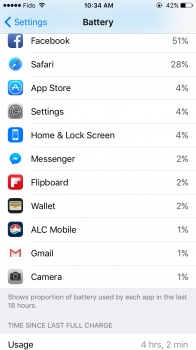So far it's fixed it on my SE. Left it off charge for 4-5 hours and it stayed at 100%I hope this fixes the severe battery drain on my 7+ running 10.3.1
I know it's only just updated but definitely my best battery life so far, 6.30 hours standby with 1.34 hours usage and I'm only at 88%