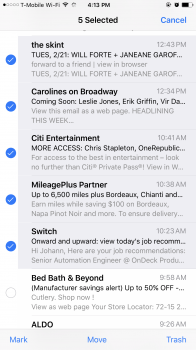Its very rare for there to be any differences. I can only think of one time this occurred, and I think it had to do with a flaw in the Developer Beta's installation process. And that's why I am thankful for the Public Beta program (on a primary device)!Is the Public Beta different in any manner from the Developer Beta?
Got a tip for us?
Let us know
Become a MacRumors Supporter for $50/year with no ads, ability to filter front page stories, and private forums.
iOS 10.3 Beta 3 - Bug Fixes, Changes, etc.
- Thread starter Prabas
- WikiPost WikiPost
- Start date
- Sort by reaction score
You are using an out of date browser. It may not display this or other websites correctly.
You should upgrade or use an alternative browser.
You should upgrade or use an alternative browser.
- Status
- The first post of this thread is a WikiPost and can be edited by anyone with the appropiate permissions. Your edits will be public.
People have been reporting that it isn't possible. Even DFU mode isn't working.
Unless you have a good backup file that is pre-iOS 10.3, you aren't going back.
10.3 betas are really unstable for me so far maybe due to the file system changes. I want to go back to 10.2 if possible without losing my data. Anybody knows how?
Anyone? Please! I would loike to know too.
Found a bug, if you go to Mail.app, and ht the Edit button to select multiple email messages, the shader when you select messages is cut off on the checkmark and doesn't cover the entire row like it should.
Installed the public beta 3 on my iPhone 7. Scrolling through the multitasking app cards seems much smoother and the folders now open and close fast again. Also now that they finally fixed the app close animation in 10.3 beta 1 the phone feels like it should've done day 1 out of the box. Once 10.3 is officially released I'll probably never update it again (unless 11 has a dark mode). Kept my 5 on 8.4 which is still silky smooth to this day.
Portrait mode is very slow in this public beta. Unusable.
[doublepost=1487703650][/doublepost]
[doublepost=1487703650][/doublepost]
I close the camera app and now it's fluid and normal.Portrait mode is very slow in this public beta. Unusable.
How is battery life comparing for those of you having been on the new build since yesterday, following the previous beta?
I just installed the public beta today and I must say, it feels much more snappy so far (without meaning to reuse a well-trodden pun-laden path), especially on the iPad Air, which is most welcome indeed! I've experienced a few kernel crashes and re-springs on beta 2, so I'm feeling hopeful with this one.
Feels like the new file system is going to be a great update, even if only considering the free space that's been given back. Feels like 10.3 is what iOS10 was supposed to be! Feeling positive.
I just installed the public beta today and I must say, it feels much more snappy so far (without meaning to reuse a well-trodden pun-laden path), especially on the iPad Air, which is most welcome indeed! I've experienced a few kernel crashes and re-springs on beta 2, so I'm feeling hopeful with this one.
Feels like the new file system is going to be a great update, even if only considering the free space that's been given back. Feels like 10.3 is what iOS10 was supposed to be! Feeling positive.
Screenshot? I looked and it seems normal on 6s (as far as I remember) I dont multi-select often.Found a bug, if you go to Mail.app, and ht the Edit button to select multiple email messages, the shader when you select messages is cut off on the checkmark and doesn't cover the entire row like it should.
[doublepost=1487705061][/doublepost]
Others have mentioned they did it without issue. Some posted in beta 2 thread and at least one poster in this thread did it successfully. The old shift/restore wont work so I hear but DFU should. You would just have to have an older pre 10.3 backup or start as new. Dont believe I would try it unless can get hands on ipsw file for 10.3 in case have to restore back to 10.3 using that.People have been reporting that it isn't possible. Even DFU mode isn't working.
[Edit] Ok I took one for the team and DFU restored an iPad 4 mini to 10.2.1. Restored backup from 10.2.1 and all is well. So it does work at least on iPad. Not doing my phone though sorry
I may try and edit the 10.3 backup info.plist file and see if it will restore later if I feel froggy. That would most likely need to be followed by a reset all settings though due to the new settings in 10.3 that did not exist in 10.2.1.
Last edited:
You install it by having the public beta profile on your device which will see it as an update and download and install it for you.Can someone give ipsw download links for public beta 3 download from apple website.
Seems smoother overall but scrolling through tabs in Safari is now stuttery as hell! Almost like a slideshow it's that bad.
Does anyone know if the App Compatibility screen will show on an iPhone 5/5c? Theoretically if that screen lists 32-bit apps that won't be compatible in the next iOS release, it would be pointless to include it on those phones?Ah, sad times. The only app that shows up for me in the new screen with this 3rd beta. I'm having flashbacks of the fits of rage this game would put me in. But so fun.
Evening guys.
Wishing to update to public beta 3.
I've steered clear of beta 1 & 2 as not read great reports. Now before I do , I'm wanting to check if working ok with a couple of apps. Now I know it's a beta & even if works in beta 3 , they may not in beta 4 etc.
Could anyone please tell me if Whatsapp & MileWiz have worked ok so far , particularly this latest beta 3.
Cheers for help
Wishing to update to public beta 3.
I've steered clear of beta 1 & 2 as not read great reports. Now before I do , I'm wanting to check if working ok with a couple of apps. Now I know it's a beta & even if works in beta 3 , they may not in beta 4 etc.
Could anyone please tell me if Whatsapp & MileWiz have worked ok so far , particularly this latest beta 3.
Cheers for help
WhatsApp is working fine.Evening guys.
Wishing to update to public beta 3.
I've steered clear of beta 1 & 2 as not read great reports. Now before I do , I'm wanting to check if working ok with a couple of apps. Now I know it's a beta & even if works in beta 3 , they may not in beta 4 etc.
Could anyone please tell me if Whatsapp & MileWiz have worked ok so far , particularly this latest beta 3.
Cheers for help
I still can't use copy/paste between devices with same iCloud ID and place near
Do I something wrong or it could be consider a bug?
Do I something wrong or it could be consider a bug?
It's never worked for me since ios10! I just gave up with it... It's fine between iOS devices, but not my MacI still can't use copy/paste between devices with same iCloud ID and place near
Do I something wrong or it could be consider a bug?
[doublepost=1487708979][/doublepost]On a reboot I'm now being asked for my appleID password in settings, but it's doing nothing.... On the iPad Air, I had to kill settings. On the 6S I ended up having to cancel it.
Last edited:
If you restore a 10.3 backup you mean? Or restore the firmware? You can restore firmware via DFU but would need an older backup to restore your data. Otherwise setup as new.Don't try and restore your phone back to 10.2.1... you get an error message at the end of a restore. Tried with multiple phones, cords, and computers.
Apparently it does but all apps show as older.Does anyone know if the App Compatibility screen will show on an iPhone 5/5c? Theoretically if that screen lists 32-bit apps that won't be compatible in the next iOS release, it would be pointless to include it on those phones?
https://forums.macrumors.com/thread...ixes-changes-etc.2033588/page-5#post-24328516
On a reboot I'm now being asked for my appleID password in settings, but it's doing nothing.... On the iPad Air, I had to kill settings. On the 6S I ended up having to cancel it.
On a reboot I'm now being asked for my appleID password in settings, but it's doing nothing.... On the iPad Air, I had to kill settings. On the 6S I ended up having to cancel it.
On a reboot I'm now being asked for my appleID password in settings, but it's doing nothing.... On the iPad Air, I had to kill settings. On the 6S I ended up having to cancel it.
Screenshot? I looked and it seems normal on 6s (as far as I remember) I dont multi-select often.
[doublepost=1487705061][/doublepost]
Others have mentioned they did it without issue. Some posted in beta 2 thread and at least one poster in this thread did it successfully. The old shift/restore wont work so I hear but DFU should. You would just have to have an older pre 10.3 backup or start as new. Dont believe I would try it unless can get hands on ipsw file for 10.3 in case have to restore back to 10.3 using that.
[Edit] Ok I took one for the team and DFU restored an iPad 4 mini to 10.2.1. Restored backup from 10.2.1 and all is well. So it does work at least on iPad. Not doing my phone though sorry
I may try and edit the 10.3 backup info.plist file and see if it will restore later if I feel froggy. That would most likely need to be followed by a reset all settings though due to the new settings in 10.3 that did not exist in 10.2.1.
See screenshot
Attachments
Does anyone know if the App Compatibility screen will show on an iPhone 5/5c? Theoretically if that screen lists 32-bit apps that won't be compatible in the next iOS release, it would be pointless to include it on those phones?
As I posted about 4 hours ago:
On a fully updated iPhone 5 every app is listed as update available (linking to the App Store) or update not available. Even some internal Apple services are listed. So I think this check is showing whether 64 bit code is installed. Which of course it isn't on a 32 bit device. iOS 10.3 must be the end of the road for the iPhone 5.
Register on MacRumors! This sidebar will go away, and you'll see fewer ads.