Got a tip for us?
Let us know
Become a MacRumors Supporter for $50/year with no ads, ability to filter front page stories, and private forums.
iOS 10.3.x Battery Life Killer
- Thread starter 0388279
- Start date
- Sort by reaction score
You are using an out of date browser. It may not display this or other websites correctly.
You should upgrade or use an alternative browser.
You should upgrade or use an alternative browser.
Correct, under Settings > Battery nothing appears. I am currently doing a full system reset, which is very annoying. Before this update I got 2-3 days of battery life on a charge with normal use. Now I am getting less than 14 hours.
UPDATE:
I took my 7+ in to the Apple Store today, after a speech about how background apps are probably the cause, they tried to put the phone in DFU mode to check the firmware. It wouldn't do it and would not connect via any regular Lightning cable. The genius decided that the firmware was somehow damaged when I went to 10.3, and since they couldn't get it to connect to anything to try and restore the software, they gave me a new iPhone.
UPDATE:
I took my 7+ in to the Apple Store today, after a speech about how background apps are probably the cause, they tried to put the phone in DFU mode to check the firmware. It wouldn't do it and would not connect via any regular Lightning cable. The genius decided that the firmware was somehow damaged when I went to 10.3, and since they couldn't get it to connect to anything to try and restore the software, they gave me a new iPhone.
Last edited:
indeed. Do it! Bye!10.3.1 I have huge battery drain on 7+ and iPad 9.7 pro. I think something is running on background. Shame on Apple. Time to switch to Samsung?
I'm also experiencing poor battery life since updating to iOS 10.3 public release. I had previously used the 10.3 betas and they all had "normal" battery life. Since updating to the public release, my iPad Pro 9.7 battery barely lasts until noon (I use my iPad to type notes in class). I updated to the latest 10.3.2 beta hoping that it would resolve this issue, but it does not. Interesting enough, battery drain still occurs when the device is in airplane mode.
Attachments
Quick update:
My battery life is back to normal! Updating all the apps seems to have done the trick, I guess one of them was kind of stuck after the IOS update and just sucked the battery empty.
I checked battery usage and twitter was the app taking up most usage. There was an update two days ago. So I deleted and re-installed the app. Let's see if this solves he issue.
I just got my 7 plus last week and had amazing battery life up until yesterday morning. And after pairing my phone with a Apple Watch on Monday, battery life was still solid before yesterday morning.
Let's see how today goes and I'll report back.
@Mlrollin91 : i promised u i will come back with updates
- On 4G Voice&data it drains heavy overnight(25 % +) and this is the maximum usage i can get ,as seen in picture.
- On 4G OFF : overnight drain 1-2% , you can see in the photo that i'm on 23% and already many standby hours and usage for an Iphone 6 .
- It remains one more test that i'll do with 4G DATA Only .
Tests were run on 10.3.1 . Carrier version 28.0 .
On 4G i got 2-3 signal points usualy and on 4G OFF ( 3G) i got constant 3-4 points .
- On 4G Voice&data it drains heavy overnight(25 % +) and this is the maximum usage i can get ,as seen in picture.
- On 4G OFF : overnight drain 1-2% , you can see in the photo that i'm on 23% and already many standby hours and usage for an Iphone 6 .
- It remains one more test that i'll do with 4G DATA Only .
Tests were run on 10.3.1 . Carrier version 28.0 .
On 4G i got 2-3 signal points usualy and on 4G OFF ( 3G) i got constant 3-4 points .
Attachments
I have to add few cents.
Best way to preserve battery in standby is to keep phone on best possible cell signal and on WiFi when possible.
What is more reduce number of background app refreshing.
When you are heavy using mobile data then it's better to switch to 4G or 3G based on cellular signal. Worst scenario happens when you have 1-3 bars where phone is draining much more battery than on 4-5 bars.
So let's take into consideration that 3G is looking all the time for best connection what is limited in 4G (mark me if I am wrong).
Best of all to standby at night is to keep 2G + WiFi or any other x + wifi where x has the most bars.
Based on my experience and few tests I have read when I had Android phone.
Best way to preserve battery in standby is to keep phone on best possible cell signal and on WiFi when possible.
What is more reduce number of background app refreshing.
When you are heavy using mobile data then it's better to switch to 4G or 3G based on cellular signal. Worst scenario happens when you have 1-3 bars where phone is draining much more battery than on 4-5 bars.
So let's take into consideration that 3G is looking all the time for best connection what is limited in 4G (mark me if I am wrong).
Best of all to standby at night is to keep 2G + WiFi or any other x + wifi where x has the most bars.
Based on my experience and few tests I have read when I had Android phone.
Not saying that your comments are not correct, but this is a bit outside of the point of this thread. Question was if an update of IOS changed the battery life (which it shouldn't) while using the phone in the same way as before. Of course there are ways to save battery life...I have to add few cents.
Best way to preserve battery in standby is to keep phone on best possible cell signal and on WiFi when possible.
What is more reduce number of background app refreshing.
When you are heavy using mobile data then it's better to switch to 4G or 3G based on cellular signal. Worst scenario happens when you have 1-3 bars where phone is draining much more battery than on 4-5 bars.
So let's take into consideration that 3G is looking all the time for best connection what is limited in 4G (mark me if I am wrong).
Best of all to standby at night is to keep 2G + WiFi or any other x + wifi where x has the most bars.
Based on my experience and few tests I have read when I had Android phone.
I came across this thread hunting for hints to solve this vexing problem. I've been seeing the same thing some have reported here - my iPhone 6 Plus has horrible battery life on 10.3 (and 10.3.x betas), but manually triggering "low power mode" seems to completely solve the problem. It does appear that, as one person reported, all of my apps have been re-enabled to run in the background - I've re-disabled most of them now, and we'll see if that solves the problem (I suspect it will).
While I have looked at the reported background usage per app... based on past experience, I don't believe that tells anywhere near the whole story.
This phone is getting towards 2.5 years old... but battery life was still quite good until 10.3!
While I have looked at the reported background usage per app... based on past experience, I don't believe that tells anywhere near the whole story.
This phone is getting towards 2.5 years old... but battery life was still quite good until 10.3!
My iPhone 7+ updated to 10.3.1 and battery drained even when phone is off, up to 20% a day. Is it hardware issue. Does anyone know please help?
10.3.2 is available now !My iPhone 7+ updated to 10.3.1 and battery drained even when phone is off, up to 20% a day. Is it hardware issue. Does anyone know please help?
Hi Math, I upgraded for a few days and didn't help. But is it hardware coz battery still drained even when phone is off?10.3.2 is available now !
I suggest you to take your IPhone to an Apple Store near youHi Math, I upgraded for a few days and didn't help. But is it hardware coz battery still drained even when phone is off?
Looks like a battery replacement.I suggest you to take your IPhone to an Apple Store near you
Rather than going to gen shop you can use the service app from Apple and they will run software tests for you live.
You can probably try 10.3.3 at this point.Just got 10.3.2 on my iPhone6s too.
Now I am getting about 6 hours on Low Battery Mode and 5 hours on normal mode.
You guys are probably in dark room because I can't get these results.
My daily usage is about 1-2 hours talking through Signal, Viber, Whatsapp about hour texting, Safari hour, half an hour Instagram and Tapatalk 1-2 hours.
So when I put to charge, I get 6-6:30h usage and 16-18h standby. When I use camera, I get half an hour less usage so about 5:30-6h.
Auto brightness (mostly over 50%)
Network LTE 60% - wifi 40%
BAR is turned off.
iPhone 7 10.3.3.
My daily usage is about 1-2 hours talking through Signal, Viber, Whatsapp about hour texting, Safari hour, half an hour Instagram and Tapatalk 1-2 hours.
So when I put to charge, I get 6-6:30h usage and 16-18h standby. When I use camera, I get half an hour less usage so about 5:30-6h.
Auto brightness (mostly over 50%)
Network LTE 60% - wifi 40%
BAR is turned off.
iPhone 7 10.3.3.
Register on MacRumors! This sidebar will go away, and you'll see fewer ads.


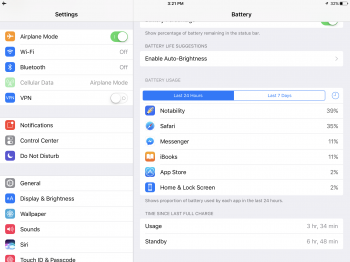



 I barely use the thing and it's draining just sitting here
I barely use the thing and it's draining just sitting here

