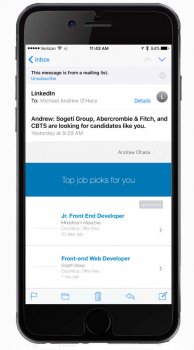Hrrrmmm - a little weirdness in messages. When I rotate to landscape I get the scribbles screen - but touching the keyboard icon to switch away to keyboard input doesn't work. It stays in Scribbles. Only rotating back to portrait puts me back in the keyboards. iPhone 6Plus.
It'd be great to have the option to can Scribbles altogether. I musta been a doctor in a past life. I can't write for sh*t and I have the Nun-rapped scarred knuckles from my youth to vouch for that. Even if it did work to hit the keyboard icon it's just one more thing to "aim" at when starting a text.
I'd report this and any other little bugs if I could get Feedback Assistant on the phone. Unfortunately, it did not download with the update, and it's also not available to sync from iTunes, and it's not on the App Store, despite being in the documentation for the Beta.
Still poking around. I'm sure I'll find more weirdness. Anyone find Feedback Assistant, please let me know! (I'm using the old El Cap one on my Mac for now - despite the Mac having Sierra installed, it also does not have a current feedback assistant)! 😵
T