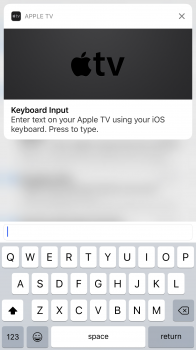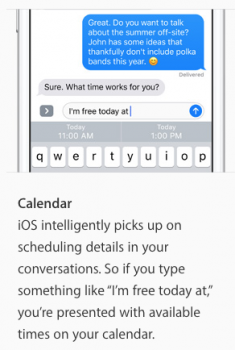Got a tip for us?
Let us know
Become a MacRumors Supporter for $50/year with no ads, ability to filter front page stories, and private forums.
iOS 10 - All The Little Things
- Thread starter 0928001
- WikiPost WikiPost
- Start date
- Sort by reaction score
You are using an out of date browser. It may not display this or other websites correctly.
You should upgrade or use an alternative browser.
You should upgrade or use an alternative browser.
- Status
- The first post of this thread is a WikiPost and can be edited by anyone with the appropiate permissions. Your edits will be public.
I have not seen this and its a great use of Continuity. Do you have the Remote app installed on your phone?Anyone know about this?
I didn't see it posted anywhere..
When logging into an app on Apple TV, my iPhone has a pop up asking if I want to input text using my iOS device.
No I haven't got the remote app installed. I did a full reset a couple of days ago and just noticed this tonight!I have not seen this and its a great use of Continuity. Do you have the Remote app installed on your phone?
I've had the Iphone 7/128/MB for several days now, and i've noticed some issues with the notifications. I will get a news alert, etc. and it will pop up on my ipad, but it's not coming up on my phone or apple watch. The only notifications I am getting on my phone are from whatsapp, snapchat--any app that is only on the phone and nowhere else. I was getting notifications without any issue the first day I got my phone (Monday) but then yesterday, I suddenly stopped getting them. I have not changed my settings at all. I even tried turning off my ipad to see if the notifications would divert to the phone, but no luck.
I'm assuming that you are on the same iCloud account for all 3 devices. You might try signing in and out of iCloud on each device (just don't do it at the same time if you use 2 factor authentication!)I've had the Iphone 7/128/MB for several days now, and i've noticed some issues with the notifications. I will get a news alert, etc. and it will pop up on my ipad, but it's not coming up on my phone or apple watch. The only notifications I am getting on my phone are from whatsapp, snapchat--any app that is only on the phone and nowhere else. I was getting notifications without any issue the first day I got my phone (Monday) but then yesterday, I suddenly stopped getting them. I have not changed my settings at all. I even tried turning off my ipad to see if the notifications would divert to the phone, but no luck.
In messages/email. Allows you to easily move the cursor around to add a word/fox mistake etc...Where? What does it do?
You mean as in using 3D Touch?In messages/email. Allows you to easily move the cursor around to add a word/fox mistake etc...
no, i think he meant just press space bar (when you writing any text)You mean as in using 3D Touch?
That would simply add spaces, wouldn't it?no, i think he meant just press space bar (when you writing any text)
Correct. Holding down space to move the cursor position does not work with Apple's default keyboard. It does with 3D touch, and with some third-party keyboards that have implemented the feature (such as Gboard).That would simply add spaces, wouldn't it?
I occasionally have the screen drop down about a third of the way and a grey rectangle fill the top part of the screen with nothing in it. I'm assuming this is a feature of some sort (Apple Pay?) but I cannot seem to figure out what it is or what triggers it - any suggestions?
I occasionally have the screen drop down about a third of the way and a grey rectangle fill the top part of the screen with nothing in it. I'm assuming this is a feature of some sort (Apple Pay?) but I cannot seem to figure out what it is or what triggers it - any suggestions?
Reachability. Activated by double tapping (tapping, not pressing) the home button. It's meant to make reaching things at the top of the screen easier.
Hi all, I apologize if this has been brought up before. It's kinda hard to search for. 
I saw this on the Apple site (http://www.apple.com/iphone-7/ios/) but I can't get the time suggestions to come up. Is there a setting I need to turn on?
Thanks!

I saw this on the Apple site (http://www.apple.com/iphone-7/ios/) but I can't get the time suggestions to come up. Is there a setting I need to turn on?
Thanks!
Attachments
I just noticed (maybe it's a 10.1 thing) the first time you see a sticker from an app you don't have, Messages provides a link to that app if you want to download it. "Sticker from AppXYZ."
That was an announced feature regarding all iMessage apps.I just noticed (maybe it's a 10.1 thing) the first time you see a sticker from an app you don't have, Messages provides a link to that app if you want to download it. "Sticker from AppXYZ."
This has happened to me as well. It occurred on 10.0.1 yesterday when I tried the companion feature re my current location and today (after I updated to 10.1 B1). Seems to be a server side problem.Hi all, I apologize if this has been brought up before. It's kinda hard to search for.
I saw this on the Apple site (http://www.apple.com/iphone-7/ios/) but I can't get the time suggestions to come up. Is there a setting I need to turn on?
Thanks!
View attachment 659187
Turn on the Rest Your Finger to Open feature, if you have Touch ID.I hate pressing home button twice on my iPad mini. It plainly sucks!!!!!!!!!! SUCKS!!!!!!!
IT WILL BREAK THE HOME BUTTON 2X AS FAST.
Please don't use all caps. We get it; you're unhappy. But we are not the ones you should be SHOUTING at.
No I haven't got the remote app installed. I did a full reset a couple of days ago and just noticed this tonight!
I seem to recall that that feature was intended to make text entry on the Apple TV easier.
I occasionally have the screen drop down about a third of the way and a grey rectangle fill the top part of the screen with nothing in it. I'm assuming this is a feature of some sort (Apple Pay?) but I cannot seem to figure out what it is or what triggers it - any suggestions?
This is a feature called “Reachability”, available on any phone larger than the 5/SE sizes. It allows you to reach parts of the screen you otherwise could not when using the phone one-handed.
Touch (but don't depress or click!) the home button twice quickly with your thumb. This double tap lowers the out-of-reach half of the screen down, bringing it to you! (Especially useful for button bars at the top of the screen). It will return to normal after a few seconds, or you can tap anywhere in the black area to manually cancel. (You can also double-tap the home button again.) If you need to invoke the notifications/widget menu with one hand, swipe down beginning anywhere in the black area.
[doublepost=1474903721][/doublepost]
I hate pressing home button twice on my iPad mini. It plainly sucks!!!!!!!!!! SUCKS!!!!!!!
IT WILL BREAK THE HOME BUTTON 2X AS FAST.
In which situation? I believe there are gestures/workarounds for all situations that you could use instead.
(However, in my experience the home buttons on Touch ID Devices no longer break or get mushy with extended use, as earlier devices were prone to do.)
Register on MacRumors! This sidebar will go away, and you'll see fewer ads.