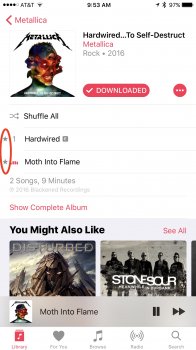Got a tip for us?
Let us know
Become a MacRumors Supporter for $50/year with no ads, ability to filter front page stories, and private forums.
iOS 10 - All The Little Things
- Thread starter 0928001
- WikiPost WikiPost
- Start date
- Sort by reaction score
You are using an out of date browser. It may not display this or other websites correctly.
You should upgrade or use an alternative browser.
You should upgrade or use an alternative browser.
- Status
- The first post of this thread is a WikiPost and can be edited by anyone with the appropiate permissions. Your edits will be public.
Anyone know what the little stars are next to some songs in the Music app? (Circled below.) Yesterday, "Moth Into Flame" did not have a star next to it. Other albums have a star next to one track. They're not rated 5 stars or "loved" ... but they must mean something. At first I hoped it was way to rate them from the app. 
Attachments
Top/Popular tracks is what it denotes from what I understand.Anyone know what the little stars are next to some songs in the Music app? (Circled below.) Yesterday, "Moth Into Flame" did not have a star next to it. Other albums have a star next to one track. They're not rated 5 stars or "loved" ... but they must mean something. At first I hoped it was way to rate them from the app.
Hi all, I apologize if this has been brought up before. It's kinda hard to search for.
I saw this on the Apple site (http://www.apple.com/iphone-7/ios/) but I can't get the time suggestions to come up. Is there a setting I need to turn on?
Thanks!
View attachment 659187
It works in my phone.

Is anyone else having problems with the apple mail app?
Before the update to iOS10 I was able to mark email messages as read by using the buttons located in top right corner.
Now, I can still do it, but it takes forever for the app to mark the message as read! I have to wait between 3-4 seconds on each click for the app to recognise I've read the message. Sometimes it doesn't even work anymore.
If it's a new feature - it's super annoying. If it's a bug I hope they fix it.
Anyone else can relate?
Before the update to iOS10 I was able to mark email messages as read by using the buttons located in top right corner.
Now, I can still do it, but it takes forever for the app to mark the message as read! I have to wait between 3-4 seconds on each click for the app to recognise I've read the message. Sometimes it doesn't even work anymore.
If it's a new feature - it's super annoying. If it's a bug I hope they fix it.
Anyone else can relate?
I didn't and haven't seen it yet but what a welcome change. I've found myself not typing anything in Apple TV because it's such a pain in the ass.Anyone know about this?
I didn't see it posted anywhere..
When logging into an app on Apple TV, my iPhone has a pop up asking if I want to input text using my iOS device.
[doublepost=1475024354][/doublepost]
I think you just push the home button.Hey guys
Is it possible to cancel camera on lock screen?
Nice feature in iOS Mail - Manually Load images from the top of each message
If you have the app set to not load images automatically, the button/link to load all images is now at the top of each email. You used to have to scroll to the bottom, tap "load images" and then scroll back up to the top to read/see them.
If you have the app set to not load images automatically, the button/link to load all images is now at the top of each email. You used to have to scroll to the bottom, tap "load images" and then scroll back up to the top to read/see them.
Almost seems more of a design/interaction "fix".Nice feature in iOS Mail - Manually Load images from the top of each message
If you have the app set to not load images automatically, the button/link to load all images is now at the top of each email. You used to have to scroll to the bottom, tap "load images" and then scroll back up to the top to read/see them.
Hey guys
Is it possible to cancel camera on lock screen?
No. just disable the camera from settings /restrictions. But it disables all camera functions you know.
No. just disable the camera from settings /restrictions. But it disables all camera functions you know.
Oh ok. i see.
Thanks for the answer.
Oh interesting. I don't subscribe to Apple Music, but I assume it's their stats not just how many times I've personally listened.Top/Popular tracks is what it denotes from what I understand.
Otherwise my entire Hamilton soundtrack would have stars.
I'll be amazed if that lock screen change doesn't destroy battery life. If you're carrying the phone around, the wake screen opens every time it moves.Unlock is pretty fast on 6s isn't it. But I would really have liked it if we didn't have to press the home button down, just have your finger touch it to activate the Touch ID so it unlocks the phone. It's not going to accidentally unlock without the correct fingerprint being recognised.
Also of note, raise to wake lock screen.
I'll be amazed if that lock screen change doesn't destroy battery life. If you're carrying the phone around, the wake screen opens every time it moves.
Thats not how it works though. The screen only lights up when you raise the screen up towards yourself. If the phone is in a pocket, the screen doesn't wake when it just simply moves about.
I'll be amazed if that lock screen change doesn't destroy battery life. If you're carrying the phone around, the wake screen opens every time it moves.
Thats not how it works though. The screen only lights up when you raise the screen up towards yourself. If the phone is in a pocket, the screen doesn't wake when it just simply moves about.
both of these are correct depending on how your phone is placed in your pocket. if you walk around with the phone upside down in your pocket (home button pointing up), then it won't turn on even with vigorous movement.
if the phone is in your pocket (or like, on a belt clip or something) with the home button pointing down, it will wake with some movement.
you can try both in your hands -- hold the phone with two fingers and swing it side to side / back and forth, both rightside up and upside down and you'll see which orientation it wakes up more often from.
The phone also uses its proximity sensor to detect if it's in a dark place or on its face. This is why if your phone is face down and you get an alert, the screen doesn't turn on. So raise to wake explicitly needs an upright forward facing non-obstructed phone being raised. So no, it doesn't affect your battery significantly sitting in a pocket.
for notifications, it won't wake if the phone is obstructed. but raising it will still wake, even with obstruction, if it's facing up (also easily tested)The phone also uses its proximity sensor to detect if it's in a dark place or on its face. This is why if your phone is face down and you get an alert, the screen doesn't turn on. So raise to wake explicitly needs an upright forward facing non-obstructed phone being raised. So no, it doesn't affect your battery significantly sitting in a pocket.
both of these are correct depending on how your phone is placed in your pocket. if you walk around with the phone upside down in your pocket (home button pointing up), then it won't turn on even with vigorous movement.
if the phone is in your pocket (or like, on a belt clip or something) with the home button pointing down, it will wake with some movement.
you can try both in your hands -- hold the phone with two fingers and swing it side to side / back and forth, both rightside up and upside down and you'll see which orientation it wakes up more often from.
After the phone is over around 30 degrees or so from horizontal raise to wake doesn't activate no matter how you move it. If your phone is 30 degrees from horizontal in your pocket you'd have one helluva large pocket.
Right, but it requires a specific threshold of raise in addition to being placed with home button down. That much movement in a pocket would be impressive.for notifications, it won't wake if the phone is obstructed. but raising it will still wake, even with obstruction, if it's facing up (also easily tested)
Doesn't work for me either...Hi all, I apologize if this has been brought up before. It's kinda hard to search for.
I saw this on the Apple site (http://www.apple.com/iphone-7/ios/) but I can't get the time suggestions to come up. Is there a setting I need to turn on?
Thanks!
View attachment 659187
Doesn't work for me either...
It does work for me. That's annoying when features just don't seem to work for no reason.
This has been around for several versions of iOS, but I just found this out. In Photos, you can tap the icons on the bottom like "Albums" to scroll the thumbnails all the way to the bottom. Tap the status bar on top of where the clock is to scroll all the way to the top.
The tapping on the status bar has been around in iOS for a long time and works across most apps basically. Not quite sure about tapping the bottom icons really doing much in the way of scrolling.This has been around for several versions of iOS, but I just found this out. In Photos, you can tap the icons on the bottom like "Albums" to scroll the thumbnails all the way to the bottom. Tap the status bar on top of where the clock is to scroll all the way to the top.
Register on MacRumors! This sidebar will go away, and you'll see fewer ads.