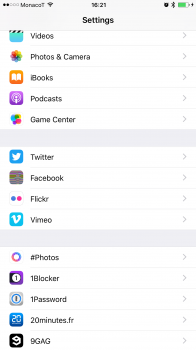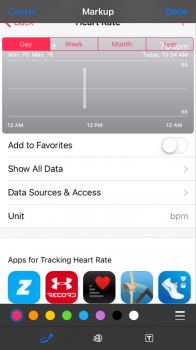Got a tip for us?
Let us know
Become a MacRumors Supporter for $50/year with no ads, ability to filter front page stories, and private forums.
iOS 10 beta 1 Bug Fixes, Changes and Performance Improvements
- Thread starter superstrikertwo
- Start date
-
- Tags
- maga
- Sort by reaction score
You are using an out of date browser. It may not display this or other websites correctly.
You should upgrade or use an alternative browser.
You should upgrade or use an alternative browser.
In my two cents, the beta is very buggy. I'm using it on my daily driver, but not sure if I will keep it. The alarm bug alone threw me off this morning. Had to delete my morning alarm and force restart to get rid of the snooze on lock screen. The battery is abysmal on my 6S Plus (then again could be because I've been using it nonstop). Has gone down 30% in the last hour. Facebook app is broken but i dont care since I dont really use it, but lots of UI elements are unresponsive such as Snapchat you have to tap snap icon multiple times to snap a pic or it doesn't respond.
I'll wait till end of day today but likely downgrading to ios 9.
I have none of the issues you mentioned, all working nice on my 6S+.
(Didn't test the alarm though, i always wake up before).
I read somewhere that you will need Xcode 8 Beta to restaure?
Could you let us know if it's true when/if you do it ? cheers
[doublepost=1465914184][/doublepost]
Wh
What's up with it? Mine is showing what it should.
Voila
Attachments
They have updated the little icon on contacts to be 3D-ish, looks really out of place. This is for when you don't have an image and it uses the person's initials in a grey circle.
Yup the font for these is quite honestly horrible
Sweet! I can now finally clear all safari tabs on my wife's iPhone 6. I swear, she never closes a single tab and always runs a the max amount open.
Another new feature of iOS 10 is support for unlimited tabs in Safari.
The new "Share" button when you 3D touch apps on home screen just takes up space as I can't imagine ever needing to share an app.
Found one horrible inconsistency: The Music app icons in the tab bar are filled in grey but every other app has its icons still outlined, what gives?
Interesting that on the iPad's lockscreen when in the horizontal orientation, the clock is aligned to the left.

definitely an alarm problem. there's a snoozed alarm on the lock screen i can't dismiss, and it's counting UP. lol.
Only way to clear it is restart at the moment.
Looks like comicsans. Good to know the engineers at Apple have some sense of humor.They have updated the little icon on contacts to be 3D-ish, looks really out of place. This is for when you don't have an image and it uses the person's initials in a grey circle.
Any issues with Spotify, Philips Hue or Wink apps.
Spotify and Hue are working just fine for me on the 6S+.
Is there any way to manually set "I'm in bed" for the Bedtime app/function that I'm missing? I like the idea of helping me get into a better routine, but the notification bugged and went away before I could press the button on the lock screen and the only other place I can see to do it is to manually add "in bed" to the health sleep analysis section.
Looks like comicsans. Good to know the engineers at Apple have some sense of humor.
It kinda looks like the Dunkin Donuts font
[doublepost=1465916326][/doublepost]Bugs in Music App:
- No way to set a star rating on a song
- When you browse through Apple Music, find a nice album, and only add a few of the tracks to "My Music", when you go back to your music there is no longer an option to "Show Complete Album" if you want to add more tracks from the album to your collection. This means you have to re-search for the album in Apple Music... Pain.
Since installing yesterday evening, (upgrade) I noticed that when waking the phone, sometimes an app folder would be missing from the home screen. In order to see the folder again, I have to reboot the phone. It doesn't happen every time. I filed a bug report. If anyone else experiences this bug, please make sure and file a report.
As to usage, iOS 10 has been pretty stable. I have not experienced any random reboots or re-springs. Battery life is not terrible albeit it is not lasting as long as normal, (usage wise) which is to be expected. Overall, I am happy with what I see.
As to usage, iOS 10 has been pretty stable. I have not experienced any random reboots or re-springs. Battery life is not terrible albeit it is not lasting as long as normal, (usage wise) which is to be expected. Overall, I am happy with what I see.

There's no way to get rid of this, will see what happens tomorrow. Reported to Apple for that person who doesn't have an account.
A restart will fix the Alarm bug.
[doublepost=1465916650][/doublepost]
Do at your own risk. It's mostly smooth but you have to be willing to accept that your phone might poop-out on you when you might need it the most. One of the risks of running a beta!Install on daily driver, do or don't.. I'm very tech-savy so don't worry hahah
Do you have "Reduce Motion" enabled?Since installing yesterday evening, (upgrade) I noticed that when waking the phone, sometimes an app folder would be missing from the home screen. In order to see the folder again, I have to reboot the phone. It doesn't happen every time. I filed a bug report. If anyone else experiences this bug, please make sure and file a report.
As to usage, iOS 10 has been pretty stable. I have not experienced any random reboots or re-springs. Battery life is not terrible albeit it is not lasting as long as normal, (usage wise) which is to be expected. Overall, I am happy with what I see.
I can pretty consistently reproduce this bug by enabling Reduce Motion and then opening a folder. Many times, it will be gone once minimized.
Rebooting restores it, but if you just wait a while I've found they tend to come back.
EDIT: Haven't had this issue with Reduce Motion disabled.
Yeah but that is the only risk.. right? The thing about restores and such is that you lose your Health data. But normally I won't need a restore and I can go from dev beta to public beta to full release, right?A restart will fix the Alarm bug.
[doublepost=1465916650][/doublepost]
Do at your own risk. It's mostly smooth but you have to be willing to accept that your phone might poop-out on you when you might need it the most. One of the risks of running a beta!
Theoretically yes, but you never know how the beta process will go. You have to be prepared to lose all the Health data. Stranger things have happened!Yeah but that is the only risk.. right? The thing about restores and such is that you lose your Health data. But normally I won't need a restore and I can go from dev beta to public beta to full release, right?
How is the new navigation turn by turn and traffic in route, automatic zoom, pan route, etc? Screenshots?
Reduce Motion is off.Do you have "Reduce Motion" enabled?
I can pretty consistently reproduce this bug by enabling Reduce Motion and then opening a folder. Many times, it will be gone once minimized.
Rebooting restores it, but if you just wait a while I've found they tend to come back.
EDIT: Haven't had this issue with Reduce Motion disabled.
Register on MacRumors! This sidebar will go away, and you'll see fewer ads.