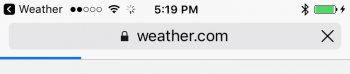Can someone post a video of the new animations? Thanks in advance!
Got a tip for us?
Let us know
Become a MacRumors Supporter for $50/year with no ads, ability to filter front page stories, and private forums.
iOS 10 beta 1 Bug Fixes, Changes and Performance Improvements
- Thread starter superstrikertwo
- Start date
-
- Tags
- maga
- Sort by reaction score
You are using an out of date browser. It may not display this or other websites correctly.
You should upgrade or use an alternative browser.
You should upgrade or use an alternative browser.
The little back button in the status bar that appears when you go you exit one app to go to another is a bit different now. It has a little black square with a white arrow in it with the app name. It sits in place of the carrier name while still keeping the signal dots and wifi signal indicator.
Can you post a screenshot?
Does it do sleep cycle's wake feature? I use that app.New "Bedtime" feature in Clock app. Set an alarm for certain days, tell it how many hours sleep you want per night. I think it's a bit like Sleep Cycle but not as powerful.
Does it do sleep cycle's wake feature? I use that app.
I'm not so sure. I'll try it tonight and let you know. It does have an analysis section below so it might.
Can you post a screenshot?
here you go
Attachments
No it doesn't.
It does only if you already rest your finger on Touch ID after waking screen

Am I the only one who hates this?
Why not make the contact image on the left and the name on the right, rather than using so much space like so?
Sorry it was just bothering me the entire keynote and I hope they fix it.
Mine shows my watchSubtle vibration when changing the mute switch
Batteries Widget doesn't show Apple Watch Battery
Haha same here! Or at least centre the back and info buttons!
Am I the only one who hates this?
Why not make the contact image on the left and the name on the right, rather than using so much space like so?
Sorry it was just bothering me the entire keynote and I hope they fix it.

Am I the only one who hates this?
Why not make the contact image on the left and the name on the right, rather than using so much space like so?
Sorry it was just bothering me the entire keynote and I hope they fix it.
Is there no setting to hide this in iOS 10? To just show the name, instead of empty photo profiles?
Installed dev beta 1 on my iPhone 6s..only issue I'm having is if you pull down for Spotlight instead of swiping right, nothing comes up except for the keyboard and a blurred our homescreen
Don't know if this has been mentioned.
- Button in down left corner to filter on unread in mail app
- read receipt can be enabled/disabled individually
- Old pull down to quick reply seems to be removed and replaced by the 3D Touch action
- Widget screen / today's view can only be reached by swiping left, pull down is only notifications.
Battery life is very good and very smooth performance for a beta 1 release.
- Button in down left corner to filter on unread in mail app
- read receipt can be enabled/disabled individually
- Old pull down to quick reply seems to be removed and replaced by the 3D Touch action
- Widget screen / today's view can only be reached by swiping left, pull down is only notifications.
Battery life is very good and very smooth performance for a beta 1 release.
By the way, for a first beta, very good performance. Also, on iPhone when replying now, the page jumps to the bottom so I can't see what I'm writing!!
Installed dev beta 1 on my iPhone 6s..only issue I'm having is if you pull down for Spotlight instead of swiping right, nothing comes up except for the keyboard and a blurred our homescreen
Touch the text field and the app suggestions appear
[doublepost=1465853444][/doublepost]Widgets are available in notification center if you're not on the home screen. If you're on the home screen, there's only the notification view.
[doublepost=1465853481][/doublepost]
Noticed that tooBy the way, for a first beta, very good performance. Also, on iPhone when replying now, the page jumps to the bottom so I can't see what I'm writing!!
Watch app has a new option to create Watch faces right from the app and upload it directly to your Watch. Pretty neat feature! Don't have my charger at work so I will update my Watch then to try it out.
ALSO.....
Deleting the stock apps also affects their corresponding Watch complications (obviously).
ALSO.....
Deleting the stock apps also affects their corresponding Watch complications (obviously).
sekretz
When searching within messages, tapping a result now takes you to the exact message, rather than just the correct window.
Don't know if this has been mentioned.
- Button in down left corner to filter on unread in mail app
- read receipt can be enabled/disabled individually
- Old pull down to quick reply seems to be removed and replaced by the 3D Touch action
- Widget screen / today's view can only be reached by swiping left, pull down is only notifications.
Battery life is very good and very smooth performance for a beta 1 release.
Anyone knows how quick reply/widget interaction works without 3D touch?
Register on MacRumors! This sidebar will go away, and you'll see fewer ads.