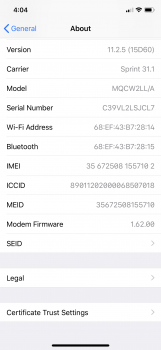Just an other confirmation about a very smooth running beta!
iOS 11.3 PB1 runs excellent on my IPX!
Battery was fine with 11.2.5 but now after full 24 hrs of usage I can say it gives me about 1.5-2 hrs longer battery life as 11.2.
EverThing else runs smooth, no hick ups or anything.
Best iphone Beta since inventing that thing
iOS 11.3 PB1 runs excellent on my IPX!
Battery was fine with 11.2.5 but now after full 24 hrs of usage I can say it gives me about 1.5-2 hrs longer battery life as 11.2.
EverThing else runs smooth, no hick ups or anything.
Best iphone Beta since inventing that thing
On the X, FaceID is much faster than it was before. Everything is faster.