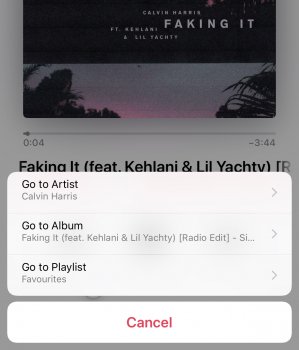So after updating to Ios 11.3 the Imessages would not synch with my IMAC at all, it wasnt till I updated to MAC os beta 10.13.4 that the OS had a new option for Imessages in the cloud and not the synch works across My IMAC.... so anyone having issues you need MAC OS 10.13.4 in order for it to work properly
Got a tip for us?
Let us know
Become a MacRumors Supporter for $50/year with no ads, ability to filter front page stories, and private forums.
iOS 11.3 Beta 1 Bug Fixes, Changes, and Improvements
- Thread starter Banglazed
- WikiPost WikiPost
- Start date
- Sort by reaction score
You are using an out of date browser. It may not display this or other websites correctly.
You should upgrade or use an alternative browser.
You should upgrade or use an alternative browser.
- Status
- The first post of this thread is a WikiPost and can be edited by anyone with the appropiate permissions. Your edits will be public.
Maybe settings>general>reset>reset all settings. That is a non destructive reset but you will loose your wifi networks, Apple Pay, and all settings will default (which is the point). Otherwise your apps and data stay intact. That is a known fix for various issues that occur especially after an update. Just go back through your settings afterwards to set back up like you prefer. (unless you use Apples defaults, then you are fine). And of course any fingerprints will have to be re-registered for touchID devices. But not a huge deal and can be done relatively quickly.Am I the only one with this problem?!? I've tried everything I can think of to get Messages in the Cloud to be an option I can enable. Any suggestions?
Remote app not working for me. Opening it on both iPad and iPhone crashes instantly. CC Widget also does not work.
Echoing other users' sentiments here...
My 6s is running great on 11.3 b1. The phone is much snappier and feels like new. Battery life is better than before. I am a medium duty user, mostly conference calls and Skype for Business meetings, plus the occasional Sudoku game. On 11.2.5 b7, I would end the day somewhere between 25-30%. Over the past few days, that number is now 30-35%. Not scientific, I know. But it seems better for me nonetheless.
I do have a question about iCloud Messages, though. It's turned on (confirmed in settings), but I don't see the messages on my tbMBP running 10.13.2 (High Sierra). Are my messages supposed to show up on the Mac as well, or is that coming in a future macOS release?
My 6s is running great on 11.3 b1. The phone is much snappier and feels like new. Battery life is better than before. I am a medium duty user, mostly conference calls and Skype for Business meetings, plus the occasional Sudoku game. On 11.2.5 b7, I would end the day somewhere between 25-30%. Over the past few days, that number is now 30-35%. Not scientific, I know. But it seems better for me nonetheless.
I do have a question about iCloud Messages, though. It's turned on (confirmed in settings), but I don't see the messages on my tbMBP running 10.13.2 (High Sierra). Are my messages supposed to show up on the Mac as well, or is that coming in a future macOS release?
MacOS 10.13.4 is in beta now and it includes iCloud messages. You'll have to update.Echoing other users' sentiments here...
My 6s is running great on 11.3 b1. The phone is much snappier and feels like new. Battery life is better than before. I am a medium duty user, mostly conference calls and Skype for Business meetings, plus the occasional Sudoku game. On 11.2.5 b7, I would end the day somewhere between 25-30%. Over the past few days, that number is now 30-35%. Not scientific, I know. But it seems better for me nonetheless.
I do have a question about iCloud Messages, though. It's turned on (confirmed in settings), but I don't see the messages on my tbMBP running 10.13.2 (High Sierra). Are my messages supposed to show up on the Mac as well, or is that coming in a future macOS release?
Yesterday I installed the iOS 11.3 beta 1 on my iPad Air and although the update was successful,
I noticed two problems:
1. wifi connection is failing once I enter the wifi password even though the same password is accepted from my iPhone 8 running iOS 11.2.5. Now I did a reset of the network settings, but it doesn't like the network (I never had issues BEFORE applying this beta).
2. Trying to connect to my iTunes 12.7.3.46, it errors out
Did anyone else run into this?
Yes, on both counts, with an iPhone 5s. I eventually just put it into DFU mode and restored to 11.2.5, and all is well once more. My iPad Air, meanwhile, upgraded without any issues.
Remote app not working for me. Opening it on both iPad and iPhone crashes instantly. CC Widget also does not work.
My remote app doesn't crash but won't connect to the ATV. iPad Pro 9.7 and iPhone X
I do have a question about iCloud Messages, though. It's turned on (confirmed in settings), but I don't see the messages on my tbMBP running 10.13.2 (High Sierra). Are my messages supposed to show up on the Mac as well, or is that coming in a future macOS release?
You'll need to run the High Sierra 10.3.4 b1 for iCloud messages to work on the Mac. I'm running it on my MBP and it seems to run fine, if you're thinking of updating to it.
The iCloud messages sync is pretty cool and fast.
Hi all.
Still, Iphone 6Plus here. Constant re-booting while using FB Messenger dedicated apps.
Also, cpu always on max frequency now, 1400 Mhz.
From previous v11.2.5, cpu stays immediately at 1127mhz (100 battery level) then at 50 battery level, hits 839MHZ.
How is it that you are able to measure MHz rates? Just curious.
How is it that you are able to measure MHz rates? Just curious.
CPU DasherX app
The attention aware for calls is not working again for me on this beta.
Someone else???
Someone else???
I noticed 2 things...
1.While connected to BT Honda Civic Si 14’ stock deck...
When i speak to text in the car,I can speak fine,but once i hit the Microphone or Keyboard symbol on the phone still says “i am speaking” and have to hit the back button on the stock deck to turn it off!
2.i hit the camera button,i can not take a photo it is blurry!
Ip8+
1.While connected to BT Honda Civic Si 14’ stock deck...
When i speak to text in the car,I can speak fine,but once i hit the Microphone or Keyboard symbol on the phone still says “i am speaking” and have to hit the back button on the stock deck to turn it off!
2.i hit the camera button,i can not take a photo it is blurry!
Ip8+
Unfortunately, it didn't work out. I'm still stuck in that never ending loop. So annoying!Maybe download the ipsw file and "update" using that ipsw in iTunes.
I found this issue,
Podcast doesn't play chapters ¿?
Radio FM streaming, connect and show as "play streaming" but can't hear nothing (not a problem of EarPods)
Podcast doesn't play chapters ¿?
Radio FM streaming, connect and show as "play streaming" but can't hear nothing (not a problem of EarPods)
Last edited:
Is it just me or is ram management pretty dreadful in this beta? Applications closing, tabs refreshing, etc. I know it’s a beta, I just want to see if anyone else is having this issue
Au contraire

Solved with a rebootI found this issue,
Podcast doesn't play chapters ¿?
Radio FM streaming, connect and show as "play streaming" but can't hear nothing (not a problem of EarPods)
Same here...The attention aware for calls is not working again for me on this beta.
Someone else???
Battery life has been amazing through the first full day on this beta for me. over 9 hours of usage (17 hours standby) and still 30% left to go. RAM management has also improved a lot and my iphone x feels much smoother on this beta.View attachment 748716 View attachment 748717 View attachment 748718
same here, I hit 8 and 9 hours the last two days. this has not been happening since the first week i unwrapped my iPhone 7 Plus. Hope they dont screw it up again in further betas
Upgrading to 11.3 beta fixed my watch/activity/health sync issues and brought back the ability to delete sources in the health app. I’m happy just for that
Hmm, so maybe a restore (not update) using iTunes and the ipsw file you downloaded. Or DFU restore. I suppose worst case you DFU restore back to 11.2.5 and if brave enough attempt the upgrade again. Seems no one else has mentioned this issue so apparently its isolated with your install.Unfortunately, it didn't work out. I'm still stuck in that never ending loop. So annoying!
Register on MacRumors! This sidebar will go away, and you'll see fewer ads.