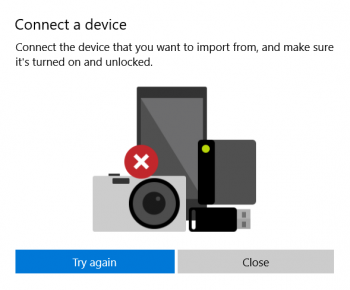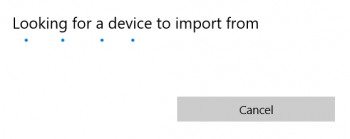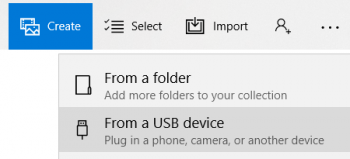Great battery life, splendid performance. As happy as I was with 11.2.5 beta 7 (GM). Cook is cooking nicely.
Got a tip for us?
Let us know
Become a MacRumors Supporter for $50/year with no ads, ability to filter front page stories, and private forums.
iOS 11.3 Beta 1 Bug Fixes, Changes, and Improvements
- Thread starter Banglazed
- WikiPost WikiPost
- Start date
- Sort by reaction score
You are using an out of date browser. It may not display this or other websites correctly.
You should upgrade or use an alternative browser.
You should upgrade or use an alternative browser.
- Status
- The first post of this thread is a WikiPost and can be edited by anyone with the appropiate permissions. Your edits will be public.
Is anyone else’s Music app refreshing constantly? Like if I go into Genre > Album, lock my device, the app will start over again, even minutes later
Or I’ll search something and then it’ll purge the results and start over
Super frustrating
Or I’ll search something and then it’ll purge the results and start over
Super frustrating
Is anyone else’s Music app refreshing constantly? Like if I go into Genre > Album, lock my device, the app will start over again, even minutes later
Or I’ll search something and then it’ll purge the results and start over
Super frustrating
I have something related, I fancy.
An app that I use on my 5s, Jio 4G Voice, lost all my contacts and messages when I closed it. I sent test messages, they were there. I closed the app, restarted it, gone.
Did anyone get an "Attempting data recovery" screen while installing this beta using an ipsw via iTunes?
Did you update as normal? Recovery mode? DFU? Normally, I see this screen when updating using recovery mode
Did you update as normal? Recovery mode? DFU? Normally, I see this screen when updating using recovery mode
I usually use recovery mode and this is the first time I encountered this.
So you're saying it's normal?
I usually use recovery mode and this is the first time I encountered this.
So you're saying it's normal?
Yes, it is normal. I feel like the text doesn't show 100% of the time but it takes just as long to complete the process.
Yes, it is normal. I feel like the text doesn't show 100% of the time but it takes just as long to complete the process.
I haven't had any issues regarding the data per se. Thanks for the confirming!
Any changes in color calibration on X? I’ve read a couple of feedback saying the temperature is cooler with this beta.
I can’t say in regards to color, but True Tone certainly seems a bit different?
I did not experience this and I use carplay every day of the week. I drive a Ford Escape. I do suspect that the different oem operating systems from different car manufacturers are typically the culprit.Did anyone else have major issues with CarPlay crashing 75% of the time on startup in 11.2.5? I reported it but it was close to the end of the beta when it was introduced and is there in the GM. If so, is CarPlay working any better at all? It was solid on 11.2.2.
Not sure what I’m doing wrong but my messages aren’t syncing properly across devices.
I have old messages up to 2011 on my iPhone but it’s not appearing on my iPad or MacBook Pro via iCloud messages.
I’ve toggled on and off and they’re still not appearing.
Any suggestions?
I have old messages up to 2011 on my iPhone but it’s not appearing on my iPad or MacBook Pro via iCloud messages.
I’ve toggled on and off and they’re still not appearing.
Any suggestions?
Not sure what I’m doing wrong but my messages aren’t syncing properly across devices.
I have old messages up to 2011 on my iPhone but it’s not appearing on my iPad or MacBook Pro via iCloud messages.
I’ve toggled on and off and they’re still not appearing.
Any suggestions?
Learn by mistakes and don’t update on the first beta release in the future, like me. I update right away almost every time, since 7 or 8 I think, but never had too many issues that weren’t livable. I updated everything across the board, now I can’t AirPlay for more than a few seconds at a time, if then, the Apple TV App is now broken, and the freakin play button on the actual physical Siri remote won’t work either. And my eco weather station and motion sensor aren’t working. They talked to the Apple TV via bluetooth using the ATV as a hub, that’s broken now as well. Those are just the big ones. There’s also iMessages not syncing worth two cent. Certainly not enough that you can trust it and keep from having to go around and check every device just to make sure a message didn’t land on one device and not another, since now, not all newly received iMessages are even coming in on all devices on a consistent basis. There’s also the blinking cursor is about an inch below where my letters are appearing right now. Frequent App crashes across the board. God knows what else is lurking around the corner.
iPhone X running splendidly so far. Battery life lasts well into the next day on a single charge.
Safe to use as a daily driver on the x.? Not sure I’m brave enough haiPhone X running splendidly so far. Battery life lasts well into the next day on a single charge.
I meant that you cannot configure to receive notifications for any mail whose sender is not a VIP and has been received in folder other than Inbox for mail accounts like Yahoo/ Gmail. This feature has been removed in iOS 11.Maybe I have seen it for the first time.
But you cannot get notifications for a mail received in any folder other than Inbox, if the sender is not a VIP and the mail account does not support push.
Hi everyone!
Installed 11.3 beta 1 on iPhone 7Plus...and the phone became invisible in Explorer or Devices and Drives, when connected to a Winwos 10 PC via USB cable.
iTunes connection and sync works fine, charging via cable is also working.
I've tried different USB ports, different Apple original cables, reset location & privacy, selected trust this computer on an iPhone, rebooted the device and restarted a PC. Still nothing.
Funny thing is, every time you restart a PC, there is a notification asking whether to trust this PC. Never seen anything like this before.
Has anyone faced the same problem and found a solution to it?
Installed 11.3 beta 1 on iPhone 7Plus...and the phone became invisible in Explorer or Devices and Drives, when connected to a Winwos 10 PC via USB cable.
iTunes connection and sync works fine, charging via cable is also working.
I've tried different USB ports, different Apple original cables, reset location & privacy, selected trust this computer on an iPhone, rebooted the device and restarted a PC. Still nothing.
Funny thing is, every time you restart a PC, there is a notification asking whether to trust this PC. Never seen anything like this before.
Has anyone faced the same problem and found a solution to it?
Probably has something to do with the new USB privacy protocol they are working on. See below from the release notes.Hi everyone!
Installed 11.3 beta 1 on iPhone 7Plus...and the phone became invisible in Explorer or Devices and Drives, when connected to a Winwos 10 PC via USB cable.
iTunes connection and sync works fine, charging via cable is also working.
I've tried different USB ports, different Apple original cables, reset location & privacy, selected trust this computer on an iPhone, rebooted the device and restarted a PC. Still nothing.
Funny thing is, every time you restart a PC, there is a notification asking whether to trust this PC. Never seen anything like this before.
Has anyone faced the same problem and found a solution to it?
USB
To improve security, for a locked iOS device to communicate with USB accessories you must either connect an accessory via lightning connector to the device while unlocked or enter your device passcode while connected, at least once a week.
If you use iAP USB accessories over the Lightning connector (including assistive devices and wired CarPlay) or connect to a Mac/PC, you may therefore need to periodically enter your passcode if you have a passcode set on your iPhone, iPad, or iPod Touch.
What is the actual problem? The trust question is entirely normal. Although there should be some period of time it remembers that you trust it. I can’t remember how long this is tho.Hi everyone!
Installed 11.3 beta 1 on iPhone 7Plus...and the phone became invisible in Explorer or Devices and Drives, when connected to a Winwos 10 PC via USB cable.
iTunes connection and sync works fine, charging via cable is also working.
I've tried different USB ports, different Apple original cables, reset location & privacy, selected trust this computer on an iPhone, rebooted the device and restarted a PC. Still nothing.
Funny thing is, every time you restart a PC, there is a notification asking whether to trust this PC. Never seen anything like this before.
Has anyone faced the same problem and found a solution to it?
[doublepost=1517137490][/doublepost]
There ya go once a week. Knew I had read that somewhere.Probably has something to do with the new USB privacy protocol they are working on. See below from the release notes.
USB
To improve security, for a locked iOS device to communicate with USB accessories you must either connect an accessory via lightning connector to the device while unlocked or enter your device passcode while connected, at least once a week.
If you use iAP USB accessories over the Lightning connector (including assistive devices and wired CarPlay) or connect to a Mac/PC, you may therefore need to periodically enter your passcode if you have a passcode set on your iPhone, iPad, or iPod Touch.
Probably has something to do with the new USB privacy protocol they are working on. See below from the release notes.
USB
To improve security, for a locked iOS device to communicate with USB accessories you must either connect an accessory via lightning connector to the device while unlocked or enter your device passcode while connected, at least once a week.
If you use iAP USB accessories over the Lightning connector (including assistive devices and wired CarPlay) or connect to a Mac/PC, you may therefore need to periodically enter your passcode if you have a passcode set on your iPhone, iPad, or iPod Touch.
Thanks for the answer.
I thought entering at least once a week is not equal to every time you restart a PC, and I haven't got this issue on 11.2.5 or lower.
But the question is still in why:
- the iPhone is not visible in Explorer > Devices and Drives
- there are no signs of iPhone in Device Manager > Sowtware Devices
- I no longer able to import photos from iPhone to a PC using Windows 10 Photos app
Attachments
I guess I should rephrase my reply. This appears to be a bug related to the new USB privacy protocol.Thanks for the answer.
I thought entering at least once a week is not equal to every time you restart a PC, and I haven't got this issue on 11.2.5 or lower.
But the question is still in why:
- the iPhone is not visible in Explorer > Devices and Drives
- there are no signs of iPhone in Device Manager > Sowtware Devices
- I no longer able to import photos from iPhone to a PC using Windows 10 Photos app
Thanks for the answer.
I thought entering at least once a week is not equal to every time you restart a PC, and I haven't got this issue on 11.2.5 or lower.
But the question is still in why:
- the iPhone is not visible in Explorer > Devices and Drives
- there are no signs of iPhone in Device Manager > Sowtware Devices
- I no longer able to import photos from iPhone to a PC using Windows 10 Photos app
I would install iCloud for Windows and make sure iTunes, all up to date, actually anything listed under Apple Software Updater. I’ve seen drivers be listed here and only here in the past. Then make sure you do your Windows Updates, then do em again, and again, seriously ya gotta update the updates sometimes.
Also if you haven’t already plug into a different USB port, wouldn’t hurt to use a different cable either. Try a couple different USB ports, if you were plugged into the back, plug into the front, if the inside of the port in the computer was blue, plug it into one that is black. Do you have a USB hub anywhere, if so plug into that, but unplug anything else. Actually wouldn’t hurt to unplug every USB device you can. Minimize variables.
I really cant see much of a difference as far as performance and battery life on the X compared to 11.2.5. Make the jump.Safe to use as a daily driver on the x.? Not sure I’m brave enough ha
I really cant see much of a difference as far as performance and battery life on the X compared to 11.2.5. Make the jump.
If there’s not much difference then why risk it within the first week? I’ve had lots of problems. More so than any other version I’ve tested
I would install iCloud for Windows and make sure iTunes, all up to date, actually anything listed under Apple Software Updater. I’ve seen drivers be listed here and only here in the past. Then make sure you do your Windows Updates, then do em again, and again, seriously ya gotta update the updates sometimes.
Also if you haven’t already plug into a different USB port, wouldn’t hurt to use a different cable either. Try a couple different USB ports, if you were plugged into the back, plug into the front, if the inside of the port in the computer was blue, plug it into one that is black. Do you have a USB hub anywhere, if so plug into that, but unplug anything else. Actually wouldn’t hurt to unplug every USB device you can. Minimize variables.
I've tried different USB ports, different Apple original cables, reset location & privacy, selected trust this computer on an iPhone, rebooted the device and restarted a PC. Still nothing.
Windows Updates? Apple Software Updates? Windows updates I’d look for drivers, I’d do anything under the Apple Software Updater, but be sure iTunes at least is up to date. I’ve noticed different behaviors of this trust message depending on if the device was locked or not when plugged into the computer, but that was before the latest changes to the security. Guess it’s entirely possible that whatever’s needed to make it work again is in the latest beta macOS/iTunes. The latest macOS beta messed up multiple drivers for me. A Dell W15 USB-C Dock was working for me with two displays, audio, Ethernet, USB. Now only audio and Ethernet work.
Register on MacRumors! This sidebar will go away, and you'll see fewer ads.