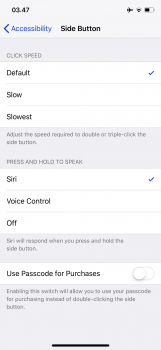Got a tip for us?
Let us know
Become a MacRumors Supporter for $50/year with no ads, ability to filter front page stories, and private forums.
iOS 11.3 Beta 1 Bug Fixes, Changes, and Improvements
- Thread starter Banglazed
- WikiPost WikiPost
- Start date
- Sort by reaction score
You are using an out of date browser. It may not display this or other websites correctly.
You should upgrade or use an alternative browser.
You should upgrade or use an alternative browser.
- Status
- The first post of this thread is a WikiPost and can be edited by anyone with the appropiate permissions. Your edits will be public.
Last opened book seems to sync across all iOS devices
[doublepost=1516824875][/doublepost]
[doublepost=1516824875][/doublepost]
To simplify it like Apple Music. Obviouslywhy did they rename iBooks?
Yeah same here, hated the notifications so much I turned it off. For some reason the previous “delete all friends” option didn’t do anything because I still had all my friends.
Same here. Figured I had sifted through all the junk but swear I keep getting notifications from 2 “users” who I think are just spam/junk because they’re always inviting me to something but I literally have no idea who there are smh.
Everything else is good, buttery smooth on iPhone X and iPad Pro 9.7
My issue is worse. I carefully place books in collections. Sci-fi, Non-Fiction, Authors with large catalogs, by series, etc. iCloud has removed all my collections from their folders. I also used the “Books” section to place my current readings in, and that’s now all books in my library. I know it’s a beta, so I’m not super angry, but you would think those changes would be mentioned in the release notes. It’s gonna take me hours to sort this all out and fix.BUG: Books sorted in manual order is shuffled randomly, and you can’t rearrange it back.
Read the thread. The answers are there.How is performance for the iPad Pro 10.5 and iPhone X? Any experiences here would be great.
[doublepost=1516825550][/doublepost]
Working fine here.It seems that T-Mobile WiFi Calling isn't working in this beta.
Read the thread. The answers are there.
In the process, didn't see anything yet.
I have done both my X and my 10.5 Pro and so far no issues to report apart from one on the X.
Randomly when opening the settings app the screen briefly turns black then goes back to the home screen. Opening again after that seems fine and I can’t seem to replicate it at will. But had it happen 5x so far since updating. Doesn’t happen on the 10.5 Pro.
Randomly when opening the settings app the screen briefly turns black then goes back to the home screen. Opening again after that seems fine and I can’t seem to replicate it at will. But had it happen 5x so far since updating. Doesn’t happen on the 10.5 Pro.
Do you have a LTE Cellspot, the femtocell? I do and I'm not seeing wifi calling either. Perhaps it finally doing some prioritizing of when to use wifi calling.It seems that T-Mobile WiFi Calling isn't working in this beta.
Here ya go.In the process, didn't see anything yet.
So far it’s incredibly quick and smooth on my iPhone X. This looks promising.
One improvement that has bothered me from the beginning was my iPad Pro 10.5, when trying to access control center, it would delay and just be slow to activate, it is finally instant when trying to activate it with 11.3. For everyday use, this is very welcoming.
Overall, liking it a lot, always had stutters and frame rate drops up until 11.2.5 but with 11.3, so far, running really crisp with no stutters or anything, only issue I’m having right now is the Apple TV app doesn’t work, but, I’m not too worried since it’ll be fixed in a future update
Do you have a LTE Cellspot, the femtocell? I do and I'm not seeing wifi calling either. Perhaps it finally doing some prioritizing of when to use wifi calling.
Confirmed. WiFi calling isn't activating for me either.
Edit. I do have a LTE Cellspot and WiFi Cellspot as well
Last edited:
Do you have a LTE Cellspot, the femtocell? I do and I'm not seeing wifi calling either. Perhaps it finally doing some prioritizing of when to use wifi calling.
As a matter of fact, I DO have one of the T-Mobile Cell Spots here @ home. INTERESTING. I'll know for sure if it's working when I leave in just a few moments.
Specific to T-Mobile as it works on my X with Orange FranceConfirmed. WiFi calling isn't activating for me either.
On T-mobile, WiFi calling working fine here.Specific to T-Mobile as it works on my X with Orange France
T-Mobile has always prioritized wifi calling regardless of carrier signal strength, unlike other carriers, which have a threshold for when wifi calling kicks in. That may have change with 11.3.Specific to T-Mobile as it works on my X with Orange France
You may have to go into the iCloud settings to toggle on Messages even though it asked if you want to use iCloud Messages as a pop up screen in the app itself. I clicked yes but the toggle was still switched to off.
Cannot see WiFi Calling on my iPhone either. Using Telekom (Germany). Its supposed to prioritize cell but service is crap in my apartment so I am supposed to have WiFi Calling
Edit: reboot brought it back
Cannot see WiFi Calling on my iPhone either. Using Telekom (Germany). Its supposed to prioritize cell but service is crap in my apartment so I am supposed to have WiFi Calling
Edit: reboot brought it back
Last edited:
Spring happened real quick this time.
Sadly, it's still Winter here...
New options available when you click on an Artist/album title. Now, you can select between going to the artist's page or the album.
New options available when you click on an Artist/album title. Now, you can select between going to the artist's page or the album.
Screenshot?
is it new?
The last option to use passcode for purchases is new
Register on MacRumors! This sidebar will go away, and you'll see fewer ads.