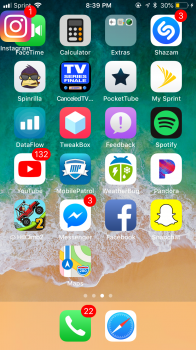Well, I did a measurement overnight and came up with a standby drain of 0.75%/hour so perhaps nothing has changed from past betas after all.
Note that a simple single overnight measurement suffers pretty heavily from rounding errors since the displayed battery level is rounded to the nearest 1%. Still, anything under 1%/hour isn't bad.
Paul
I guess than 1 percent for 6s is good!