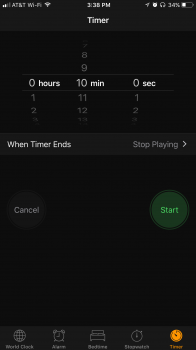Hardly : rumours currently converge on the iPhone "8" still having volumes buttons, a mute switch *and* a power button. It would be difficult to boot the phone without it![doublepost=1496861322][/doublepost]Probably for the iPhone 8
I'm not really sure why there's this new option though. Maybe it's a way to tell the user "hey, before resetting anything, why not just shut it down and restart?"