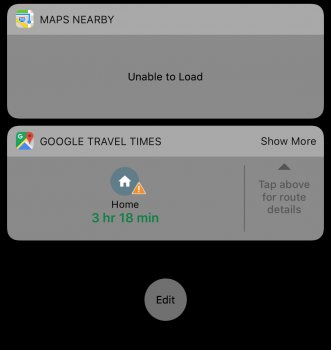Start with the app not on the dock. 2nd app must be on the dock (I think)How can I use apps on multitasking without having them on the dock?
Got a tip for us?
Let us know
Become a MacRumors Supporter for $50/year with no ads, ability to filter front page stories, and private forums.
iOS 11 Beta 3: Changes, Bug Fixes, Enhancements, etc.
- Thread starter d5aqoëp
- WikiPost WikiPost
- Start date
- Sort by reaction score
You are using an out of date browser. It may not display this or other websites correctly.
You should upgrade or use an alternative browser.
You should upgrade or use an alternative browser.
- Status
- The first post of this thread is a WikiPost and can be edited by anyone with the appropiate permissions. Your edits will be public.
Start with the app not on the dock. 2nd app must be on the dock (I think)
Imagined that but still wanted to check thanks!
When enabling Night Shift, the time period can't be changed on either my iPhone 7 Plus or my iPad Pro 12.9. Anyone else experiencing this issue?
Last edited:
Anyone experience message bugs where unread messages even read message still shows that blue dot left of the message? Even if I reply to the message, the blue dot won't go away.
Safari is definitely snappier.
I really miss that old quote . . . thanks for bringing it back . . .
Last edited:
Can someone explain to me how "OS X Server" in the Files app works? Can you just browse files on a network connected Mac like you can from Finder on another Mac currently? Do you need to have Server loaded on the Mac for it to work? Thanks.
I leave one slot open in the dock to temporarily move an app in.Imagined that but still wanted to check thanks!
I hate to play police here, but it is advised that you don’t post screenshots of Radar submissions because they are under non-disclosure. I have personally been reprimanded for doing so. And it wasn’t fun.One of my features I asked for, copying using the contextual copy menu and then pasting with Command +V using the Smart Keyboard is now fixed:
View attachment 708047
Start with the app not on the dock. 2nd app must be on the dock (I think)
This isn’t correct. To multitask you can: -
1) Drag any icon, on the dock or on the home screen, to any other icon, on the dock or on the home screen and the bottom app icon in this maneuver will go full screen leaving you with the top one on your finger to place on either side as you please.
2) Drag any icon, on the dock or on the home screen, slide up from the bottom of the screen with another finger to enter multitasking and hold the icon over any already running app in the multitasking interface. This expand the app full screen and you can then move the icon on your finger to either side.
Same on 5s & iPad Pro 9.7When enabling Night Shift, the time period can't be changed on either my iPhone 7 Plus or my iPad Pro 12.9. Anyone else experiencing this issue?
I leave one slot open in the dock to temporarily move an app in.
Thanks actually a very good idea
Wow, thank you for that! I know this is not supposed to be a tutorial thread, but now how do you put apps into folders?This isn’t correct. To multitask you can: -
1) Drag any icon, on the dock or on the home screen, to any other icon...
Wow, thank you for that! I know this is not supposed to be a tutorial thread, but now how do you put apps into folders?
No problem. Folders will only be created if you hold in place long enough to enter “wiggle mode”. If you hold and drag before that happens you can drag the icon over another one as I described. A longer long press before you move enters wiggle mode and creates folders as you describe.
[doublepost=1499744257][/doublepost]I posted about it earlier in the thread
Modes of drag and drop, popup-menu and wiggle mode are much more readily distinguished now. Try this on the Files app for example on an iPad.
- Quick tap: Starts app as always
- Short hold and drag: Initiates drag and drop
- Slightly longer hold with no drag. Popover for recent files
- Looooong hold with no drag: Wiggle mode.
Visual voicemail completely nonfunctional and replaced with a "Call Voicemail" button in the middle of the page (AT&T carrier)
I can confirm that restarting worked to restore VV. Though it took 2 hard reboot cycles for me... ATT 7+.
Not sure if this has been posted already, but Siri is not working at all for me.
I long press the home button but nothing happens...
I tap the screen and the keyboard shows up though, but not Siri...
I long press the home button but nothing happens...
I tap the screen and the keyboard shows up though, but not Siri...
Not sure if this has been posted already, but Siri is not working at all for me.
I long press the home button but nothing happens...
I tap the screen and the keyboard shows up though, but not Siri...
What is Settings -> General -> Accessibility -> Siri -> Type to Siri set to? If its on, turn it off.
Dang, kept going to Siri settings and totally forgot about that part, thx!What is Settings -> General -> Accessibility -> Siri -> Type to Siri set to? If its on, turn it off.
It could become messy as “slightly longer” and “loooonger” is hard to distinguish, methink.W
Ok after a restart and can't reproduce the issue now.
Modes of drag and drop, popup-menu and wiggle mode are much more readily distinguished now. Try this on the Files app for example on an iPad.
- Quick tap: Starts app as always
- Short hold and drag: Initiates drag and drop
- Slightly longer hold with no drag. Popover for recent files
- Looooong hold with no drag: Wiggle mode.
Quite easy to get the hang of. Found them very hard to handle on DP2
Does auto-brightness works like it should or is still broken for you guys?
Seems fine for me but it’s been fine through all three Developer Previews on both iPhone and iPad, so I’m probably not the best person to talk to about it.
The weather app was just an example. Another example is the messages app. Why the hell do anyone need a big fat headline saying Messages ? Everyone knows what app their in! It takes 1/6 of the whole screen on the + models for absolutely nothing.When did iPad get the weather app (other than the widget)? Not on Mini.
It could become messy as “slightly longer” and “loooonger” is hard to distinguish, methink.
For sure, with the iPad, we’re getting to the point where “power users” (I hate that term, it reeks of elitism but that’s not what I mean by it) are becoming a thing. Actually that point probably came at iOS 10. The balancing act for Apple now is to leave existing less demanding (I hate that term too, but I hope you know what I mean) and new users with a simple experience, similar to how it’s always been*, and still giving the others more power at their fingertips. That long press definitely seems a bit overloaded at first sight but in practice, especially in this 3rd DP, it’s actually really quite easily to hit the intended action quite easily.
*imagine you never read MR and you were already happy with, say, how iOS 9 worked on an iPad and weren’t looking for much more. In iOS 11 you still just double click the home button to see your open/recent apps, swipe to kill, tap to re-open them. Nothing much really changed unless you go looking for more.
[doublepost=1499749508][/doublepost]
The weather app was just an example
So when you said
The „new designed“ weather app looks so ugly. Can’t believe how it has come so far.
There is so much useless space, especially on the iPads...And what does Apple do? Instead of giving us new space filling features
You weren’t talking about the non-existent Weather app? Give it a rest. Troll somewhere else.
Last edited:
Register on MacRumors! This sidebar will go away, and you'll see fewer ads.