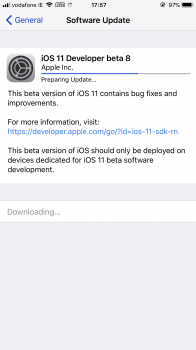Got a tip for us?
Let us know
Become a MacRumors Supporter for $50/year with no ads, ability to filter front page stories, and private forums.
iOS 11 Beta 7: Changes & Enhancements, Bug Fixes, etc.
- Thread starter SumYoungGai
- WikiPost WikiPost
- Start date
- Sort by reaction score
You are using an out of date browser. It may not display this or other websites correctly.
You should upgrade or use an alternative browser.
You should upgrade or use an alternative browser.
Updated to public beta 6 yesterday on iPhone 7. Can’t say it actually feels like a beta. Maybe that’s because iOS 10 wasn’t as polished as it ought to be, I don’t know. So far battery seems great, and I’ve only found issue with screenshots of lock screens not working. Held off til late, and I’m glad I did.
Are taking screenshots unreliable for anyone else? When I 3D Touch on the assistive touch icon or use the traditional method, I am in no way notified that I took a screenshot. The little animation or the new sharing or editing interface doesn’t occur.
Just came home from Hong kong with an iPad Pro. Tried the pen in notes on the plane and now jumping on the beta train. Can't wait to try all new things!
Same here, iPhone 7, amazing.
Out of curiosity what settings have you disabled/enabled to get this?
It is so when you are driving, or go to place with public WiFi, your phone doesn’t attempt to connect automatically. I like it. Keeps from connecting to the various brighthouse WiFi hotspots around my city.Omg, that is really stupid option. I can’t even imagine when would I use that feature... anyway thanks for your help
Anyone having an issue with iMessages being sent as text messages? I’ve had a few go out like that, even when I’m sitting home on WiFi.
Thank you so much that was it! I don't get why it's off by default for ios11. Being able to change the ringer with the volume buttons has been standard since the first iphone right? How would you even change the ringer otherwise since it's not in the control center?Settings > Sounds & Haptics > Ringers & Alerts
Below the volume slider, there's a switch to allow you to change ringer volume with the volume control buttons (Change with Buttons)... make sure that is ON.
Thank you so much that was it! I don't get why it's off by default for ios11. Being able to change the ringer with the volume buttons has been standard since the first iphone right? How would you even change the ringer otherwise since it's not in the control center?
I've always turned that off. Keep my ringer volume at the loudest and flip the silent switch when I want it muted. I've tried adjusting the ringer as per default behavior. But then I always forget to raise the volume again and I miss calls.
Yep, it's really weird. it seems to persist through a restart, too.Anyone having an issue with iMessages being sent as text messages? I’ve had a few go out like that, even when I’m sitting home on WiFi.
Yep, got that issue here. Happens sometimes with iMessage too. iMessage will open but not take me to any thread.Still the problem when clicking on NC on a Instagram notification, it doesn’t open or go to that notification if Instagram is open. Everything’s normal if Instagram is closed.
Anyone with this issue??
Thank you so much that was it! I don't get why it's off by default for ios11. Being able to change the ringer with the volume buttons has been standard since the first iphone right? How would you even change the ringer otherwise since it's not in the control center?
No worries... Personally, i keep the switch off and set my ringer volume to max... and forget about it.
With the slider above the the switch you just turned back on in Settings > Sounds & Haptics > Ringers & AlertsThank you so much that was it! I don't get why it's off by default for ios11. Being able to change the ringer with the volume buttons has been standard since the first iphone right? How would you even change the ringer otherwise since it's not in the control center?
anyone having issues with iCloud photo library not showing on the device? I have 50GB of iCloud photos the storage is saying they are there and on the windows app the photos are still there but for some reason on my iPhone they arent showing in the photo library even though I've not changed any settings.
[doublepost=1503922314][/doublepost]Sorted the iCloud photos out, signed out and back in again.
[doublepost=1503922314][/doublepost]Sorted the iCloud photos out, signed out and back in again.
So what is going with the Wifi setting in Control Centre? We can only disconnect it from an AP rather than turn it off. It is problematic when you're outside either constantly connecting to different APs, and then being prompted for a login, or getting a pop-up to choose an AP.
Why hasn't this been fixed yet?
Why hasn't this been fixed yet?
Nope. It's intentional.
Use 3D touch on settings and turn off wifi.
It is same for bluetooth.
Apple knows what is best for us. 🙄
My iphone doesn't have 3D touch.
This has never happened to me. Are you not comfortable with having the “Ask to join networks” option switched off? It was always more annoying than useful in my opinion. If I’m somewhere new that I haven’t yet connected to a network, I have no problem jumping into settings to get it set up the one time.So what is going with the Wifi setting in Control Centre? We can only disconnect it from an AP rather than turn it off. It is problematic when you're outside either constantly connecting to different APs, and then being prompted for a login, or getting a pop-up to choose an AP.
Why hasn't this been fixed yet?
This is an amazing find, thank you so much!It’s also in the now playing view, scroll up a little, it’s where the repeat and shuffle button at in Apple Music:
View attachment 714353
You can just hold on the platter, then.My iphone doesn't have 3D touch.
Pressing down on the icon doesn't do anything other than 'disconnect' it.You can just hold on the platter, then.
Register on MacRumors! This sidebar will go away, and you'll see fewer ads.