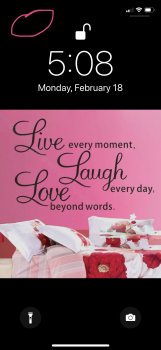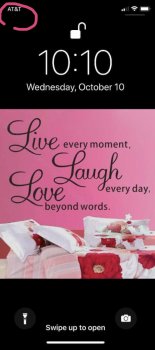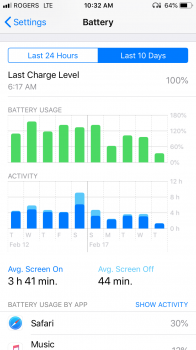Seems like it for me,i just got an XR 4 Days ago and seems like it drains my batt. Super fast but and gets warm.When i use Spofity no issues,infact i used all day at work still thw same charge from pulling off the charger at 4:30am on FridayIs this new behavior?
Got a tip for us?
Let us know
Become a MacRumors Supporter for $50/year with no ads, ability to filter front page stories, and private forums.
iOS 12.1.4 ― Bug Fixes, Changes, and Improvements
- Thread starter Banglazed
- WikiPost WikiPost
- Start date
- Sort by reaction score
You are using an out of date browser. It may not display this or other websites correctly.
You should upgrade or use an alternative browser.
You should upgrade or use an alternative browser.
I’m on iOS 12.0 and was wondering if I should update to 12.1.4. I have had wifi issues but not much else. I have had few failed calls since iOS 12 but was worst prior to iOS 12. I am on a iPhone 6.
Since you are on iOS 12 already, and on the initial version where various bugs exist that were fixed in later updates, seems like you might as well and update. That said, no one can really say what your experience will be like, so there aren't really any particular guarantees one way or another.I’m on iOS 12.0 and was wondering if I should update to 12.1.4. I have had wifi issues but not much else. I have had few failed calls since iOS 12 but was worst prior to iOS 12. I am on a iPhone 6.
I’m on iOS 12.0 and was wondering if I should update to 12.1.4. I have had wifi issues but not much else. I have had few failed calls since iOS 12 but was worst prior to iOS 12. I am on a iPhone 6.
If you ever want to use Group FaceTime (and to squash some zero day exploits) you should upgrade.
Will they ever fix the weather widget?
No. They are waiting for the climate change. 😉
I decided to, now I have to update my wife’s iPad & iPhone X.If you ever want to use Group FaceTime (and to squash some zero day exploits) you should upgrade.
My XS Max is stuttering and lagging and the animations are very , but very slow ... What's happening 🙁 with each version of iOS is getting worse and worse .. is there any tips or tricks to fix it ?
My XS Max is stuttering and lagging and the animations are very , but very slow ... What's happening 🙁 with each version of iOS is getting worse and worse .. is there any tips or tricks to fix it ?
I had the same problem on my XS Max, and I had to erase my iPhone twice to fix the lag and the stutter, now my iPhone runs smoothly again.
Group FaceTime Bug
Just read on this forum (front page) that the bug still exists on iOS 12.1.4 for some. I have not encountered it, but do any of you still do? Thanks.
Just read on this forum (front page) that the bug still exists on iOS 12.1.4 for some. I have not encountered it, but do any of you still do? Thanks.
Well, the issue is with not being able to use Group FaceTime, which is somewhat different than the issue that was there before with it, so it's not really an issue that would "still" exist as it's more of a new issue coming out from the fixes that were made to the last one. Some discussion of it at https://forums.macrumors.com/threads/ios-12-1-4-group-facetime-still-not-available.2169026/ (as well as the front page article).Group FaceTime Bug
Just read on this forum (front page) that the bug still exists on iOS 12.1.4 for some. I have not encountered it, but do any of you still do? Thanks.
Well, the issue is with not being able to use Group FaceTime, which is somewhat different than the issue that was there before with it, so it's not really an issue that would "still" exist as it's more of a new issue coming out from the fixes that were made to the last one. Some discussion of it at https://forums.macrumors.com/threads/ios-12-1-4-group-facetime-still-not-available.2169026/ (as well as the front page article).
Ok, got ya. For me personally, I seldom use my iPhone for Facetime. Use my MBP for it mostly.
Quick question: did 12.1.4 remove the carrier logo in the upper left hand corner of the lock screen? Thought I was seeing things...
Still showing my carrier (AT&T) on my 12.1.4's lock screen.
Mine is still showing (Verizon)Quick question: did 12.1.4 remove the carrier logo in the upper left hand corner of the lock screen? Thought I was seeing things...
I’ve seen that in airplane mode on wifi calling: left side is blank, right side is Airplane logo, wifi logo, battery logo. No carrier text. pulling down control center, carrier shows (correctly) as VZW Wi-Fi.Quick question: did 12.1.4 remove the carrier logo in the upper left hand corner of the lock screen? Thought I was seeing things...
iPhone XS.
My issue with 12.1.4 is standby battery draining, no Wifi, Bluetooth or Data using during sleeping but over the night it’s consuming 12 to 15 percent, factory reset & setup as new but still same,
XS MAX
THANKS FOR HELP IN ADVANCE
XS MAX
THANKS FOR HELP IN ADVANCE
Ok so this update was a battery killer. Barely used my phone and in 3 1/2 hrs I’m at 69%. Where as iOS 12.0 I would be at this around 8hrs as I barely use it while working. Mostly use Bluetooth for work and not on phone for about 15 mins total for the day.
Last edited:
Was this more or less right after you updated?Ok so this update was a battery killer. Barely used my phone and in 3 1/2 hrs I’m at 69%. Where as iOS 12.0 I would be at this around 6hrs as I barely use it while working. Mostly use Bluetooth for work and not on phone for about 15 mins total for the day.
This was all after update. I didn’t notice much till I went back to work after the holiday. I can go pretty much from 630am till 4pm with about 50-70% usage with either very light use to moderate use. Here’s a batty usage photo for the last 10 days. And I updated on Sunday I believe. My mistake and edited post that I can go for 8hrs and be at about 68% but I am at 54% @5hrs and only been posting on forum and looking at posts with Bluetooth on.Was this more or less right after you updated?
Attachments
Last edited:
I had the same issue--battery nearly draining while sitting overnight, little to no use during the day at work, and it would just drain like 10% in 30 minutes.Ok so this update was a battery killer. Barely used my phone and in 3 1/2 hrs I’m at 69%. Where as iOS 12.0 I would be at this around 8hrs as I barely use it while working. Mostly use Bluetooth for work and not on phone for about 15 mins total for the day.
I was able to fix it by backing up my phone, doing a factory reset (Erase All Content and Settings), using iTunes to reinstall the 12.1.4 IPSW, then restoring my backup.
My battery is back to normal.
EDIT: I have an iPhone 7 128GB.
I had the same issue--battery nearly draining while sitting overnight, little to no use during the day at work, and it would just drain like 10% in 30 minutes.
I was able to fix it by backing up my phone, doing a factory reset (Erase All Content and Settings), using iTunes to reinstall the 12.1.4 IPSW, then restoring my backup.
My battery is back to normal.
EDIT: I have an iPhone 7 128GB.
My wife’s iPhone X did the same thing but faster. I just downgraded to 12.1.3 on both phones and seems better as I’m at 57% with some normal use where as yesterday at this time I was at 20%. Think I’ll jist stay here but never did a factory reset. I’ll see how both phones are for the weekend and our iPad as that’s at 12.1.4.
The 12.1.4 battery drain is real. My 8, my friends XS and my other friends 6S all noticed significant drain.
I went from 100% to 87% in less than an hour with a 36 minute call and a handful of picture.
I’ve had iPhones for about 6 years and this is the first time I’ve noticed a battery issue from an update. Very frustrating.
I went from 100% to 87% in less than an hour with a 36 minute call and a handful of picture.
I’ve had iPhones for about 6 years and this is the first time I’ve noticed a battery issue from an update. Very frustrating.
I'm having a similar issue with phone notifications. I'll receive a call (and ignore it because it's spam) and when it stops ringing there's no notification on the lockscreen. Opening to the homescreen shows no badge on the phone app either. The only way I would know if I missed a call would be to go in to recent calls. All phone notification settings are as they have always been.
Seeing this on my 8+ for some calls. Hear the phone ring. Check it a bit later and unless I go into Recents nothing indicates I have a call.
[doublepost=1551290057][/doublepost]Starting to get this pretty much all the time now:
Stock email badge will indicate "X" unread emails. I go into email and the count indicator in the email app will show the same. When I open the inbox the actual number of unread emails is half the indicated amount (rounding up if an odd number of actual). This was sporadic under 12.1.3 and now pretty much all the time under 12.1.4
Have 5 gmail and 1 exchange account in the stock email app.
iPhone 8+
Register on MacRumors! This sidebar will go away, and you'll see fewer ads.