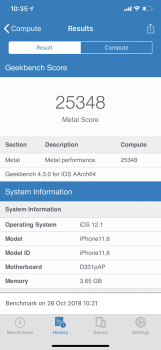I've just rebooted my XS Max and tested it, to compare with yours here:-
This is 12.1 beta 5
Compute is 21159 now and was 21629 on 24th Sep'
I ran it again and got 21281
CPU multicore just now is 11354 (my highest ever was 11420)
CPU has been 11364 (20th Oct); 11142 (23rd Oct); 10953 (26th Oct)
I still feel it depends on what the phone is doing at the time you run the benchmark. All phones will return different results. Benchmarking just leads to frustration and annoyance imho!
I always close down all my background apps and let the phone sit for a couple minutes to make sure it wasn’t too warm and run the tests. I always got fairly consistent results and NEVER under 10k multi core. So this was disappointing to see