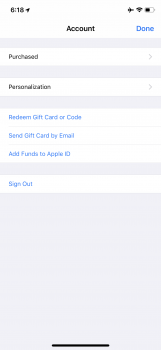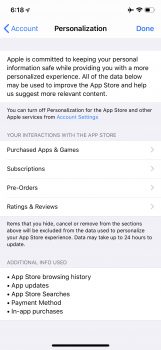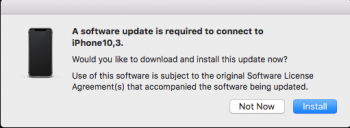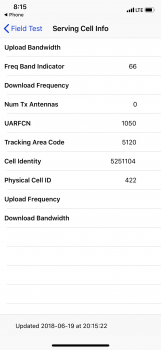Got a tip for us?
Let us know
Become a MacRumors Supporter for $50/year with no ads, ability to filter front page stories, and private forums.
You are using an out of date browser. It may not display this or other websites correctly.
You should upgrade or use an alternative browser.
You should upgrade or use an alternative browser.
- Status
- The first post of this thread is a WikiPost and can be edited by anyone with the appropiate permissions. Your edits will be public.
I’m getting the same issue on my 6s on beta 2, even after a restart. I wonder whether Reset All Settings would help.Screen time on Beta 2 crashes on launch for one of my daughters phones, iphone 6...crashes my devides screen time when i click her name and it crashes on my daughters actual device...been trying to figure out the pattern of why it's doing it, but have no clue. Does anyone know how to do a full reset of screen time?
I’m getting the same issue on my 6s on beta 2, even after a restart. I wonder whether Reset All Settings would help.
Revenge for spying on your children!

Because they are mostly doing big fixes to 11.4.x since iOS 12 won’t release publicly for a while. Nothing “new” will be released on 11.4.Why would they release 11.4.1 to public yesterday then 12 tomorrow? Makes no sense.
You’re probably right.Revenge for spying on your children!
I reset all settings, but I’m still having the same issue.
A Reddit commenter posted the fix for this, which worked for me:View attachment 766930 Anyone getting this in settings? When I tap it I get the spin thing forever, and settings locks up unless I force close it.
Solution:
Turn off iMessage and FaceTime, Go into iCloud in settings app, Password and security, Edit trusted number Add the same number. You should get a verification by text, Notification should clear. Then just turn back on iMessage and FaceTime.
Turn off iMessage and FaceTime, Go into iCloud in settings app, Password and security, Edit trusted number Add the same number. You should get a verification by text, Notification should clear. Then just turn back on iMessage and FaceTime.
App Store “Personalization”
[doublepost=1529458559][/doublepost]
https://forums.macrumors.com/threads/-ios-working-broken-and-soso-apps.2121506/page-9#post-26169202
I will try it tomorrow
[doublepost=1529458559][/doublepost]
Can somebody check if the MoviePass crashing bug when submitting ticket stub has been fixed?
https://forums.macrumors.com/threads/-ios-working-broken-and-soso-apps.2121506/page-9#post-26169202
I will try it tomorrow
Attachments
Workaround to sign in to Twitter :
Download the Periscope app, open it, and use the “Login with Twitter” button. It should load the login view in the Twitter app once you do that. This only works for one account (you won’t be able to add more), but it’s a workaround you can use for the time being.
If you’re auto logged into periscope, sign out then launch app again & click sign into twitter.
Via reddit
Download the Periscope app, open it, and use the “Login with Twitter” button. It should load the login view in the Twitter app once you do that. This only works for one account (you won’t be able to add more), but it’s a workaround you can use for the time being.
If you’re auto logged into periscope, sign out then launch app again & click sign into twitter.
Via reddit
This worked for me just fine, except I didn’t even have to worry about turning off iMessage and FaceTime. I just added my own number, got the verification code and then the notification and prompt disappeared.A Reddit commenter posted the fix for this, which worked for me:
Solution:
Turn off iMessage and FaceTime, Go into iCloud in settings app, Password and security, Edit trusted number Add the same number. You should get a verification by text, Notification should clear. Then just turn back on iMessage and FaceTime.
GPS still not working with iPhone X, Tried removing sim, reboot and re-insert. Also reset network settings. No luck...
GPS still not working with iPhone X, Tried removing sim, reboot and re-insert. Also reset network settings. No luck...
What model? Qualcomm or Intel?
How do you know?
Settings>General>About>Model and tap right on the long model number which will give you 5 digit model number that will correspond to https://www.apple.com/iphone/LTE/
CDMA/GSM - Qualcomm
GSM - Intel
Verizon and Sprint, or unlocked have Qualcomm, and AT&T and T-Mobile use Intel. I think international is Qualcomm too.How do you know?
[doublepost=1529460253][/doublepost]
I think the GPS is more accurate in this beta, but for me turn by turn directions still lag and catch on later.GPS still not working with iPhone X, Tried removing sim, reboot and re-insert. Also reset network settings. No luck...
Verizon and Sprint, or unlocked have Qualcomm, and AT&T and T-Mobile use Intel. I think international is Qualcomm too.
[doublepost=1529460253][/doublepost]
I think the GPS is more accurate in this beta, but for me turn by turn directions still lag and catch on later.
Hopefully but I never had any issue with location since beta 1 and mines is Qualcomm. Is yours Intel? I assume most GPS is related to Intel modem but no one really post what models or whether Intel or Qualcomm modem is affected.
Yep, its intel. I got mine day 1 with T-Mobile. Basically when starting directions it doesn't catch on at the beginning when you start driving until like 3 minutes after.Hopefully but I never had any issue with location since beta 1 and mines is Qualcomm. Is yours Intel? I assume most GPS is related to Intel modem
Seems like the Bluetooth indicator is now hidden on the status bar, a welcome change for me!
I'm getting this every time I plug in the iPhone X into the iMac - see screenshot
Accompanied by this in the logs. Installation fails at the moment. iMac is still on 10.13.5
default 19:51:57.138477 -0700 MobileDeviceUpdater Our version of MobileDevice was 988.200.34.100.3. The device needs 988.200.50.0.0. BootedOS is supported: NO (update needed)
default 19:51:57.141424 -0700 MobileDeviceUpdater Device is unsupported -- it's booted but the OS isn't supported. Will ask the user to update.
default 19:51:57.141526 -0700 MobileDeviceUpdater Board ID 6/ChipID 32789 (named iPhone10,3) needs an update
This happens every time I plug it in.
Accompanied by this in the logs. Installation fails at the moment. iMac is still on 10.13.5
default 19:51:57.138477 -0700 MobileDeviceUpdater Our version of MobileDevice was 988.200.34.100.3. The device needs 988.200.50.0.0. BootedOS is supported: NO (update needed)
default 19:51:57.141424 -0700 MobileDeviceUpdater Device is unsupported -- it's booted but the OS isn't supported. Will ask the user to update.
default 19:51:57.141526 -0700 MobileDeviceUpdater Board ID 6/ChipID 32789 (named iPhone10,3) needs an update
This happens every time I plug it in.
Attachments
Yeah, I get that too. Doesn’t seem to be hurting anything. It was reported by some developers on beta 1 tooI'm getting this every time I plug in the iPhone X into the iMac - see screenshot
Accompanied by this in the logs. Installation fails at the moment. iMac is still on 10.13.5
default 19:51:57.138477 -0700 MobileDeviceUpdater Our version of MobileDevice was 988.200.34.100.3. The device needs 988.200.50.0.0. BootedOS is supported: NO (update needed)
default 19:51:57.141424 -0700 MobileDeviceUpdater Device is unsupported -- it's booted but the OS isn't supported. Will ask the user to update.
default 19:51:57.141526 -0700 MobileDeviceUpdater Board ID 6/ChipID 32789 (named iPhone10,3) needs an update
This happens every time I plug it in.
So, I’m about to bite the bullet and hop on the beta with the new beta 2.
My concern is Twitter - I use it a lot. I’ve seen people say stuff about login issues - just wanted to clarify, is it in Safari or the Twitter app? Does the issue keep you from being able to use Twitter?
Thanks in advance!
My concern is Twitter - I use it a lot. I’ve seen people say stuff about login issues - just wanted to clarify, is it in Safari or the Twitter app? Does the issue keep you from being able to use Twitter?
Thanks in advance!
I have A1901 - Intel iPhone X
I think Apple Maps aggregates Wi-Fi and accelerometer for approximately coordinates that's why GPS kinda works and is delayed in turn by turn navigation. It doesn't lock with Satellites. Accuracy is +/-35m.
I think Apple Maps aggregates Wi-Fi and accelerometer for approximately coordinates that's why GPS kinda works and is delayed in turn by turn navigation. It doesn't lock with Satellites. Accuracy is +/-35m.
It was updated in beta 1I believe this changed in iOS 12 beta 1 but Field Test mode for Qualcomm phones has been updated to support iPhone X screen size.
*3001#12344#*
Register on MacRumors! This sidebar will go away, and you'll see fewer ads.