GPS is on for one app, for all system-related stuff it's turned off. I figured out that when i turn Location services off in total all is good.
But if i've turned it on, every few minutes the gps arrow appears and disappaers. Also when I switch from Airplane Mode to Normal Mode, it appears shortly. And when I join a WiFi the same thing happens. Kind of it's checks the location.
This has not happened on iOS 12, didn't happen wit iOS 13.0. It started with 13.1.
This has just started happening to me after updating to 13.2b3 from 13.2b2.



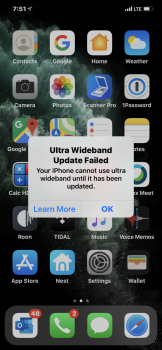

 ). It's a perfectly legitimate question.
). It's a perfectly legitimate question.