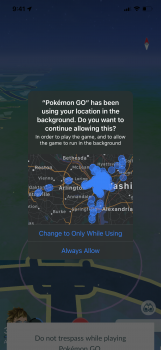I have a Google home and a nest hub, if there is music playing on any device, and i open the google home app and choose the playing device, it should show me the volume and the playing song as well as the playing controls, since beta 1 and unfortunately beta 2, ios 13 on iphone x, it appears as if nothing is playing, anyone else notocing this?
On my iPad ios 12, everything is fine, it shows me the playing song on tbat device...
On my iPad ios 12, everything is fine, it shows me the playing song on tbat device...