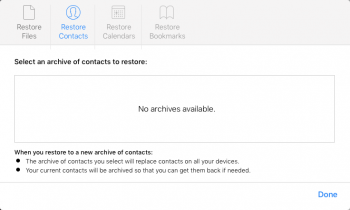When I log on iCloud I can see the contacts but they don’t show on my iPhoneGo to iCloud.com and initialize a contacts restore!
Got a tip for us?
Let us know
Become a MacRumors Supporter for $50/year with no ads, ability to filter front page stories, and private forums.
iPhone iOS 13 Beta 2 ― Bug Fixes, Changes, and Improvements
- Thread starter Banglazed
- WikiPost WikiPost
- Start date
- Sort by reaction score
You are using an out of date browser. It may not display this or other websites correctly.
You should upgrade or use an alternative browser.
You should upgrade or use an alternative browser.
- Status
- The first post of this thread is a WikiPost and can be edited by anyone with the appropiate permissions. Your edits will be public.
I don’t think it is an iCloud issue, I tried to sync the contacts I have on a Google account and didn’t sync eitherDid you log off and on again in iCloud!
If yes, try sign in to iCloud.com on computer, then go to settings and on bottom left corner click restore contacts!
Hey! I was having the same issue and I was able to fix the problem by restarting my watch and then everything seemed back to normal.Hi
Anyone with beta 2 release on both iphone and Apple Watch have issue with notification on the watch ?
Apps working = iMessage and WeChat
Apps for which I receive notification on the phone correctly but NO notification on the watch.. (either with iphone in standby or with WiFi or lte coverage )
It’s just a matter of not updated apps ?
There is no problem to try!
I tried but there is no archives to restore =\
Attachments
Yes you can. I updated via OTA ... or are you talking about having to download beta 1 and install via computer first then OTA to beta 2 to install beta 2? If so, that’s because it’s for developers. The public beta should be out in two weeks and will be a straight iOS 12.x to OTA beta.They’ve been so stupid in how they rolled beta 13 out. Make us download the STUPID IPSW and deal with computers for beta 1 but when beta 2 comes out, you can’t just do the damned OTA update....they need to pick a system and stick with it
[EDIT] apparently upgrading via OTA works.
Last edited:
Anyone else got a weird feeling when enabling light mode again lol
Anyone have a solution for downloaded/local songs played via the Music app being super loud for the first 1-2 seconds, when played sequentially without user interaction (that is, without physically pressing "Next")? Seems to happen every single beta cycle - even with Sound Check on, EQ off, max volume limited to 85%.
I definitely don’t. Lack of an adequate share sheet was a major hindrance in productivity.I miss iOS 6.
My pioneer headunit I installed in my car wasn’t able to recognise my XS Max for CarPlay ever since I installed b1. My question is has anyone had this issue? If yes, did b2 solved this issue?
They’ve been so stupid in how they rolled beta 13 out. Make us download the STUPID IPSW and deal with computers for beta 1 but when beta 2 comes out, you can’t just do the damned OTA update....they need to pick a system and stick with it
I think they were just trying to cover themselves and discourage the general public from installing the first beta... They probably felt that it would be unstable with a systemwide change like dark mode being implemented. When you are a huge corporation like Apple and you are rolling something out to so many people you have to take measures sometimes to protect yourself from idiots who cant protect themselves from themselves.
I tried but there is no archives to restore =\
That’s not good!
The probably try restoring the phone!
My pioneer headunit I installed in my car wasn’t able to recognise my XS Max for CarPlay ever since I installed b1. My question is has anyone had this issue? If yes, did b2 solved this issue?
Is your head unit firmware up to date?
Not yet.Are the bugs in whatsapp notifications fixed? Where contact names are not shown?
Huh? I don't know what that isAnyone else got a weird feeling when enabling light mode again lol
This isn’t iOS 13 specific, but just saying that they did an amazing job with the For You tab in photos. The AI does a great job highlighting big events.
Thanks for the heads up. Indeed you’re right I might need to update my firmware. It’s currently on v8.10 which came out in 2018. Hopefully they push out a new firmware soon.Is your head unit firmware up to date?
Not seeing this at all. Are you playing thru Bluetooth, wired headphones, or thru the built in speakers? Maybe it has to do with your volume limit where it doesn’t recognize a limit was set until a few seconds after the song is playing.Anyone have a solution for downloaded/local songs played via the Music app being super loud for the first 1-2 seconds, when played sequentially without user interaction (that is, without physically pressing "Next")? Seems to happen every single beta cycle - even with Sound Check on, EQ off, max volume limited to 85%.
Seems to be rebooting my phone much more often, or just coming up with "Unable to activate Face ID on this phone" message, which also locks you out of unlocking the phone in any manner, and the only solve is to hard reboot the phone. Saw this behavior a few times on beta 1, but it's happened 3 times just this morning alone.
For me the chromecast app sees my gen.1 chromecast ok, and I can stream music to it from the google app using spotify.
However BBC iPlayer and YouTube don't pick up any chromecast devices.
Yep, Google Home can't pick up any Chromecast device and I can't stream from Youtube or for instance, IPTV, because they can't pick up any device. Well, Google Chromecast shows the devices that I've installed but it say on each devbice that there isn't no flow transmission.
I have a Chromecast Gen2 and a Chromecast Ultra.
Never had this issue before on b1. But what I did encounter more often is my phone asking for my passcode to activate faceid again even though it hasn’t been inactive for long periods of time and neither did it detected a wrong face for multiple times.Seems to be rebooting my phone much more often, or just coming up with "Unable to activate Face ID on this phone" message, which also locks you out of unlocking the phone in any manner, and the only solve is to hard reboot the phone. Saw this behavior a few times on beta 1, but it's happened 3 times just this morning alone.
Register on MacRumors! This sidebar will go away, and you'll see fewer ads.