Apple typically does a build each business day (based on past experience with build numbers). They released 17A5492t as beta 1. The 17 represents iOS 13 (looking at iOS 12 builds, they start at 16), ‘A’ represents X.0 (‘B’ represents X.1, etc). The 5 represents a developer beta (or a build compiled with logging tools enabled, such as extra analytics and the feedback app), the next two/three numbers represent how many times it was compiled (see above, typically at the end of each business day), and any letter at the end represents a “revision” to the build, which is typically a quick hot fix but not enough to compile a new build.
This build is 17A5508m. Let’s compare that to beta 1 (17A5492t). Subtracting 5508 and 5492 yields 16. 16 builds newer (if there’s five days in a business week, then this build was the work of the past three weeks plus one business day). Looking at the letter ‘m’, it’s the 13th letter in the alphabet. It took quality assurance 13 revisions in order for this 508 build to be deemed “stable” for public use. Obviously this is much better than a ‘t’ build. Although never proven, people tend to assume a build is more stable if there’s less revisions to it (aka ends in ‘a’, ‘b’, or ‘c’) before the quality assurance team seems it ready to be released outside of the internal teams who work in development of the software.
Interesting fact to note: remember that report from early 2018 where iOS 12 features were being pushed back to iOS 13, and that both would be developed concurrently to improve quality? Looking at the build number for beta 1, they started work about 492 business days ago from when it was compiled before WWDC, confirming that rumor that they started work on 13.0 in late 2017.
Build numbers are a pretty interesting concept. I hope this clarifies any confusion!



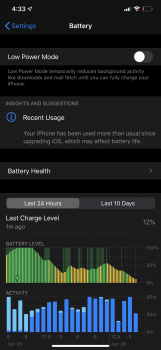


 )
)