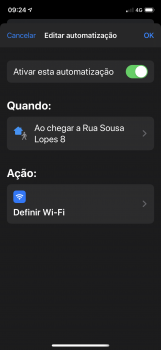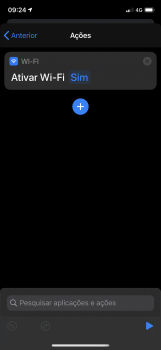Got a tip for us?
Let us know
Become a MacRumors Supporter for $50/year with no ads, ability to filter front page stories, and private forums.
iPhone iOS 13 Beta 4 ― Bug Fixes, Changes, and Improvements
- Thread starter Banglazed
- WikiPost WikiPost
- Start date
- Sort by reaction score
You are using an out of date browser. It may not display this or other websites correctly.
You should upgrade or use an alternative browser.
You should upgrade or use an alternative browser.
- Status
- The first post of this thread is a WikiPost and can be edited by anyone with the appropiate permissions. Your edits will be public.
I created an automation shortcut for, when leaving home, to turn off WiFi. This does not work. Neither to turn on WiFi when arriving home. The same for arriving/leaving gym.
Any additional step for this to work?
Any additional step for this to work?
Attachments
Thats why many browsers had their own dark mode extensions and that's why some extensions like Dark reader exist. There's a demand for it and thats why many browsers begin to include that mode. The web in mid 2000's was way more diverse than today. Now, all we have is all white interface anywhere. Honestly, all websites seems to be the same now and many people don't like this all in white trend.I mean, as web developer, if someone sent me a Feedback how they don’t like the website because it’s not in Dark mode, when the whole design of the website is made around the idea of light mode, I will just ignore it lol
So include a system wide dark mode but do nothing for Safari is a mistake for my point of view. At least they could include a smart invert option in the experimental section for Safari because as of now, a all in dark interface with all in white webpages is just not good and because of that, I just prefer to still use the smart invert colours as a shortcut and still use the light interface.
EDIT : I use Dark Reader extension for Safari since the very first day I installed Mojave and turned on the dark theme and never go back. I would say 90% of the time its working perfectly. I rarely go into problem and if really there's one, I can whitelist this particular web page. So there's no excuse why Apple can't do it.
Last edited:
no , i have it on my beta 3 tooView attachment 848787
Is this new? If you zoom a bit closer in Maps, you can tap on the binocular on the top right to zoom in and see various street views.
Any one with mail setup as pop3 also not having their mail deleted off the server when removed from the inbox?
Kinda strange. I don’t know if your update is installed by now. Maybe a forced restart might help. Risky, but worths trying.Taking a long time to install on my iPad Air 2
My iPad Pro 11” 2018 finishes install in about 10 min after finishing downloading. Surprisingly fast, even faster than A12 iPhone XS Max by 3-4 min.Mine was stuck on preparing update for the longest time.
After seeing your post, I check my iPhone and watchOS profile is gone. I simply install a new one. No restart of watch or iPhone. So, Apple definitely have an update of the profile. And I can see dev beta 4 watchOS.Found a solution on reddit for the watchOS update.
Can confirm it's working
- Remove profile
- Restart Watch
- Install profile again
- Restart watch again
- Check for new watchOS
No. Only a single beta software profile. Maybe your carrier triggers Apple to install this one additional profile on your device.Do anyone have the baseband and telephony profile installed? Just want to make sure.
Kinda simpler for me. Just install profile and dev beta 4 shows up.Confirmed working
Spotlight search still is not working. Tried hard soft restart, reset settings with no luck. Anybody else having this problem?
Charging fully overnight and indexing i guess solved my problem. Speaking generally it is the most stable ios13 version on my xs max so far.
I'm getting Unable to check for update on Watch App on my iphone
BalutFX said: ↑
As with some others, this did not work for me on the first try, and also did not work after 4th or 5th try. Yes, I updated iOS 13 Beta first, in case there are those "it worked for me the first time" skeptics who may think otherwise. However, what I did get on try number 2-5 was "cannot find watch" or something to that effect. What finally did work for me were these steps: (1) Delete Profile (2) Restart watch (3) Download and Install Profile (4) Restart Watch (5) Restart Phone. (6) Update. Hope that helps.
I tried this a few times and didn't work:
Delete profile
-Restart watch
-Download profile
-Restart Watch
-Update
The directions above did it on the first try.
You can 3D touch the App Store for updates.I can’t wait until Apple fixes the inconsistencies with updating apps and using update all. It’s like they don’t manually update their apps at all. Such a obvious random frequent bug.
And that’s after waiting. Pressing update all again. Waiting. Pressing update individually. Took 10 extra mins to get them to finally update.
I can see it just fine.
Nope. But just reboot your phone right away. Don’t wait for it to fix itself.
Keep holding or hold and move the icon. Stop giving up so easily lol.
You can 3D touch the App Store for updates.
Dope. But are you saying it’s problem or new feature.
no , i have it on my beta 3 too
You guys are having a go at us, right?

But a great reminder for folks to check out the Apple Maps thread at the top of the page or even the Apple Look Around thread.

Last edited:
You can 3D touch the App Store for updates.
View attachment 848806 View attachment 848806 View attachment 848806
New feature, Apple had added this feature to iOS 12 or iOS 11 betas, but removed it from the golden masters. Hopefully they'll keep it in when iOS 13 is released.
Works for mePhotos in the camera roll can’t be deleted by using 3D Touch and selecting “Delete.”
[doublepost=1563448326][/doublepost]
Me tooI'm getting Unable to check for update on Watch App on my iphone
This requires location to be set for Always for the Weather app, which isn’t an option in the iOS 13 betas so far.Wheather on good morning screen still doesn’t show up.
Does Banking apps work in this release?
Which banking apps???
Does Banking apps work in this release?
If you mean Revolut app then try this one:
https://testflight.apple.com/join/oqrinjQB
Register on MacRumors! This sidebar will go away, and you'll see fewer ads.