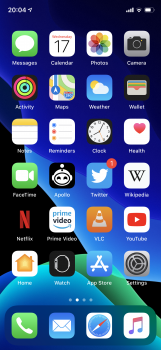I had that issue when upgrading to Beta 3. Resetting Network settings and a reboot fixed it.Message app screen is all black....
Got a tip for us?
Let us know
Become a MacRumors Supporter for $50/year with no ads, ability to filter front page stories, and private forums.
iPhone iOS 13 Beta 4 ― Bug Fixes, Changes, and Improvements
- Thread starter Banglazed
- WikiPost WikiPost
- Start date
- Sort by reaction score
You are using an out of date browser. It may not display this or other websites correctly.
You should upgrade or use an alternative browser.
You should upgrade or use an alternative browser.
- Status
- The first post of this thread is a WikiPost and can be edited by anyone with the appropiate permissions. Your edits will be public.
I got the same the initial time I opened it.Message app screen is all black....
-
Watch app has been updated as well.
Attachments
Did you update to iOS 13 b4 first? They keep warning about that, that it must be done in that order.
so upgrade phone then my watch ?? I didn't see that warning
I just don't understand, why are the notification bubbles so washed out AGAIN!? I was previously on iOS 13 B3 then downgraded back to 12.4 then back to 13 B3, the notification bubbles were nice and red.... Now I made the jump from 13 B3 to B4 and the notification bubbles are freaking washed out again..... This bugs the hell out of me!

I‘ve seen people having this issue a few times now but I haven‘t had it in any beta. Very weird.
Attachments
mine was all white just turned my phone off and back on and its working nowI had that issue when upgrading to Beta 3. Resetting Network settings and a reboot fixed it.
Yup, it says:so upgrade phone then my watch ?? I didn't see that warning
Important
Upgrade your iPhone to the newest available version of iOS 13 beta before upgrading any paired watches to watchOS 6 beta or a newer version of watchOS 6 beta. (51366653)
Got it up and running on my phone. My wonky Shortcut that kept crashing in Beta 3 seems to be fixed. It goes to a weather website and downloads weather model imagery (no, not those kind of weather models!). The first time i did it, it asked me if it was ok to go to the website in question, so that's new. But its running!
Now if I can just get the IPP to get the update...
Now if I can just get the IPP to get the update...
3D Touch back on XS (was formerly missing on home screen and notifications).
Can't trigger the update to my Apple Watch either. Just keeps telling me "Unable to Check for Update" and I'm already on BETA'4 on my iPhone.
tried that... I'll try again.Yes, I did. I rebooted phone and watch and now it's downloading.
I‘ve seen people having this issue a few times now but I haven‘t had it in any beta. Very weird.
What phone do you have? There’s got to be a quick fix for this, every time I look at my XS now it looks washed out to me when it really isn’t.....
Bubbles elsewhere like the App Store looks fine.

Did you update to iOS 13 b4 first? They keep warning about that, that it must be done in that order.
yep! getting the error on iOS b4
What phone do you have? There’s got to be a quick fix for this, every time I look at my XS now it looks washed out to me when it really isn’t.....
I have an iPhone X - and a 2018 12.9" iPad Pro if iPads are affected as well.
They have changed the "wiggle mode". You cannot get to it by a long tap on an icon... you have to 3D Touch an icon and choose "Rearrange Icons"... seems like a needless extra step. But, what do I know?
They have changed the "wiggle mode". You cannot get to it by a long tap on an icon... you have to 3D Touch an icon and choose "Rearrange Icons"... seems like a needless extra step. But, what do I know?
you can still get it by long tapping..just tried it
I just don't understand, why are the notification bubbles so washed out AGAIN!? I was previously on iOS 13 B3 then downgraded back to 12.4 then back to 13 B3, the notification bubbles were nice and red.... Now I made the jump from 13 B3 to B4 and the notification bubbles are freaking washed out again..... This bugs the hell out of me!

I just turned off dark mode, turned on increase contrast , restarted my phone and my red dots are deep red again .. wondering if dark mode is causing the red to be washed out
I got the same the initial time I opened it.
-
Watch app has been updated as well.
No issue here.
They have changed the "wiggle mode". You cannot get to it by a long tap on an icon... you have to 3D Touch an icon and choose "Rearrange Icons"... seems like a needless extra step. But, what do I know?
Hold a little longer and wiggle appears as normal. The menu pops up but just hold a little longer
They have changed the "wiggle mode". You cannot get to it by a long tap on an icon... you have to 3D Touch an icon and choose "Rearrange Icons"... seems like a needless extra step. But, what do I know?
I can still get wiggle after a realllllly long press.
iPhone XS
you can still get it by long tapping..just tried it
Do you have 3D Touch enabled? I do, and I cannot get to wiggle mode with a long tap.
Register on MacRumors! This sidebar will go away, and you'll see fewer ads.