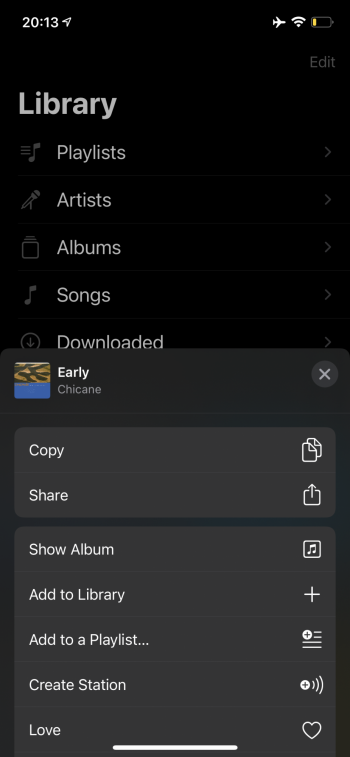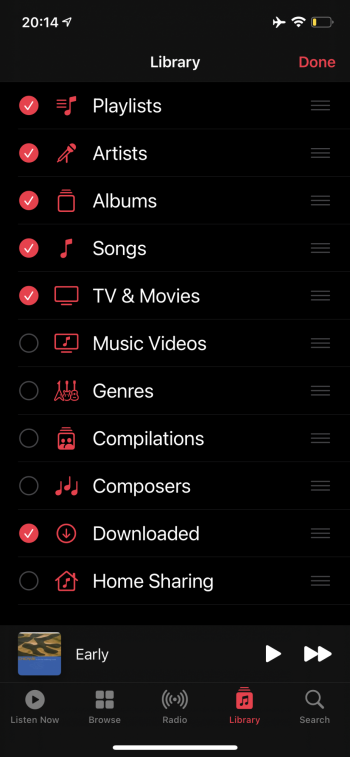Love the wallpaper he has on his devices
Got a tip for us?
Let us know
Become a MacRumors Supporter for $50/year with no ads, ability to filter front page stories, and private forums.
iOS 14.5 Beta 2 ― Bug Fixes, Changes, and Improvements
- Thread starter Banglazed
- WikiPost WikiPost
- Start date
- Sort by reaction score
You are using an out of date browser. It may not display this or other websites correctly.
You should upgrade or use an alternative browser.
You should upgrade or use an alternative browser.
- Status
- The first post of this thread is a WikiPost and can be edited by anyone with the appropiate permissions. Your edits will be public.
I join the petition! Please share that wallpaper!Love the wallpaper he has on his devices
On another note, anyone, kindly help me locate the two shortcut actions mentioned - take screenshot and the other one. I am unable to locate them in my Shortcuts app. Gallery search does not help either.
I just opened the shortcuts action page and typed in “scree” in to the search bar and it came up.

Not a fan of all the ellipsis icons now in Music, especially when long pressing on a song achieves the same thing. Just seems overkill. For example to queue a song there are now 3 ways, long press to open menu and select, press ellipsis to open menu and select, or swipe right and select (which I'm really liking). Do we really need all 3?
Also how on earth is there not sort and search in playlists yet. You can do it on the main song list but go to a playlist and you're stuck, such a simple thing to implement.
Also how on earth is there not sort and search in playlists yet. You can do it on the main song list but go to a playlist and you're stuck, such a simple thing to implement.
Does anyone know if the Find My iPhone bug still exist in 14.5? (meaning active purple arrow stays on)
I don't know if this has already been discussed but if I pick a song to play through siri, I get the list of services and she asks me which one I want to use. So I pick Spotify. The next time I ask siri to play a song it reverts back to apple music. It was not doing this in beta 1. Anyone else seeing this or am I missing something. Is anyone able to pick a default music player and have it go to that each time you pick a song?
I'm experiencing the same behavior with a MagSafe wallet and MagSafe clear case.iPhone 12 Pro Max, iOS 14.5 Beta 2 , Apple magsafe Clear Case , Magsafe Wallet.
I have reported the following however just want to confirm with someone who has the same combination as mine (See above). With this BETA, when an Apple MagSafe Wallet is attached to the Apple Clear case then there is NO Haptic vibration and NO MagSafe sound. When the Apple MagSafe Wallet is detached then there IS a Haptic vibration but NO Magsafe Sound.
Can someone confirm, if possible? Thanks.
Axel F.
Is anyone able to get the MagSafe charging animation to appear when a MagSafe charger is connected? It hasn't appeared for me in either of the first two betas yet I get the MagSafe sound and haptic feedback. iPhone 12 Pro Max here
The HomeKit bug is still present on lighting if you have a fixture with multiple bulbs and want to set a automation for each bulb independently of the fixture versus all of them (such as make one blue, one red, and one yellow) they have to all be the same color otherwise it starts creating random colors like white typically for random ones.
And the way to test this is go into an automation and click the cog icon in the bottom right and you should then be presented with the option to select the number of bulbs and then which bulb you want from there. Instead after the gear icon, it's just a blank page. I've let apple know for a while now and still nothing gets done. It's annoying.
And the way to test this is go into an automation and click the cog icon in the bottom right and you should then be presented with the option to select the number of bulbs and then which bulb you want from there. Instead after the gear icon, it's just a blank page. I've let apple know for a while now and still nothing gets done. It's annoying.
Think this is itI join the petition! Please share that wallpaper!
Attachments
Can confirm it's not showing the animation here too when connected to magsafe (12 Pro Max)I'm experiencing the same behavior with a MagSafe wallet and MagSafe clear case.
Is anyone able to get the MagSafe charging animation to appear when a MagSafe charger is connected? It hasn't appeared for me in either of the first two betas yet I get the MagSafe sound and haptic feedback. iPhone 12 Pro Max here
I'm experiencing the same behavior with a MagSafe wallet and MagSafe clear case.
Is anyone able to get the MagSafe charging animation to appear when a MagSafe charger is connected? It hasn't appeared for me in either of the first two betas yet I get the MagSafe sound and haptic feedback. iPhone 12 Pro Max here
Yes, it was like that since beta 1 and still is like that, no MagSafe charging animation.
Not sure what you’re referring to.If that’s the one we’re you press on a now playing song for the drop down options it’s still here on mine. Although the “made for you option” still isn’t there in the music app!
I just opened the shortcuts action page and typed in “scree” in to the search bar and it came up.

Yeah, I am totally new to Shortcuts, so it took me a while to figure out that this will come after I create a shortcut and get to the add action page.
Any one issues with FaceID being much slower since the update? It seems to take awhile every time I try to unlock my phone.
1st image if you select now playing I have the option of “show album” (OP) had it missingNot sure what you’re referring to.
2nd image: “made for you option” isn’t there (it is on my iPad)
Attachments
Go to colour filters, add a slight amount for intensity and then move the dial to the right about 70% over into the blue area. It makes your screen slightly cooler and neutralises of yellow.There is no fix, and a fix isn't coming, this is the way apple calibrated the displays on the 12 series.🤷♂️
this is now also fixed was server side issues with appleWhen I open apple store and clock my icon why I can’t log in here now? Beta issue or what? Didn’t want to read pages and pages today? Is this an issue for everyone?
Mine needed 2 attempts of Face ID until I hard rebooted. Seems OK nowAny one issues with FaceID being much slower since the update? It seems to take awhile every time I try to unlock my phone.
Ah. I was referring to “show complete album” —1st image if you select now playing I have the option of “show album” (OP) had it missing
2nd image: “made for you option” isn’t there (it is on my iPad)
You can get all his wallpapers, open the video, below in the description he has a link for the wallpaper he uses in his videos.I join the petition! Please share that wallpaper!
Doing that changes colours and reduces brightness on your display, I've gotten use to my display. 😊Go to colour filters, add a slight amount for intensity and then move the dial to the right about 70% over into the blue area. It makes your screen slightly cooler and neutralises of yellow.
Register on MacRumors! This sidebar will go away, and you'll see fewer ads.