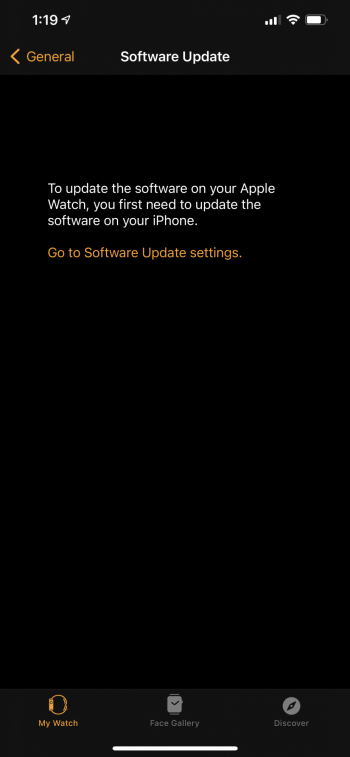Got a tip for us?
Let us know
Become a MacRumors Supporter for $50/year with no ads, ability to filter front page stories, and private forums.
iOS 14.5 ― Bug Fixes, Changes, and Improvements
- Thread starter Banglazed
- WikiPost WikiPost
- Start date
- Sort by reaction score
You are using an out of date browser. It may not display this or other websites correctly.
You should upgrade or use an alternative browser.
You should upgrade or use an alternative browser.
- Status
- The first post of this thread is a WikiPost and can be edited by anyone with the appropiate permissions. Your edits will be public.
So if I’m on RC and removed the beta profile, i’m good? No update?
Yup, no update. You can keep the profile since it will allow you to choose which beta/release to install
Anyone having luck getting the HomePod mini 14.5 update to work?
Originally it showed that HomePod had an update, but then it just sat on “downloading” for ten minutes and nothing happened. Quit and reopened the Home app and now there’s no update showing up anymore.
Originally it showed that HomePod had an update, but then it just sat on “downloading” for ten minutes and nothing happened. Quit and reopened the Home app and now there’s no update showing up anymore.
I've seen that screen on previous versions of iOS14...This is one way to get AW users to upgrade to 14.5 ... I can’t remember last time Apple did it this way.
Ended up getting it to work from my MacBook.Anyone having luck getting the HomePod mini 14.5 update to work?
Originally it showed that HomePod had an update, but then it just sat on “downloading” for ten minutes and nothing happened. Quit and reopened the Home app and now there’s no update showing up anymore.
Wonder if iOS 14.6 Beta 1 had anything to do with it not working from my iPhone…
It’s downloading now.Anyone having luck getting the HomePod mini 14.5 update to work?
Originally it showed that HomePod had an update, but then it just sat on “downloading” for ten minutes and nothing happened. Quit and reopened the Home app and now there’s no update showing up anymore.
Still downloading an hour later… is this normal ?
Last edited:
My download was 15 minutes (4.85gb), installing now...It’s downloading now.
Still downloading an hour later… is this normal ?
I’ll try again on my phone now , thank you !My download was 15 minutes (4.85gb), installing now...
The update downloading is just turning , no info about time or size ..
I’m only on 14.5. If nothing happens I’ll do the same as you but now I have to wait for my MBA to finish updating.Ended up getting it to work from my MacBook.
Wonder if iOS 14.6 Beta 1 had anything to do with it not working from my iPhone…
It’s downloading now.
Still downloading an hour later… is this normal ?
It didn’t take that long for me. Maybe 15 mins in total overall.
Do you see something going on like time left or size ?It didn’t take that long for me. Maybe 15 mins in total overall.
My bad , I was expecting to see something happening… all up to date now !
Last edited:
Just a heads-up, on both of my updated iPhone and iPad the system settings changed to automatically update iOS after I installed 14.5. This didn't happen on my Mac, Apple TV and Watch, also updated today. I don't remember if the updates used to change this setting, but I haven't had auto updates for iOS/iPadOS turned on, just the app updates so I'm positive it was turned off before. Just putting it out there for those that don't want this feature on.
I don’t have the courage to do the betas so I was eagerly waiting for this update. I just tested the unlock with Watch and oh boy , this is great !
Just checked both mi iPhone and iPad and neither had Auto Updates turned on after the update from 14.4.2
and Mac running Big Sur 11.2.3 needed to install 'mobiledevice 1.0.0' firstSeems High Sierra needs an iTunes 12.8.3.1 update to download and install 14.5 on iPhone X and iPad Air2
I had mine off before the update and after the update it's still off. This was the same on my iPad, iPhone and Apple Watch.. Maybe yours is an isolated incidentJust a heads-up, on both of my updated iPhone and iPad the system settings changed to automatically update iOS after I installed 14.5. This didn't happen on my Mac, Apple TV and Watch, also updated today. I don't remember if the updates used to change this setting, but I haven't had auto updates for iOS/iPadOS turned on, just the app updates so I'm positive it was turned off before. Just putting it out there for those that don't want this feature on.
Anyone having luck getting the HomePod mini 14.5 update to work?
Originally it showed that HomePod had an update, but then it just sat on “downloading” for ten minutes and nothing happened. Quit and reopened the Home app and now there’s no update showing up anymore.
It’s the usual Apple cluster **** trying to update HomePods. All of mine (three minis one normal) showed us up-to-date even though not one of them was, then they did an update. All apart from the full fat HomePod which is just stuck on downloading after many restarts.
Quick question:
After updating to iOS 14.5 today, I got a notification after my phone rebooted to “unlock phone to continue installing iOS 14.5.” But when I unlocked it, nothing happened. It just unlocked itself like it always does, and did nothing else. Was I supposed to seen a “Hello” type message to introduce the new iOS 14.5 features? If you updated to 14.5, can you let me know if your phone does something different after it reboots after the update? Thanks.
After updating to iOS 14.5 today, I got a notification after my phone rebooted to “unlock phone to continue installing iOS 14.5.” But when I unlocked it, nothing happened. It just unlocked itself like it always does, and did nothing else. Was I supposed to seen a “Hello” type message to introduce the new iOS 14.5 features? If you updated to 14.5, can you let me know if your phone does something different after it reboots after the update? Thanks.
Nothing special for me , no message of any sort . Just the usual unlock .Quick question:
After updating to iOS 14.5 today, I got a notification after my phone rebooted to “unlock phone to continue installing iOS 14.5.” But when I unlocked it, nothing happened. It just unlocked itself like it always does, and did nothing else. Was I supposed to seen a “Hello” type message to introduce the new iOS 14.5 features? If you updated to 14.5, can you let me know if your phone does something different after it reboots after the update? Thanks.
Cool. Thanks for letting me know.Nothing special for me , no message of any sort . Just the usual unlock .
Register on MacRumors! This sidebar will go away, and you'll see fewer ads.