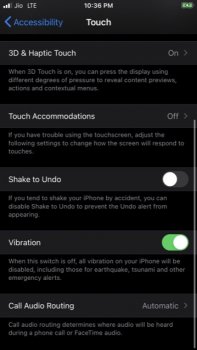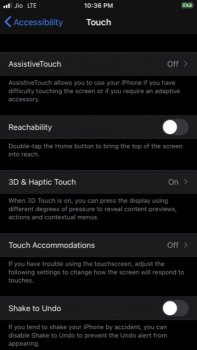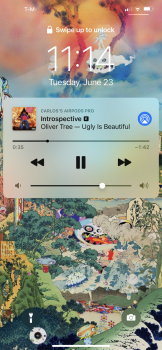Got a tip for us?
Let us know
Become a MacRumors Supporter for $50/year with no ads, ability to filter front page stories, and private forums.
iOS 14 Beta 1 ― Bug Fixes, Changes, and Improvements
- Thread starter Banglazed
- WikiPost WikiPost
- Start date
- Sort by reaction score
You are using an out of date browser. It may not display this or other websites correctly.
You should upgrade or use an alternative browser.
You should upgrade or use an alternative browser.
- Status
- The first post of this thread is a WikiPost and can be edited by anyone with the appropiate permissions. Your edits will be public.
Can someone confirm if the available storage space increases after hard rebooting the iPhone? I installed on my iPad Air 2 last night and I had like half a gig left. I hard rebooted my iPad twice and both times it freed up space. Now I have over 4g left. It’s on a 16g
Not seeing that for me on my YouTube app
I hard rebooted my iPad Air last night twice and freed up space. Give it a shot. I really hope this is a bug and it’s fixed in beta 2haha omg! I wonder if it's actually taking up that much space.
EDIT: It definitely is. I tried to take some video and add a couple of apps - and the iPad filled right up and wouldn't let me do anything more. Be warned - iOS 14 will KILL your storage in this beta.
SantanderUK app doesn’t work but all my other banking apps work I’m surprised Monzo worked this year as last year it wouldn’tAfter a good night's sleep and using the phone again this morning I wanted to post a summary of how I've found iOS 14 so far. tldr Amazing.
There is no comparison at all to the first iOS 13 betas. In fact, there's pretty much no comparison at all to all the stock iOS 13 versions. iOS 14 beta 1 is stable. Sure, some functionality could be improved, but I've not had any major glitches. I'm loving the widgets, and performance on my iPhone 11 64GB is as good as iOS 13 was.
A post above said Mail still wasn't working, and got lots of agreements. For me, I had many notification issues with Mail on iOS 13, but having to pull down to refresh wasn't one of them. In iOS 14, *all* my Mail issues seem to be fixed. I couldn't swipe to clear a notification on an individual mail without it clearing all the new mail notifications. Now I can. My first new mail notifications each day (after turning the phone on) would come in silently, now they don't and work perfectly. This is with an IMAP mail provider.
Little bugs I've had all throughout iOS 13 (such as the ringer volume being reduced to match my media playback volume each time I ended a speaker call) have been fixed.
The only app I've tried to use so far that's failed, is the UK Metrobank app. It thinks the phone has been tampered with and won't launch. To be fair, they're correct! I've tweeted them but it doesn't surprise me that banking apps aren't comfortable on a first dev beta.
I have a "backup/travel" iPhone 6S that I'd love to update but at the moment I'm keeping it on the latest iOS 13 beta as I need the banking apps to work.
Summary: For a first beta, everything new seems to work and performance is very good. I'm not a developer, I just like the excitement of new things, and I'm happy I updated my main phone. If you're gonna ask "Can this be used as a daily driver?" I'd say yes, with the caveat you may lose a banking app or two.
Going to storage > Messages > Check big attachements (or whatever it’s called in English) crashes the settings app every time
Settings
Accessibility
Touch
Yeah, missing. It was there one time. Now ain’t even after a restart. Funny.
Attachments
Oooh! Good point!I wonder if we’re starting to see Dark Sky implementation/integration?
Good to know as a backup (in addition to my iPad when I'm in a wifi bubble somewhere). I'm hoping that USAA releases an update in the next few days addressing this as well.This happened to me too... but I was able to get to the USAA website and log in.
[automerge]1592932489[/automerge]
I'll create one. That seems to fall to me annually!There is no iOS 14 all the little things! thread, right?
I have a question. Can websites push notifications thru Safari, like in macOS?
Here it is man, no changes from what I can.Can someone take a screenshot of what the music player looks like on the lock screen?
Attachments
Same hereNot seeing that for me on my YouTube app
Make the suggestion in Feedback!There is something clunky about having to swipe from right edge on the last homepage to access the app library/ 'drawer', imo. It's Weird Craig showed the user removing all the homepages except the first two, to 'get to app library in just a few swipes'
should be a unique gesture on the first page to access app library, instead or on top of this current way to access it
[automerge]1592933107[/automerge]
Really, really think this is the system misreporting free space.on my iPad with iPadOS 14 B1, "other" sucks up over 120GB. It's totally filled the device. Any ideas how to fix? or do we just wait...
I don't know if its commented yet, still on page 22 of 32, but camera features of iPhone 11 are now on Xs, assuming to others too, like change the frame rates in video with in app tap on number.
Another request from me, can anyone please confirm that in the UK, the Halifax banking app works? Ta
This happens to many on every major beta. System is reindexing itself and running nearly continuously. The bigger the update, the longer this appears to occur. It'll probably be fine later today.Not a complaint but phone has been running warm today and battery has obviously taken a hit.
Hopefully this will settle over the next week or so before beta 2.
Running on iPhone 11 Pro
You *currently* cannot resize The only option is to remove and add again at the size you desire. I’m betting this will be revived in future betasBut how to do you resize it once you re-add it?
I hard rebooted my iPad Air last night twice and freed up space. Give it a shot. I really hope this is a bug and it’s fixed in beta 2
I rebooted a couple times and then even forced reboot by pressing up and down and then holding the power button but it didn't seem to solve any problems. A little space comes off but not much.
just did a quick check, good news with that one too.🙂Another request from me, can anyone please confirm that in the UK, the Halifax banking app works? Ta
I went back to 13.5.1 It rang like normal for an unknown caller with caller id, but anyone in my contacts list would literally ring once or twice and then go to voicemail. Restarted, reset settings, etc etc nothing would change it. Can't take chances in missing calls, I'll wait till the later betas. Too bad because everything else seemed to work pretty well. Beware if you value getting all your calls!No Issues for me.
Register on MacRumors! This sidebar will go away, and you'll see fewer ads.