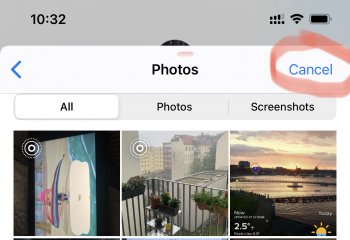Ok. I am going full in on the App Library and 2 widget pages. I’ll give this a try for a week to see if the system surfaces what I need most of the time.
Same. I try to give major new features a try for the whole beta period. So far, I’m liking it and I’m also using Spotlight a lot more.
Library isn’t perfect, I really wish it was accessed from somewhere else. I’ve seen a suggestion which I repeated that it be changed to a pull down on the widget screen. It probably goes against Apples design theory, but moving there would allow easy access fir those who still want to have several homepages. Personally, I find it less useful if I have more than one home page