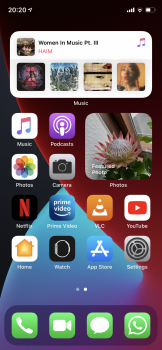OR You can always do a clean install afterwards IF things go that wrong. 😁Gonna do a clean install, I'm that paranoid of things going wrong lol
Got a tip for us?
Let us know
Become a MacRumors Supporter for $50/year with no ads, ability to filter front page stories, and private forums.
iOS 14 Beta 2 ― Bug Fixes, Changes, and Improvements
- Thread starter Banglazed
- WikiPost WikiPost
- Start date
- Sort by reaction score
You are using an out of date browser. It may not display this or other websites correctly.
You should upgrade or use an alternative browser.
You should upgrade or use an alternative browser.
- Status
- The first post of this thread is a WikiPost and can be edited by anyone with the appropiate permissions. Your edits will be public.
The Calendar and Clock icons have changed. I think the hands on the clock app were thinner before and the day in the calender wasn‘t abbreviated before.
The clock hands match the Apple Watch now.
Music app has haptics for the controls on the now playing screen
Working perfect since update on XS pro Max. Weird. Seems I moved out of Cupertino 🙃Its not.
I can’t update due to an error:
‘unable to install update. An error occurred installing ios14 developer beta 2’
I can either retry or remind me later.
I’ve tried restarting my phone (iPhone X) but no joy.
‘unable to install update. An error occurred installing ios14 developer beta 2’
I can either retry or remind me later.
I’ve tried restarting my phone (iPhone X) but no joy.
Okay, Safari has much improved for me. UI is a different level of smooth. Time will tell if this stays or goes. Updating to the Big Sur beta 2. Will see if that solves the iCloud Tabs problem. I expect the macOS version to receive serious polish.
Sorry, I thought we always had to go into jiggle mode to delete apps from the App Library. I’ve never had delete app as an option when long pressing an app icon while in the library. I’m glad it works this way now, it’s quicker than going into jiggle mode first.
Do widgets turn dark when dark mode is enabled for anyone? They stay white for me.
Yes they’re supposed to. I tested it out just now and turning on dark mode manually makes them change but there seems to be a bug because it then immediately changes back to white.
This AGENDA app looks interesting but I can't find it.And we're back! Widgets on the original widget page were put on a diet (a little more slim) and there's an automatic smart stack added to the top.
View attachment 931509
Nope. Same massive "Other" section:
Is there Emoji Search on iPad now?
Nope, just a macOS esque popover picker which may or may not have been in the prior beta
Yes they’re supposed to. I tested it out just now and turning on dark mode manually makes them change but there seems to be a bug because it then immediately changes back to white.
You mean they're supposed to be dark?
When I switch dark mode on in control center, I see the widget turn dark in the background but as soon as I close control center it switches back to light.
The contacts are not ordering Kanji correctly...this started in beta 1 and still exists in beta 2.
The release notes now show what is resolved in this build
Nope, just a macOS esque popover picker which may or may not have been in the prior beta
But that’s only with a hardware keyboard right? Are you using one? Thanks
i did a restart and they're now staying dark in dark mode for meYes they’re supposed to. I tested it out just now and turning on dark mode manually makes them change but there seems to be a bug because it then immediately changes back to white.
You mean they're supposed to be dark?
When I switch dark mode on in control center, I see the widget turn dark in the background but as soon as I close control center it switches back to light.
Yes that’s what mine is doing now. It’s supposed to stay dark until light mode is activated again.
[automerge]1594146680[/automerge]
i did a restart and they're now staying dark in dark mode for me
I’ll go ahead and try this out!
This AGENDA app looks interesting but I can't find it.
Agenda: Widget+
‘Agenda: Widget+’ shows upcoming events in the widget not only today's events. It also provides estimated travel time with directions. An elegant monthly calendar widget is also provided. ※ Agenda Widget: ∙ Displays upcoming events in the widget. ∙ Travel Time and Routing features are...
apps.apple.com
The News widget is present on both an iPhone 8 and an iPad Pro 11 (2nd gen) that I am testing iOS 14 DB 2 on.the news widget is gone on the iphone as well
Register on MacRumors! This sidebar will go away, and you'll see fewer ads.