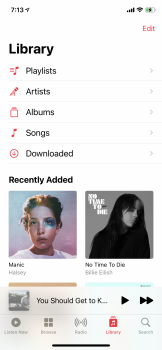Finally. Even though it's minor, it would've been dumb to remove the edit button and only have it appear in wiggle mode.Tapping the "Edit" button below the widgets on iPadOS activates wiggle mode to add the new widgets. Old widgets are at the bottom behind a "Customize" button. I assume it's the same on iOS.
[automerge]1595440100[/automerge]
Clock widget now available.
Got a tip for us?
Let us know
Become a MacRumors Supporter for $50/year with no ads, ability to filter front page stories, and private forums.
iOS 14 Beta 3 ― Bug Fixes, Changes, and Improvements
- Thread starter Banglazed
- WikiPost WikiPost
- Start date
- Sort by reaction score
You are using an out of date browser. It may not display this or other websites correctly.
You should upgrade or use an alternative browser.
You should upgrade or use an alternative browser.
- Status
- The first post of this thread is a WikiPost and can be edited by anyone with the appropiate permissions. Your edits will be public.
Could be that. Haptic Touch does pretty much what 3D Touch does in many instances, but not all.Can seem to be another way of getting a section of people accustomed to living without 3D Touch for one or two weeks. Their next iPhone is not going to support 3D Touch if their current one does, and this week-long or fortnight-long training will help.
On that subject, I have grown accustomed to using 3D Touch on the keyboard to navigate the cursor between characters and words. Sometimes, my finger obstructs the view if I want to pick the cursor and drop it anywhere else as I would have to do on newer devices.
For the cursor movement, you can accomplish pretty much the same thing with Haptic Touch by long pressing on the spacebar and then moving around on the keyboard.
Last edited:
Any additional widgets ?
Messages , contacts , Big Clock as per WWDC ?
no contacts or messages ones.
Looks like the iOS 7 - 8.3 icon.New music app icon
Is the spacing in the dock changed slightly or is it me doing crazy? 😂 It looks slightly different to me.
[automerge]1595441447[/automerge]
[automerge]1595441447[/automerge]
They are, I noticed that immediately.I feel like the glyphs in the music app are different.
It doesn't seem to be, but it's only been 10 minutes since install finished
Thanks for the reply!
The widgets screen's new style widgets reset to some kind of default, so I had to re-customised it. Text has changed so that when you're in jiggle mode there's now text saying "Customise >" at the bottom of the screen for the legacy widgets rather than "Edit".
If you scroll down the widgets screen without entering jiggle mode, there's an "Edit" button which puts it into wiggle mode.
My weather widget on my homepage is up to date with the weather in all cities I'd defined.
There's a new clock widget in three styles. A 2x2 with one clock face, a 2x2 with four clock faces and a 2x4 with four clock faces that has enough room to list the city and time difference underneath.
There's a bug in the clock widget whereby the day/night colour changes stop working if you change the first city to a non-US one (well, I only tried Cupertino and Los Angeles before setting it to Zurich and it turned the other three clocks into day time).
If you scroll down the widgets screen without entering jiggle mode, there's an "Edit" button which puts it into wiggle mode.
My weather widget on my homepage is up to date with the weather in all cities I'd defined.
There's a new clock widget in three styles. A 2x2 with one clock face, a 2x2 with four clock faces and a 2x4 with four clock faces that has enough room to list the city and time difference underneath.
There's a bug in the clock widget whereby the day/night colour changes stop working if you change the first city to a non-US one (well, I only tried Cupertino and Los Angeles before setting it to Zurich and it turned the other three clocks into day time).
Last edited:
YouTube 4K is now also available for iPadOS. Tested with an iPad Pro 11 (2018)

Last edited:
Seems when trying to update with the IPSW from Finder (Catalina 10.15.6), I keep getting "Error (10)" messages, even when trying to restore to iOS 14 b3. No bueno. Trying a restore to 13.6 and upgrade to iOS 14 b3, then restore from there.
Last edited:
YouTube 4K is now also available for iPadOS. Tested with an iPad Pro 11 (2018)
Still only have max 1080p on 2018 12.9" iPP and iPhone X.
System Storage is now at 9.98GB and Other is Zero KB 🥳
That is OK for me, I will go for Clock over news any day unless it is Google News which I will stack.Gained the Clock widget, lost the News widget.
Still only have max 1080p on 2018 12.9" iPP and iPhone X.
got 2160p60hdr on iPhone 11 Pro
Register on MacRumors! This sidebar will go away, and you'll see fewer ads.