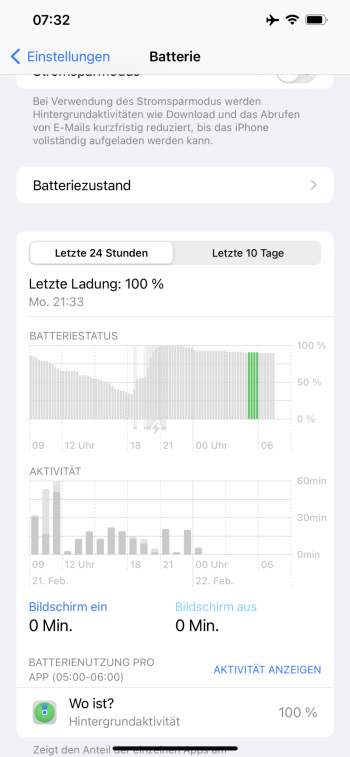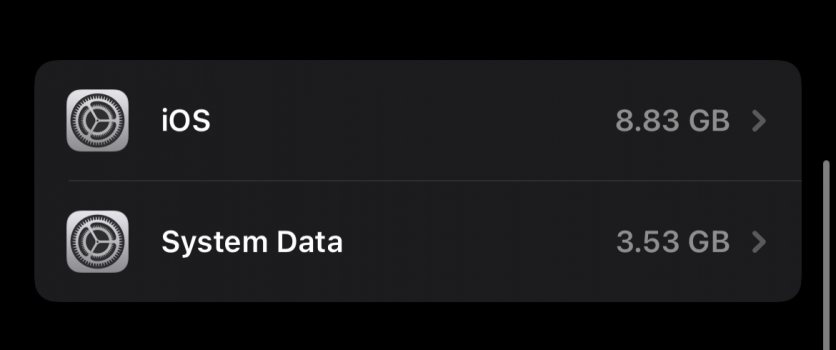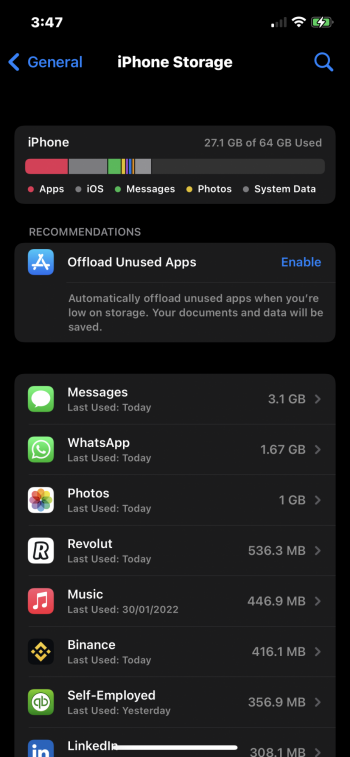I just checked now, it’s at 2.37GB from 1.9 yesterday. Again I have no idea why one day it was 0, the next 1.9, and the next 2.37???!I just checked mine and it is still 0KB. I do see it up rise a few MB and then drop to 0 but it seems to stay at 0.
Got a tip for us?
Let us know
Become a MacRumors Supporter for $50/year with no ads, ability to filter front page stories, and private forums.
iOS 15.4 Beta 3 ― Bug Fixes, Changes, and Improvements
- Thread starter Banglazed
- WikiPost WikiPost
- Start date
- Sort by reaction score
You are using an out of date browser. It may not display this or other websites correctly.
You should upgrade or use an alternative browser.
You should upgrade or use an alternative browser.
- Status
- The first post of this thread is a WikiPost and can be edited by anyone with the appropiate permissions. Your edits will be public.
Before I did the Recovery Mode Restore, I was seeing a constant 37GB.I must be special. Mine shows 10GB. 🤣
At least it is not shooting up to 30GB or more.I just checked now, it’s at 2.37GB from 1.9 yesterday. Again I have no idea why one day it was 0, the next 1.9, and the next 2.37???!
Fortunately I’ve never seen that! But who knows the week is young.At least it is not shooting up to 30GB or more.
My system data is up to 11.33GB, which isn’t bad but it’s the highest I’ve seen on my iPhone.
Back on-topic, I’m glad that I’ve stayed off this beta it’s seems to be a rough one. I’m going to wait and see if Beta 4 drops this week though, then I’ll check the thread on that and see how things are going. I understand the betas are supposed to have bugs so we can report them and submit big reports, but the current one seems a little too unstable. Hopefully I’ll be able to jump on beta 4 and help out reporting bugs. Although, I’m not entirely sure that apple are reading the bug reports let alone acting up on them.
Hopefully apple crush some of the longer standing bugs soon though.
Back on-topic, I’m glad that I’ve stayed off this beta it’s seems to be a rough one. I’m going to wait and see if Beta 4 drops this week though, then I’ll check the thread on that and see how things are going. I understand the betas are supposed to have bugs so we can report them and submit big reports, but the current one seems a little too unstable. Hopefully I’ll be able to jump on beta 4 and help out reporting bugs. Although, I’m not entirely sure that apple are reading the bug reports let alone acting up on them.
Hopefully apple crush some of the longer standing bugs soon though.
I don’t even have System Data listed hmmAt least it is not shooting up to 30GB or more.
Settings->General->iPhone Storage->System Data. System Data is at the very bottom of iPhone Storage. You don't see it there?I don’t even have System Data listed hmm
Settings->General->iPhone Storage->System Data. System Data is at the very bottom of iPhone Storage. You don't see it there?
Well
Well
well I guess I should’ve scrolled all the way down 🤦🏼♂️Settings->General->iPhone Storage->System Data. System Data is at the very bottom of iPhone Storage. You don't see it there?
I must be special. Mine shows 10GB. 🤣
You’re special alright. 😉😆
What I posted above was for my phone which is on 15.3.1 - 0, 1.9, and today 2.37GB. Just checked my iPad Pro which is on the 15.4 beta and it’s 0GB. Wonder what it will be tomorrow. I’m beginning to think that value has no real meaning nor any connection to reality and not worth paying any attention to.At least it is not shooting up to 30GB or more.
I suspect that it is more related to system caching. When I just looked, it was at 249MB, slowly dropped to 0KB again.What I posted above was for my phone which is on 15.3.1 - 0, 1.9, and today 2.37GB. Just checked my iPad Pro which is on the 15.4 beta and it’s 0GB. Wonder what it will be tomorrow. I’m beginning to think that value has no real meaning nor any connection to reality and not worth paying any attention to.
I suspect that it is more related to system caching. When I just looked, it was at 249MB, slowly dropped to 0KB again.
Beat this
 think I need to do a full reset and restore from MacBook
think I need to do a full reset and restore from MacBook 

That sounds reasonable. It also supports my contention that it really isn’t something to be concerned about or pay attention to. It will fluctuate, sometimes wildly depending on what’s going on at that moment. Until I read some of these posts I had never looked at that value. I rarely scroll down that far. I just look for apps with a high value that I don’t often need or use and consider offloading them or deleting them.I suspect that it is more related to system caching. When I just looked, it was at 249MB, slowly dropped to 0KB again.
It should be the case that we don’t need to worry about it. It is more to do with understanding what might be consuming a lot of available iPhone Storage.That sounds reasonable. It also supports my contention that it really isn’t something to be concerned about or pay attention to. It will fluctuate, sometimes wildly depending on what’s going on at that moment. Until I read some of these posts I had never looked at that value. I rarely scroll down that far. I just look for apps with a high value that I don’t often need or use and consider offloading them or deleting them.
I can appreciate that but it is something I’ve never even looked at except maybe once or twice with any device I’ve had. If I think my available storage is getting low I just weed through my photos and messages and get rid of what’s no longer relevant and delete apps that I haven’t used in a long time. Those things that are user accessible have had the greatest impact on my storage levels. I always buy the 256GB models but could easily make do with much lower storage but prefer to have something above the minimums but I do monitor overall storage, don’t think I’ve ever gone below 220GB.It should be the case that we don’t need to worry about it. It is more to do with understanding what might be consuming a lot of available iPhone Storage.
What lead me to look at System Data was that I could not account for over 30GB of storage being used. My System Data was sitting at 37GB. I tried removing old items from the phone, hard restarting the phone, connected the phone to my Mac computer and sync the phone in hopes that it might lower how much it was using. I even tried doing a Recovery Mode Update. System Data was still sitting at 37GB. It took doing a Recovery Mode Restore followed by a restore from backup to recover the 37GB is storage.I can appreciate that but it is something I’ve never even looked at except maybe once or twice with any device I’ve had. If I think my available storage is getting low I just weed through my photos and messages and get rid of what’s no longer relevant and delete apps that I haven’t used in a long time. Those things that are user accessible have had the greatest impact on my storage levels. I always buy the 256GB models but could easily make do with much lower storage but prefer to have something above the minimums but I do monitor overall storage, don’t think I’ve ever gone below 220GB.
I had forgotten that. Especially with running a beta on a device and occasionally using Feedback Assistant which will collect a sysdiagnose using a tremendous amount of storage. Just the diagnostic files that are accumulated on a non-beta device can really add up. So I do regularly sync my devices to my laptop and usually regain a few GBs. That’s actually my primary use of my mac these days, I use my iPad Pro for everything else.connected the phone to my Mac computer and sync the phone
Before I did the Recovery Mode Restore, I was seeing a constant 37GB.
I signed out of iCloud and my system data dropped from 10gigs to 3.
EDIT: did a restore back onto 15.4 b3 for sh*ts and giggles, only took 15 mins from a mac and full back up restore was on the mac, not iCloud… system data dropped way back to 2.3gigs. There’s the fix!
Seems the 4gig on photos has reduced to 1gig. that’s got to be the optimised photos saves on your phone.
Attachments
Last edited:
Have you tried syncing to your Mac first? That usually unloads all the logs and other files onto Mac from your iPhone.Beat thisthink I need to do a full reset and restore from MacBook

What lead me to look at System Data was that I could not account for over 30GB of storage being used. My System Data was sitting at 37GB. I tried removing old items from the phone, hard restarting the phone, connected the phone to my Mac computer and sync the phone in hopes that it might lower how much it was using. I even tried doing a Recovery Mode Update. System Data was still sitting at 37GB. It took doing a Recovery Mode Restore followed by a restore from backup to recover the 37GB is storage.
Post 246
Beat thisthink I need to do a full reset and restore from MacBook

Not sure what’s going on there, just did a restore “alt + 15.4 IPSW” full back up from mac as the restore not icloud, took 15 mins and system data is down to 2.3gigs.
Found something new.“Find My Safety Alerts” under notifications menu, notifications summary and under announce notifications. Not present on iOS 14.3.1.
Last edited:
Register on MacRumors! This sidebar will go away, and you'll see fewer ads.