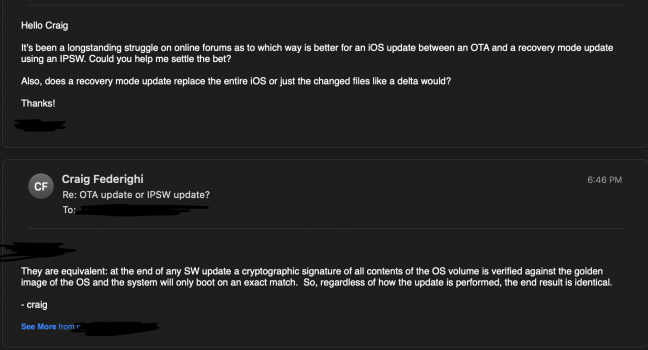Got a tip for us?
Let us know
Become a MacRumors Supporter for $50/year with no ads, ability to filter front page stories, and private forums.
iOS 15.4 Beta 5 ― Bug Fixes, Changes, and Improvements
- Thread starter Banglazed
- WikiPost WikiPost
- Start date
- Sort by reaction score
You are using an out of date browser. It may not display this or other websites correctly.
You should upgrade or use an alternative browser.
You should upgrade or use an alternative browser.
- Status
- The first post of this thread is a WikiPost and can be edited by anyone with the appropiate permissions. Your edits will be public.
Pretty good. What apps are in your top usage?Ended up with pretty decent 🔋 life last night.
Clocked off with 19% 🪫 left for 10h55m usage.
Can’t complain about that.
13 pro max.
View attachment 1967496
Safari, YouTube and fake Wordle lol.Pretty good. What apps are in your top usage?
Trust me, I’d love to have the confidence in the software doing OTAs all the time, but it’s just not there.
I’ll always be thinking, “has that installed properly” and the second anything bugs out, I’d jump on an IPSW re-install anyway 😆😂
Hey,
Where do you get the IPSW from?
Hey,
Where do you get the IPSW from?
Some geeza in the market. Does me a proper deal like.
Ended up with pretty decent 🔋 life last night.
Clocked off with 19% 🪫 left for 10h55m usage.
Can’t complain about that.
13 pro max.
View attachment 1967496
Just a reminder that you won't get an accurate Screen On time per-charge unless you took this screenshot 23.9 hours after your last charge, with no top-up charges in that 24 hour period (in this case, you would have needed to take this screenshot at 6:56AM)
I see a lot of people reporting much higher screen-on times than they're actually getting because of misunderstandings of how the battery app reports SOT
Thanks, that was real helpfulSome geeza in the market. Does me a proper deal like.
She’s accurate chief, battery percentage resets at midnight, stopped using my phone before midnight 😉Just a reminder that you won't get an accurate Screen On time per-charge unless you took this screenshot 23.9 hours after your last charge, with no top-up charges in that 24 hour period (in this case, you would have needed to take this screenshot at 6:56AM)
I see a lot of people reporting much higher screen-on times than they're actually getting because of misunderstandings of how the battery app reports SOT
I have never had this kinda of luck with OTA’s for my phone to work perfectly after updating .. I always seem to have bugs like most people but then I only do IPSW since 15.2 beta 1 and have had better results and not having the bugs some are seeing but all phones and users are different so your results may very ..
Have to agree. I do an OTA but if I start seeing odd bugs I’ll do an ipsw. I do the ipsw for each actual release to public. So far it has appeared to help.
Technically it should not, but it does.
Feels like I am back in the old 95/98/XP days…
Clarification: an IPSW-based update is still a delta and only replaces stuff that changed — it's just using the full OS install image as the source of the files being copied. (It may do different stuff in the upgrade scripts themselves than what the OTA install does, but I have no specific insights into that.)
It's an IPSW restore that wipes everything and installs a new copy of the OS wholesale (and, obviously, removes all user data in the process).
Sort of correct. For super simplicity sake, say you have an app that has 10 files. An update to the app changes 3 of those files. So OTA would basically copy the 3 new files over the 3 old files with same name effectively removing the old files completely. Now a full install of said app (IPSW) would also overwrite those 3 files but will also recopy the 7 files that were never changed in the 1st place. So technically you are left with the same set of 10 files either way.
This would make sense. The point is, we will never know, as hardly anyone outside of Apple has insight on how they handle IPSW updates/installs. It could be that they compare file date/size between the IPSW and what's already installed, and just copy it if there's a discrepancy, essentially making it not too different from an OTA update. Or it may be as you say, and they replace everything.
In any case, as a further anecdotal data point: I never ever did my updates with IPSW. Always OTA. And I've been through most betas. My iPhone works perfectly. So it's not OTA vs IPSW per se causing (nor solving) issues - there are so many other variables in play.
The almighty Craig Federighi himself can put an end to the debate and any lingering doubts. He says OTA or IPSW shouldn't make any difference as the OS has checks in place and that there's only one way about it.
Attachments
Did full restore with the steps on my iPhone 11 (copied from your other posts):OTAs are like patches really aren’t they. But nothing beats a full reinstall with software. (IPSW)
- Backup the iPhone
- Download the IPSW.
- Go to finder, hold option and click restore, select the IPSW.
- Then use the Full backup you would have made to your computer, before you started this process, when prompted.
Now, I am trying this for my iPP M1. Thank you!!
Wow wee, this seems like a lot of work.Did full restore with the steps on my iPhone 11 (copied from your other posts):
Battery is much better (previously it keeps draining overnight). Also got 0kb system data (not sure how much before). I have also Bluetooth issue which made stuttering audio on my car audio, which also disappeared. The whole process is about 20 minutes, but after that, the apps are redownloaded which may take sometime (my self is about 5 hours - depend on wifi speed). My banking apps were also need to reauthenticate.
- Backup the iPhone
- Download the IPSW.
- Go to finder, hold option and click restore, select the IPSW.
- Then use the Full backup you would have made to your computer, before you started this process, when prompted.
Now, I am trying this for my iPP M1. Thank you!!
Think I’ll stick with OTA in the meantime.
The 🐐 has spoken.The almighty Craig Federighi himself can put an end to the debate and any lingering doubts. He says OTA or IPSW shouldn't make any difference as the OS has checks in place and that there's only one way about it.
The timer on Screen Time resets at midnight. The stats in Settings>Battery are on a rolling 24 hour report and midnight doesn't factor in. Your screenshot looked like the Settings>Battery screen to meShe’s accurate chief, battery percentage resets at midnight, stopped using my phone before midnight 😉
Agree it needs more time than OTA. I think this approach didn’t have to be done in every updates (unless I have spare time). Just when I have been few version updates via OTA (which had been the case on my iPhone).Wow wee, this seems like a lot of work.
Think I’ll stick with OTA in the meantime.
It’s accurate champ, checked my usage yesterday and today, once I took the phone off charge, it had 1 or 2 minutes usage. 👌The timer on Screen Time resets at midnight. The stats in Settings>Battery are on a rolling 24 hour report and midnight doesn't factor in. Your screenshot looked like the Settings>Battery screen to me
Don’t forget I’m looking at the daily battery usage, only time it won’t be accurate, is when you use your phone after midnight.
It’s accurate champ, checked my usage yesterday and today, once I took the phone off charge, it had 1 or 2 minutes usage. 👌
Don’t forget I’m looking at the daily battery usage, only time it won’t be accurate, is when you use your phone after midnight.
View attachment 1967599
Ah, nice-- I didn't know you could just select a single daily column like that. That's handy...good to know! 🤩
Thanks, that was real helpful
Developer account with Apple.
Thought it was a very simple answer 🙄
Did full restore with the steps on my iPhone 11 (copied from your other posts):
Battery is much better (previously it keeps draining overnight). Also got 0kb system data (not sure how much before). I have also Bluetooth issue which made stuttering audio on my car audio, which also disappeared. The whole process is about 20 minutes, but after that, the apps are redownloaded which may take sometime (my self is about 5 hours - depend on wifi speed). My banking apps were also need to reauthenticate.
- Backup the iPhone
- Download the IPSW.
- Go to finder, hold option and click restore, select the IPSW.
- Then use the Full backup you would have made to your computer, before you started this process, when prompted.
Now, I am trying this for my iPP M1. Thank you!!
5hrs…. Geese. Never been longer than 30 mins for me. Maybe your internet was being effected by road works.
The almighty Craig Federighi himself can put an end to the debate and any lingering doubts. He says OTA or IPSW shouldn't make any difference as the OS has checks in place and that there's only one way about it.
Not sure how much I believe that screen grabbed email… because ultimately it seems he’s talking out of his bottom when they both can have completely different results on an iPhone - when they shouldn’t have it “seems”.
That I at least know, is fact.
Last edited:
Unlike everyone on this forum he’s directly involved with the development of the iOS. So you can’t know for a fact and definitely not better than him.Not sure how much I believe that screen grabbed email… because ultimately it seems he’s talking out of his bottom when they both can have completely different results on an iPhone - when they shouldn’t have it “seems”.
That’s I at least know, is fact.
Are you even involved in any sort of software development at all? You knowing something without any kind of proof besides your personal experience would be considered an opinion which isn’t the same as a fact.
ANNNND the plot thickens once again. 🤔Not sure how much I believe that screen grabbed email… because ultimately it seems he’s talking out of his bottom when they both can have completely different results on an iPhone - when they shouldn’t have it “seems”.
That’s I at least know, is fact.
Since Craig the Fonz is overseeing iOS development, can’t see him coming out publicly and favoring one over the other.
Think this has been done to death, everyone choose what they feel comfortable with when it comes to installing updates.
There is no right or wrong way in the end.
Does it really matter if he is or isn’t?Are you even involved in any sort of software development at all?
End of day, some people prefer going the IPSW route, while others prefer OTA.
Simple as that I reckon.
I have never had this kinda of luck with OTA’s for my phone to work perfectly after updating .. I always seem to have bugs like most people but then I only do IPSW since 15.2 beta 1 and have had better results and not having the bugs some are seeing but all phones and users are different so your results may very ..
My OTA process has been as follows:Wow wee, this seems like a lot of work.
Think I’ll stick with OTA in the meantime.
1: Close all Apps (any in recent list)
2: Reboot device
3: Install update as soon as it boots back before doing anything else.
Seems to work fine for me since iOS 5.0.x days. Have done ISPW a few times just because but never really have seen any difference. Anyway, as many have stated, whatever works for YOU and makes you feel warm and fuzzy is the RIGHT way to do it. At least until Apple removes the port and kills off iTunes.
Also close all apps, never rebooted device, any reason why you do this?My OTA process has been as follows:
1: Close all Apps (any in recent list)
2: Reboot device
3: Install update as soon as it boots back before doing anything else.
I close all my apps and go bang straight away.
Don’t forget MagSafe will take over once the lightning port is gone, people will lose their marbles if apple killed off iTunes (finder)Seems to work fine for me since iOS 5.0.x days. Have done ISPW a few times just because but never really have seen any difference. Anyway, as many have stated, whatever works for YOU and makes you feel warm and fuzzy is the RIGHT way to do it. At least until Apple removes the port and kills off iTunes.
I’ll be one of them, since I backup to my Mac. 😳
Last edited:
It matters if someone who’s not involved in development is questioning an expert in the field. Preference is another thing. I usually do OTAs myself and only IPSW when I’m having any problems. I’ve been thinking that OTAs do the whole copy to replace till now but apparently that’s not the case.Does it really matter if he is or isn’t?
End of day, some people prefer going the IPSW route, while others prefer OTA.
Simple as that I reckon.
In the end it’s up to the individual user to proceed how they choose. But at least the longstanding question as to which is better has been answered.
Register on MacRumors! This sidebar will go away, and you'll see fewer ads.