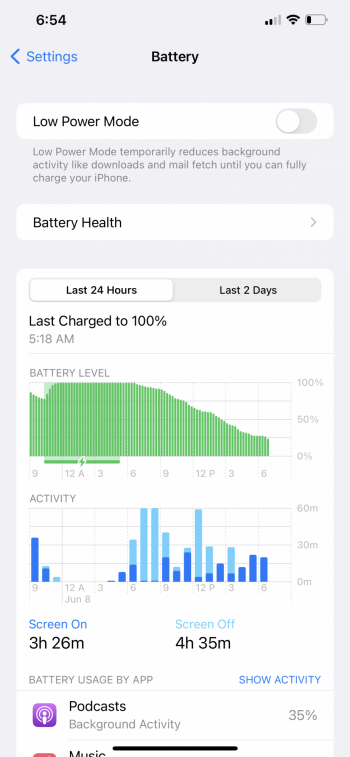I also have not figured out how to change memoji clothing. Anybody been successful in doing this?Haven’t figured out how to change memoji clothing. Also when I send a FaceTime link to an android user they are unable to connect.
As for the facetime link to android, i dont think it'll work until ios 15 publicly released in the fall.