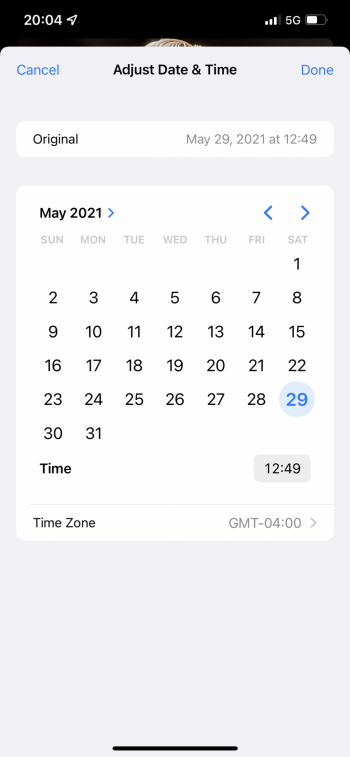With Hide My Email, it comes up with an iCloud email address randomly that you can use or select a new one. I think it’s biased to Irish names. Most I saw use number zero but when you look at it as a whole, it looks something like swarthy.0brian or miles.0nickers or hilly.0dyllic at iCloud. 😂
Someone has a sense of humor.
Someone has a sense of humor.
Last edited: