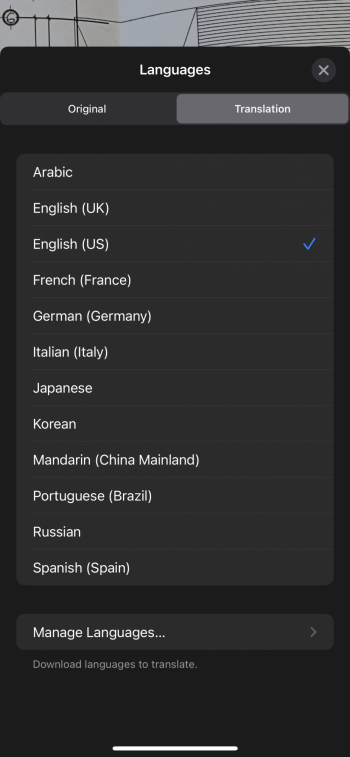Isn’t it based on temperature?The radar in the weather app is weird. I don’t know where the blue color scheme came from, but I’m used to green, yellow, orange, red for the radar.
Got a tip for us?
Let us know
Become a MacRumors Supporter for $50/year with no ads, ability to filter front page stories, and private forums.
iOS 15 Beta 1 ― Bug Fixes, Changes, and Improvements
- Thread starter Banglazed
- WikiPost WikiPost
- Start date
- Sort by reaction score
You are using an out of date browser. It may not display this or other websites correctly.
You should upgrade or use an alternative browser.
You should upgrade or use an alternative browser.
- Status
- The first post of this thread is a WikiPost and can be edited by anyone with the appropiate permissions. Your edits will be public.
You can still type the time in too. I like it.I see that the 'Alarms' section of the clock app has reverted to the pre iOS 14 method of entering times. It's now using a scrolling picker again, instead of the text-based entry introduced last year.
Has anyone worked out where the default Translate language is coming from for the systemwide "Select Text → Translate" menu?
Mine seems to be always defaulting to Spanish no matter what I've used previously, have selected in the Translate App, or have downloaded for offline use (French in each of these cases).
Mine seems to be always defaulting to Spanish no matter what I've used previously, have selected in the Translate App, or have downloaded for offline use (French in each of these cases).
Mine works perfectly, bellow is the language select.Has anyone worked out where the default Translate language is coming from for the systemwide "Select Text → Translate" menu?
Mine seems to be always defaulting to Spanish no matter what I've used previously, have selected in the Translate App, or have downloaded for offline use (French in each of these cases).
Attachments
Can someone who did a fresh install post what the default Home Screen layout is now?
YesDid you change the radar to precipitation instead of temperature radar
Was mentioned several times during the keynote....which you watched right?So I was bored. And decided to make a screen with nothing but shortcut widgets on my iPad. And noticed that they have a super sized version of Apple Arcade. I wonder if that means that other widgets may actually get this really big super size as an option?🤷♂️
Recommendations to test lossless & spatial audio ?
edit: nvm I found the playlists apple put together
edit: nvm I found the playlists apple put together
Try disabling Private Relay if that's on....Cant connect to VPN lol
Regarding Private Relay: It breaks the DNS based Ad blocking of my Amplifi Router, so I have disabled it and Ad blocking works fine again
Still early but the only issue I've found so far is brightness levels. On raise to wake, it doesn't turn brightness all the way up. I have to raise the wrist again to go full bright.is the watch OS 8 Beta fairly stable?
im usually hesitant on watch betas due to the fact you cant go back on them, at least on ios you can restore back to a prev ver.Still early but the only issue I've found so far is brightness levels. On raise to wake, it doesn't turn brightness all the way up. I have to raise the wrist again to go full bright.
Recommendations to test lossless & spatial audio ?
edit: nvm I found the playlists apple put together
Where about s is it?
Can confirm Teams.Can anyone tell me if the following: Microsoft Teams, VW Car-Net are working properly?
thanks in advance!
Yes, both work fine for meHi. I’m sorry to ask as I’m willing to test it. Does Outlook, Teams working ok? Thank you
I can’t get my computer to find my ipad in recovery mode. Any tips?This happened to me too.
Put it in to recovery mode by connecting it to your computer then pressing Up then Down on the volume buttons and then holding down the power button. Keep holding the power button until a picture saying connect your iPad to your computer shows up.
Either restore back to iPadOS 14 or do a fresh install of iPadOS 15 with the IPSW from the developer site. If you're wanting to be on iPadOS 15 set up as new DO NOT restore from backup as it still gave me the same crash loop.
I can’t get my computer to find my ipad in recovery mode. Any tips?
Are you using mac or pc?
I clicked on it from this verge article:Where about s is it?

Apple Music begins rolling out lossless streaming and Dolby Atmos spatial audio
Thousands of tracks now have an immersive surround mix.
they seem to be showing up in the Browse tab on Apple Music app not.
Register on MacRumors! This sidebar will go away, and you'll see fewer ads.