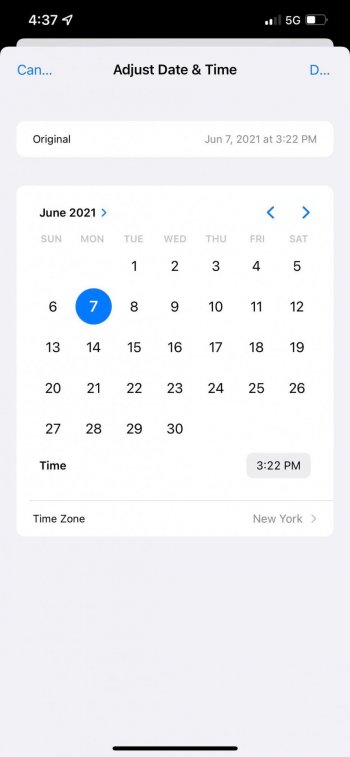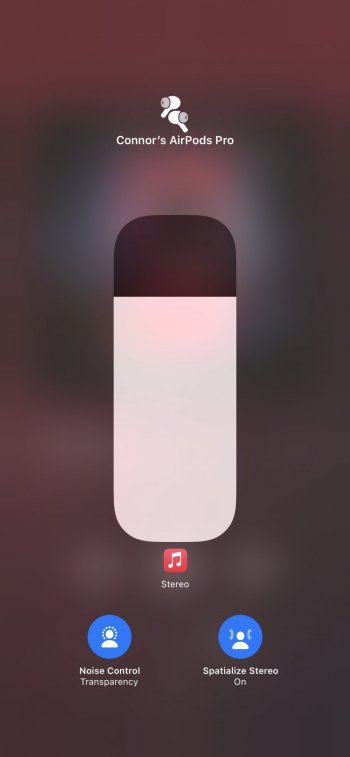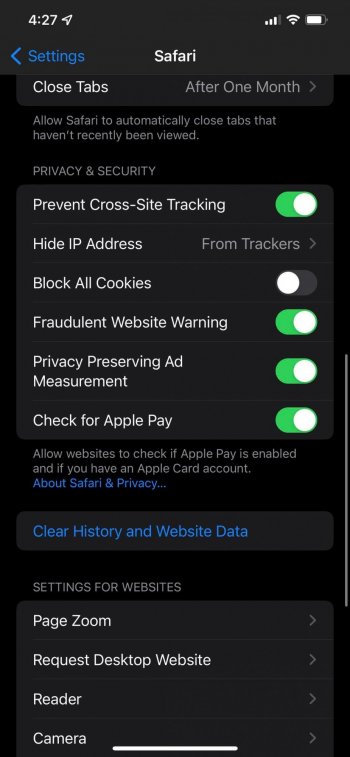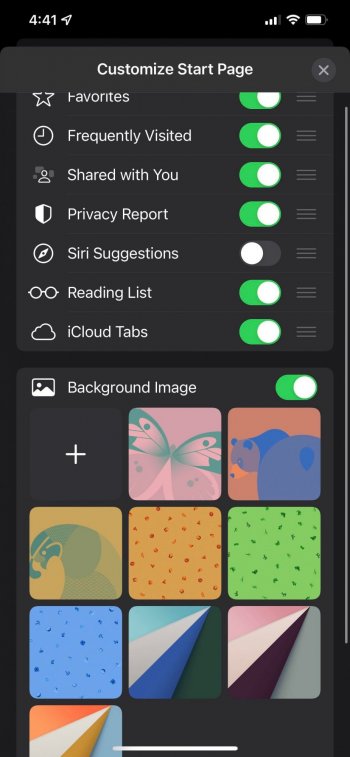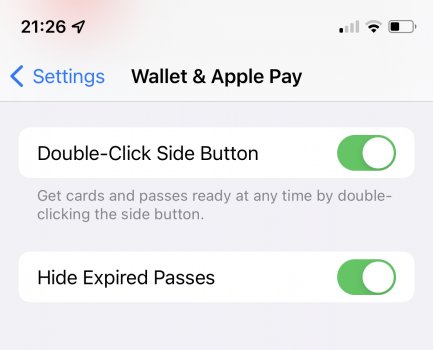Got a tip for us?
Let us know
Become a MacRumors Supporter for $50/year with no ads, ability to filter front page stories, and private forums.
iOS 15 Beta 1 ― Bug Fixes, Changes, and Improvements
- Thread starter Banglazed
- WikiPost WikiPost
- Start date
- Sort by reaction score
You are using an out of date browser. It may not display this or other websites correctly.
You should upgrade or use an alternative browser.
You should upgrade or use an alternative browser.
- Status
- The first post of this thread is a WikiPost and can be edited by anyone with the appropiate permissions. Your edits will be public.
I compare it to iOS 12That would have been nice! I had a lot of hope for this update… I didn’t think it would be as bland as it came out to be.
It was a good update but in the end kind of bland and forgettable
Pics please!!
Highly accurate road markings including the specific road markings for bike lanes. The dynamic road widths and shapes are also incredibly accurate to how the roads slightly vary in width in real life. Here's a pic from an SF intersection:

The Chabot space and science center in Oakland hills is now accurately rendered via a 3D model + notice all the surrounding tree markers and light from the 3D model's windows:

Notice the subtle changes in width on the roads at this intersection here in UC Berkeley. This is super accurate to how this road looks like in real life (including the sidewalk/pavement sections highlighted in a darker color):

And another road, very accurate in terms of width changes to the road and how the bike lanes merge together:

The moment of truth. Just put it on my very old iPhone 6S with way too little storage 😅
So Spatial Audio isn’t working on Apple Music like we are expecting it to/what Apple told us it would do, at least on iOS 15 right now. It’s not playing in Dolby Atmos, but it is “Spatialize Stereo.” I played a movie in Dolby Atmos, and in the volume level page in Control Center, it says Multichannel, but when listening to something in Apple Music, it just says Stereo. I don’t think true Dolby Atmos Spatial Audio is out, yet.
Attachments
Snappy.How’s the battery life on this one?
12Pro Max, AT&T carrier: 46.7.29 and modem firmware 2.03.01
For those on AT&T, does your signal bar say "5G" or "5GE"? I know this is just marketing but before the update it would say "5G"
For those on AT&T, does your signal bar say "5G" or "5GE"? I know this is just marketing but before the update it would say "5G"
What was old is new again!
View attachment 1788553
I miss having the ability to get rid of the signal bars to change it to the accurate number/strength.
I believe "5GE" is equivalent to "LTE." Since you are seeing 5GE, I would suspect that you not getting 5G, or it was disabled. Personally, I have not seen 5G yet, too new for my area.12Pro Max, AT&T carrier: 46.7.29 and modem firmware 2.03.01
For those on AT&T, does your signal bar say "5G" or "5GE"? I know this is just marketing but before the update it would say "5G"
Early to say, but memory management seems to be noticeably better on iPhone 8.
This is a shame. The calendar widget has changed now, the dates no longer appear with the events on the left.
Also, how does one refresh the page without having to scroll all the way to the top and doing pull to refresh? The refresh button is no longer on the safari tab thing at the bottom.
Also, how does one refresh the page without having to scroll all the way to the top and doing pull to refresh? The refresh button is no longer on the safari tab thing at the bottom.
Attachments
No you do notDo you need to install watch os8 with iOS 15?
That's from Big Sur.Also being able to setup a wallpaper on the safari splash page is pretty cool too
Works like normal.Can anyone test the Bank of America app?
Click the circle with the three dots in the bar and it’ll give you the option to reload on there.This is a shame. The calendar widget has changed now, the dates no longer appear with the events on the left.
Also, how does one refresh the page without having to scroll all the way to the top and doing pull to refresh? The refresh button is no longer on the safari tab thing at the bottom.
From Control Center, the new Apple TV 4K has side and volume buttons that work as part of the remote. Can someone confirm if this is new?


Sure!Pics please!!
Mine was working fine without updating the watchDo you need to install watch os8 with iOS 15?
Ahh thanks! Just yet another extra step Apple are making us do though... hopefully they sort that out in the next betas.Click the circle with the three dots in the bar and it’ll give you the option to reload on there.
Register on MacRumors! This sidebar will go away, and you'll see fewer ads.