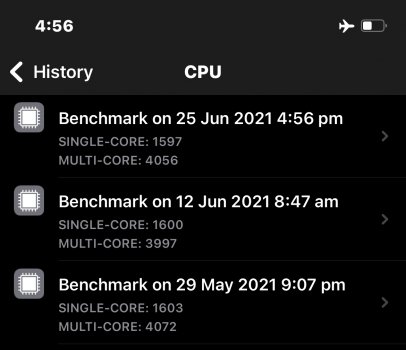Got a tip for us?
Let us know
Become a MacRumors Supporter for $50/year with no ads, ability to filter front page stories, and private forums.
iOS 15 Beta 2 ― Bug Fixes, Changes, and Improvements
- Thread starter Banglazed
- WikiPost WikiPost
- Start date
- Sort by reaction score
You are using an out of date browser. It may not display this or other websites correctly.
You should upgrade or use an alternative browser.
You should upgrade or use an alternative browser.
- Status
- The first post of this thread is a WikiPost and can be edited by anyone with the appropiate permissions. Your edits will be public.
I really hate to be "That Guy" that jinxes things, but b2 is running amazingly for me right now. I'm sure there are some issues, but for general use has just been super fast, no resprings or app crashes. I'm even noticing some improvements in Safari and keeping Private Relay enabled, although overall keeping that off for me has worked better.
The same on 14.6I just hope they fixed that 15 second Apple Music bug. Annoys the hell out of me.
Anyone else having trouble with iMessage? Messages I type on my Mac sync to my phone, but not vice versa. Also I'm not receiving any new message son my mac
I'm on iOS 15 beta 2, my Mac however is on macOS 11.4. (can't get on beta there because it is a work computer which is pretty locked down)
Is the lack of syncing to be expected? I didn't have this issue on 14 or any of the 14 betas.
I'm on iOS 15 beta 2, my Mac however is on macOS 11.4. (can't get on beta there because it is a work computer which is pretty locked down)
Is the lack of syncing to be expected? I didn't have this issue on 14 or any of the 14 betas.
So in Firefox Focus, I went to settings to enable in Safari which it says to open Settings > Safari > Content Blockers. But in there, I don't have an option to enable it.get that fire fox focus app. And then in safari settings use it’s content blockers. AMAZING! 9hrs on screen I got the other day off one charge on my 12
Edit: never mind. It was under Extensions and not Content Blockers
Got it. Even FF said Content Blockers. 🤦🏼♂️With iOS 15 access is via Settings>Safari>Extensions
Yes.Do u use email @icloud.com?
That's the top entry in my screenshot.
My 12PM is okay however it seems to want to jump back to LTE more quickly....Anyone missing 5G after the update? 12PM
Tracking it.
It is under Content Blockers in iOS 14 so FF is technically correct.Got it. Even FF said Content Blockers. 🤦🏼♂️
I was looking for this too. You can't share a memory video. Makes no sense. It's not even available in Big Sur.Share Memories in Photos still grayed out in beta 2.
AW4 is not on beta however with my 12PM on beta 2, notifications on my watch blink in and out in <1 second.
Reported
Reported
So, it looks like Private Relay can be enabled on a per-WiFi network basis? This is pretty awesome; you can keep it off for trustworthy networks (like your own home network) and turn it on for stuff like coffee shops and your employer's WiFi.
Since I'm testing on a WiFi iPad and don't want to put it on my main phone: Is there a Private Relay toggle for Cellular as well? I'd probably keep it off on cellular since it's a trustworthy network, but it's nice to have the option.
Since I'm testing on a WiFi iPad and don't want to put it on my main phone: Is there a Private Relay toggle for Cellular as well? I'd probably keep it off on cellular since it's a trustworthy network, but it's nice to have the option.
"No location found" for myself and two friends who are also on iOS 15 beta in the Find My... app.
Found all my devices, EarPods, MacBook Pro, oh, and my wife, unfortunately.
iPhone 12.
Fix for you is coming in 14.7 according to the bug report status.The same on 14.6
I used my iPhone 11 to find your wife. Works well.Found all my devices, EarPods, MacBook Pro, oh, and my wife, unfortunately.
iPhone 12.
You don’t think the mobile carriers are after your data?So, it looks like Private Relay can be enabled on a per-WiFi network basis? This is pretty awesome; you can keep it off for trustworthy networks (like your own home network) and turn it on for stuff like coffee shops and your employer's WiFi.
Since I'm testing on a WiFi iPad and don't want to put it on my main phone: Is there a Private Relay toggle for Cellular as well? I'd probably keep it off on cellular since it's a trustworthy network, but it's nice to have the option.
And yes, there is a Private Relay option for cellular data as well.
What’s the name of the app?Yep, a few people on here have used the same content blocker and their battery life is awesome again, no more heat and sites load way faster, also installed it on my iPad, download it from the App Store, free app, turn off don’t send data, and enable it in safari settings.
finishing the day with 50-60% battery life left and the phone doesn’t even get warm anymore. 🥶
Why don’t you use content blockers?
GEEKBENCH | iPhone 12.
You can see the little multicore bum up from the B1 score below it. Could be the reason for the speed increase some of us are feeling. Looking good, so far, and this early 🥳
Bottom result is official iOS 14.6 as a benchmark.
You can see the little multicore bum up from the B1 score below it. Could be the reason for the speed increase some of us are feeling. Looking good, so far, and this early 🥳
Bottom result is official iOS 14.6 as a benchmark.
Attachments
What’s the name of the app?
Firefox focus.
Then in safari settings extensions, enable it. Then scroll down and enable content blockers.
Anyone getting “waiting for messages to be transferred” to the Apple Watch? This is with mail. Both iPhone and watch os’s are on beta 2.
Be sure you're scrolling down in the app on Messages. A previously discussed quirk or bug is that the windows don't automatically advance to stay current, even though they've updated.Anyone else having trouble with iMessage? Messages I type on my Mac sync to my phone, but not vice versa. Also I'm not receiving any new message son my mac
Be sure you're scrolling down in the app on Messages. A previously discussed quirk or bug is that the windows don't automatically advance to stay current, even though they've updated.
Rebooting the phone fixed it.
Register on MacRumors! This sidebar will go away, and you'll see fewer ads.