My stuttering problems using Tidal or Amazon disappeared completely after a hard reboot.Beta 2 on my iPad Pro 2021 and Bluetooth audio on both AirPods Pro and other Bluetooth devices is still hot garbage. Whether playing YouTube, Spotify, Netflix or my own MKV video files from Infuse Pro the audio stutters and cuts out so much it’s ridiculous. Not sure how such a simple thing could be messed up so badly.
Got a tip for us?
Let us know
Become a MacRumors Supporter for $50/year with no ads, ability to filter front page stories, and private forums.
iOS 15 Beta 2 ― Bug Fixes, Changes, and Improvements
- Thread starter Banglazed
- WikiPost WikiPost
- Start date
- Sort by reaction score
You are using an out of date browser. It may not display this or other websites correctly.
You should upgrade or use an alternative browser.
You should upgrade or use an alternative browser.
- Status
- The first post of this thread is a WikiPost and can be edited by anyone with the appropiate permissions. Your edits will be public.
I tend to have more trust in a company I have an existing business relationship with.You don’t think the mobile carriers are after your data?
And yes, there is a Private Relay option for cellular data as well.
They already have my information, and I'm their customer.
Which iOS / iPad OS device are you using?Did anyone mention that Ctrl + Tab works to switch tabs in Safari again? Because Ctrl + Tab works to switch tabs in Safari again and this makes me happy
They know your name and address but not what you browse on the internet or what apps you use on your iPhone. That data is on a whole other level. Bad move to put blind trust in corporations especially with your data.I tend to have more trust in a company I have an existing business relationship with.
They already have my information, and I'm their customer.
Where?You don’t think the mobile carriers are after your data?
And yes, there is a Private Relay option for cellular data as well.
It still doesn't work.
Who knows, maybe it's even up to HSBC to do something about it.
the last few years, it started working with Beta 2/3, without HSBC doing anything. One year, they did an app update and it started working inbetween new betas. So, sometimes it could be something they spot and fix that's not new iOS specific, but tangnetially sorts it.
Then you’d better never hopping on the iOS 15 beta train.
I will do what I like, plus the app has started working in previous years with Beta 2 or 3.
You must be new around here. That's the standard spiel from a company. I've done Apple's beta's for many years. As mentioned above, in previous years it started working from the 2nd Beta, which meant it was something broken by Apple. Some years, when HSBC updated their app, it sorted it, meaning something unrelated to the new iOS caused the issue on the beta, that got fixed.Not going to work for awhile. HSBC has clearly said that.
Basically, don't bother relying on what the company twitter says, as it's meaningless. Just standard blurb to cover their rear ends.
Why are you venting your anger on this community? Yesterday, just to help you, I went to investigate HSBC’s position. Choose to believe it or not but please don’t take it out on us.the last few years, it started working with Beta 2/3, without HSBC doing anything. One year, they did an app update and it started working inbetween new betas. So, sometimes it could be something they spot and fix that's not new iOS specific, but tangnetially sorts it.
I will do what I like, plus the app has started working in previous years with Beta 2 or 3.
You must be new around here. That's the standard spiel from a company. I've done Apple's beta's for many years. As mentioned above, in previous years it started working from the 2nd Beta, which meant it was something broken by Apple. Some years, when HSBC updated their app, it sorted it, meaning something unrelated to the new iOS caused the issue on the beta, that got fixed.
Basically, don't bother relying on what the company twitter says, as it's meaningless. Just standard blurb to cover their rear ends.
Where?
Attachments
Why are we still talking about bloody HSBC. It doesn’t work. Who cares.
This.Basically, don't bother relying on what the company twitter says, as it's meaningless. Just standard blurb to cover their rear ends.
Is everyone still only seeing four columns in the portrait Home Screen layout of the 12.9” iPad Pro on beta 2?
For me, my iPhone 12 Pro Max is getting much better battery life on iOS 15, both beta 1 and 2 when compared to iOS 14.6.
Same, my battery has been excellent.For me, my iPhone 12 Pro Max is getting much better battery life on iOS 15, both beta 1 and 2 when compared to iOS 14.6.
I thought you didn’t even have a 12.9 M1 iPP, but to answer your question.. yes.Is everyone still only seeing four columns in the portrait Home Screen layout of the 12.9” iPad Pro on beta 2?
Reason why I keep my screen orientation locked to landscape… portrait orientation for widgets is horrible. I think Apple keeps this layout until some 15.x release.. to address the complaints.
Yeah, I went back and forth a couple times 😂 ended up with the 12.9” in the end. Missed the larger size way too much.I thought you didn’t even have a 12.9 M1 iPP, but to answer your question.. yes.
Reason why I keep my screen orientation locked to landscape… portrait orientation for widgets is horrible. I think Apple keeps this layout until some 15.x release.. to address the complaints.
Good to know I’m not the only one, I swear I’m getting deja vu too and that portrait Home Screen was broken in the iOS 14 betas too. Maybe until beta 3 or so?
My 12 has been spontaneously respringing as well, also Mail says “no sender” I dunno what’s happening
I had those two resprings on Friday night and then nothing since. Very odd behavior.
Yeah, I went back and forth a couple timesended up with the 12.9” in the end. Missed the larger size way too much.
Good to know I’m not the only one, I swear I’m getting deja vu too and that portrait Home Screen was broken in the iOS 14 betas too. Maybe until beta 3 or so?
Welcome back to the M1 iPP 12.9 gang!
Well, I don't think it's necessarily broken, yeah.. widgets don't stay in place from landscape to portrait. That is broken, but your issue is with the 4x6 grid layout for icons/widgets in portrait.
iPadOS 14 layout was 6x5 either in portrait or landscape... had the ability to put 30 apps on the screen, Apple has trimmed it to 24 apps due to widgets. I think Apple actually thought this was a good thing (clueless as to why)... since they actually praised this layout in the presentation.
That's why I don't see Apple fixing this... they honestly don't think it's broken, but I could be wrong and they give us back the 6x5 layout.
Oh man, I hope they realize that it’s broken. That’s just waaaayyyy too much space to leave on either side of the icons. It looks so strange..Welcome back to the M1 iPP 12.9 gang!
Well, I don't think it's necessarily broken, yeah.. widgets don't stay in place from landscape to portrait. That is broken, but your issue is with the 4x6 grid layout for icons/widgets in portrait.
iPadOS 14 layout was 6x5 either in portrait or landscape... had the ability to put 30 apps on the screen, Apple has trimmed it to 24 apps due to widgets. I think Apple actually thought this was a good thing (clueless as to why)... since they actually praised this layout in the presentation.
That's why I don't see Apple fixing this... they honestly don't think it's broken, but I could be wrong and they give us back the 6x5 layout.
Register on MacRumors! This sidebar will go away, and you'll see fewer ads.


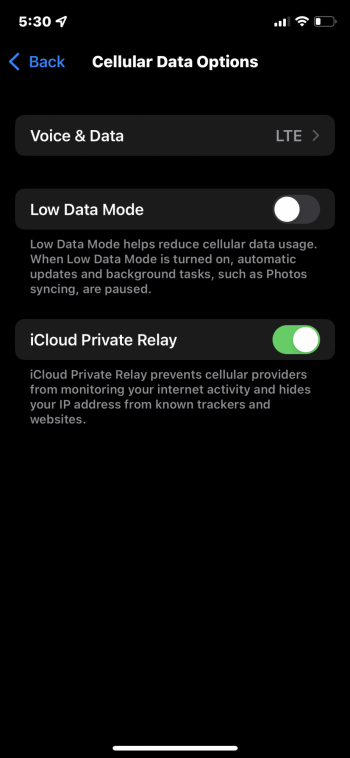
 ended up with the 12.9” in the end. Missed the larger size way too much.
ended up with the 12.9” in the end. Missed the larger size way too much.