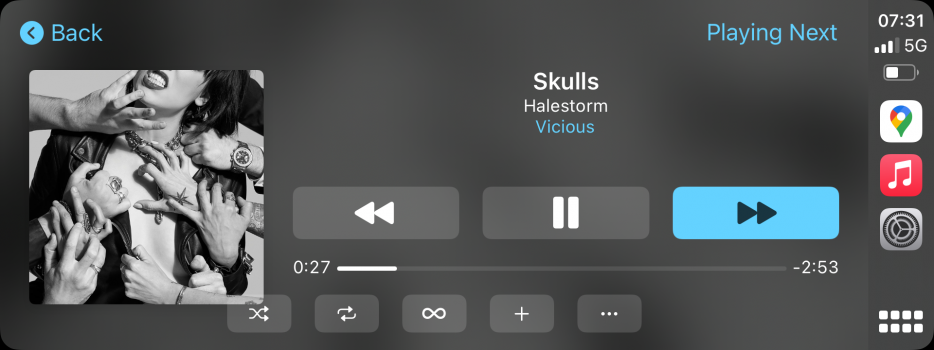It was happening for me when I was offline (which is why of the use cases you would like to download the songs). But it was happening for all songs, not only the Dolby Atmos ones.It happens here whenever I‘m in a bad coverage area. That‘s the only places it happens (exactly 3 spots on my commute). I have downloaded music only, it seems to somehow try to ping or download something for a song that has dolby atmos enabled.
Got a tip for us?
Let us know
Become a MacRumors Supporter for $50/year with no ads, ability to filter front page stories, and private forums.
iOS 15 Beta 6 ― Bug Fixes, Changes, and Improvements
- Thread starter Banglazed
- WikiPost WikiPost
- Start date
- Sort by reaction score
You are using an out of date browser. It may not display this or other websites correctly.
You should upgrade or use an alternative browser.
You should upgrade or use an alternative browser.
- Status
- The first post of this thread is a WikiPost and can be edited by anyone with the appropiate permissions. Your edits will be public.
I don’t think I knew about this either.This is not a new change and has been around since the beginning of iOS 14 apparently haha, but I never knew you could pinch a Picture in Picture window open and closed for infinite sizes. I thought you were limited to just the 2 sizes from double tapping.
I have dictation set to English (American) and Siri voice to Australian 2. I used it and said full stop instead of period and it just put a period or full stop. No paragraph.Does anyone else here use dictation? And if so after you said the words “full stop” does it ever add an automatic paragraph? Mine does it 50% of the time.
This is in the UK. (It did it there between “time.” and “This”)
This isn’t new to me, it’s happened for years and seems to be UK specific so of course Apple won’t fix it even though they’re aware of it. But it’s massively worse on iOS 15. And it’s reported.
It’s coming home 😍🏆🕺🏼 Big Zol thinks the same 😂 iOS 15 beta 6 more features 👇
I‘ll wait for the next beta before calling them, one good thing to come out of it, the spam calls have stopped. 😁Isn’t that more of a carrier problem? I would contact your phone provider and ask them what’s going on. The disconnected number message wouldn’t be coming from your phone.
I have dictation set to English (American) and Siri voice to Australian 2. I used it and said full stop instead of period and it just put a period or full stop. No paragraph.
Thanks. If I remember rightly when I set my phone, bearing in mind I am in the UK, to Australia it got rid of this problem.
Or at least it reduced it.
Whilst dictating this it’s already added three paragraphs and removed one of them.
God I detest Apple, and there’s another one. All of those paragraphs I have not asked for.
To add: i’ve changed Siri to English Australia and it is just as bad. It just renders dictation absolutely useless.
I’m now trying dictation on my iPad.
And immediately it does it.
I can’t believe no one else is seeing this issue.
More edits: The only way I can stop this is by putting the phone region to United States.
That of then of course screws up my currencies etc. Clearly this is never going to be resolved because it doesn’t affect America.
Last edited:
I have a lousy connection at work and that’s where this issue happens for me. I always have issues playing music at work and it’s frustrating. I keep forgetting to download a bunch of stuff over the weekend (podcasts and music) so I don’t have to stream at work.It happens here whenever I‘m in a bad coverage area. That‘s the only places it happens (exactly 3 spots on my commute). I have downloaded music only, it seems to somehow try to ping or download something for a song that has dolby atmos enabled.
I have all along set notifications for weather of rain start and stop and it will perfectly normal. Till this morning, strange happened that i listed a number of regions in United States but under the weather setting it shows - notifications aren’t supported for the location in my lists? No matter how I added in California, New York or Washington, it just don’t show up at all. Phone setting for weather notification already turned on, any1 ??
It’s a known issue with Atmos and Lossless tracks. They said a fix was identified in 14.7.1 but it still happens for me when cellular data is disabled for Apple Music.Ye (at least for me). I reported this few pages back…
I have seen other issues where occasionally the weather app is blank, so I am sure that there are still glitches with it. Since this app is a "new" for apple with all of the features, it makes sense to have issues.I have all along set notifications for weather of rain start and stop and it will perfectly normal. Till this morning, strange happened that i listed a number of regions in United States but under the weather setting it shows - notifications aren’t supported for the location in my lists? No matter how I added in California, New York or Washington, it just don’t show up at all. Phone setting for weather notification already turned on, any1 ??
Yep, the weather app has its moments still, sometimes it’ll open quickly, other times it takes it’s time loading the weather info, must be related to Siri. 😬🤦♂️😳😂I have seen other issues where occasionally the weather app is blank, so I am sure that there are still glitches with it. Since this app is a "new" for apple with all of the features, it makes sense to have issues.
Been like this since beta 1.
I just added in most regions in the United States and suppose to be under the notifications for rain or snow to start and stop, but unfortunately it didn’t appear in the weather setting to turn on and off which previously was there. Really not sure if this is another weird bugs. Earlier beta doesn’t have this issue at all.
Does anyone have a HomeKit camera? I’ve noticed with mine that the video freezes after a few seconds. Audio may or may not continue. Didn’t have this issue in iOS 14, and I don’t have this issue on other iOS 14 devices. This started with the last beta.
I’ve got two (although both ring products so works thru raspberry pi) and they seem fine in home
I've used dual sim since iOS 14 came out. One thing I noticed with the last two ios15 betas is that the installation of the upgrade resets the preferred data line to be the physical sim (which is my work line with limited data). I've reported it via the feedback app, as I can't see this being intentional. Potentially it's something that doesn't get picked up in the feedback because a limited amount of people use dual-sim. Just wondered if anyone else noticed the same issue?
I get the CS11 error only when i attempt to go to the menu...everhything else is working fine.Is the Amazon app acting up for anyone else? I keep getting a CS11 error whenever I click my account or check my order history. The app was fine a few hours ago…
Is the Amazon app acting up for anyone else? I keep getting a CS11 error whenever I click my account or check my order history. The app was fine a few hours ago…
Yep not working for me in the same way on my iP12PM
Loved your post because of the Halestorm track, not the misalignment 😆CarPlay music playback is misaligned in my car ( bmw idrive 7 ). I’ve submitted a feedback ticket
I think I was only presented with this once but it looks like there is a setting within the weather app for this. Please follow the steps;I just added in most regions in the United States and suppose to be under the notifications for rain or snow to start and stop, but unfortunately it didn’t appear in the weather setting to turn on and off which previously was there. Really not sure if this is another weird bugs. Earlier beta doesn’t have this issue at all.
1. Open the weather app
2. Tap the button in the bottom right corner(Looks like a bulleted list)
3. Tap the button top right(3 dots in a circle)
4. Tap Notifications
5. Ensure that "My Location" is on.
Thanks
So apple says Universal Clipboard randomly stops working can’t be fixed. Does that mean I have to master that one terminal command to clear macOS clipboard every now and then? Jesus.
I’ve had the same issue. I reported it a while back also. Looks like we’re not alone either. Just check back at my report and it’s been updated with “more than 10” similar reports.I've used dual sim since iOS 14 came out. One thing I noticed with the last two ios15 betas is that the installation of the upgrade resets the preferred data line to be the physical sim (which is my work line with limited data). I've reported it via the feedback app, as I can't see this being intentional. Potentially it's something that doesn't get picked up in the feedback because a limited amount of people use dual-sim. Just wondered if anyone else noticed the same issue?
Yes, upon this past weeks iOS Beta release, the CS11 error has begun to appear on users devices while attempting to access the accounts section of the Amazon Shopping App. The issue has been reported to both Apple and Amazon and they are working on resolving the issue. Be on the lookout for a new Beta release this next week and I'm confident they'll have the issue resolved given the high use of the Amazon Shopping application. Current work arounds include using a different device not running the beta or access those sections using a Desktop and/or Laptop.Is the Amazon app acting up for anyone else? I keep getting a CS11 error whenever I click my account or check my order history. The app was fine a few hours ago…
Yep not working for me in the same way on my iP12PM
Try the browser. I gave up on the app a while back.
I think I was only presented with this once but it looks like there is a setting within the weather app for this. Please follow the steps;
1. Open the weather app
2. Tap the button in the bottom right corner(Looks like a bulleted list)
3. Tap the button top right(3 dots in a circle)
4. Tap Notifications
5. Ensure that "My Location" is on.
Thanks
I didn’t even know this was a thing. Thanks for posting this.
Register on MacRumors! This sidebar will go away, and you'll see fewer ads.