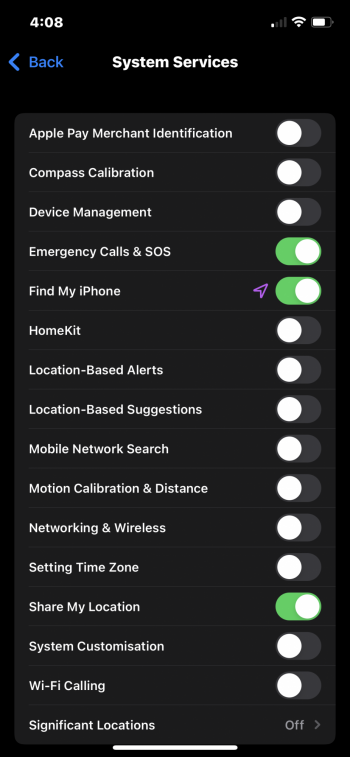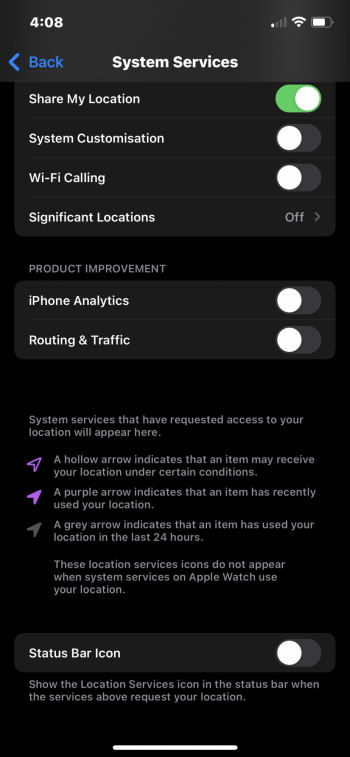Beta 7 should be arriving tomorrow 😁 hopefully the PB as well 🤦♂️My alarm hasn't been going off, and also sometimes my phone doesn't ring or vibrate for phone calls so I miss them...
Got a tip for us?
Let us know
Become a MacRumors Supporter for $50/year with no ads, ability to filter front page stories, and private forums.
iOS 15 Beta 6 ― Bug Fixes, Changes, and Improvements
- Thread starter Banglazed
- WikiPost WikiPost
- Start date
- Sort by reaction score
You are using an out of date browser. It may not display this or other websites correctly.
You should upgrade or use an alternative browser.
You should upgrade or use an alternative browser.
- Status
- The first post of this thread is a WikiPost and can be edited by anyone with the appropiate permissions. Your edits will be public.
I would definitely report these issues to apple, so that they can correct them before September.My alarm hasn't been going off, and also sometimes my phone doesn't ring or vibrate for phone calls so I miss them...
Call apple support.
Useless. This is a non public official release and they don’t collect bug reports. Only through the feedback app. I just wanted to make sure I’m not the only one experiencing it.
I had something similar with Face ID. I know that’s different, but still a logging in situ. I did two things: 1. off loaded the app, so it reinstalled a fresh copy but kept data. 2. Turned Face ID off and on in the apps settings.
I also was informed by an app dev that the “cross fade” option in accessibility turned on, was creating some logging in issues. That’s now off for now and sorted all my logging in issues out.
If any of that helps, even if just taken some of the process I went through to try but for your unique situ, like turn off and on “remember me” at login stage, stuff like that, Hope it helps. It was driving me up the wall too.
Copy, I’m gonna try a few steps. Let’s see if I’m good haha. This gonna be a bigger issue if this goes unfix and iOS 15 is released fully. Hopefully they catch the bug.
Many thanks!
I am seeing that with the same apps. Also getting this occasionally with Discover and SpectrumTV.
Had this issue with Beta 5 too.
Tried turning Reduced Motion off. See if that helps…
Imma give it a go then.
I’m having that issue especially with Chase. Kinda annoying.
Yep. I’m also seeing it with more apps recently too. Thankfully it’s not more than 5 apps yet.
With the Chase app, it sometimes doesn't invoke FaceID to unlock the app and then I need to manually sign in again and turn it on. I'm not getting any error messages though.
Indeed. Lucky for me I was able to always get it to work more often by just tapping the Face ID icon. But yeah that was pre iOS 15. Now it’s happening almost every time smh. Annoyed for sure. I wonder if anyone reported the bugs.
Yes, it’s briliant! Just hope Apple don’t see this forum and does something to make it worse again… to sell more phones. My battery has never ever been this good… not even as newBattery life is 👌 on this beta, 8h25m usage with 32% left in the tank yesterday.
View attachment 1822408
I guess I’m happy I’m not going crazy (yet) then 🤷♂️My alarm hasn't been going off, and also sometimes my phone doesn't ring or vibrate for phone calls so I miss them...
If it‘s hollow it means that there is some form of geofencing going on which barely touches your battery at all cause it‘s smartly handled by the OS (and not any app). You can pinpoint what process causes the icon to show up in location settings (usually stuff like cellular signal).Privacy icon stays on, all the time, even if the privacy is turned off. Seems like this is draining the battery as well.
I’m hoping they do see this forum and see that people with different carriers can’t call me since this beta. 🤦♂️🤬😂Yes, it’s briliant! Just hope Apple don’t see this forum and does something to make it worse again… to sell more phones. My battery has never ever been this good… not even as new
No no no… that has to be reported through the feedback-appI’m hoping they do see this forum and see that people with different carriers can’t call me since this beta. 🤦♂️🤬😂
I’m hoping they do see this forum and see that people with different carriers can’t call me since this beta. 🤦♂️🤬😂
No no no… that has to be reported through the feedback-app
Yeah, You tell him newbie 👊🏼
@LFC2020.
(I nearly spat my tea across the bed reading this)
Ment it as a funny comment… forgot the emoji.
I‘ll do you one better, I called apple themselves and my carrier. 😎😂No no no… that has to be reported through the feedback-app
Knowing my luck PB will get pushed back a extra and it still wont be fixed. 😂
Tim Cook has been trying to ring you, but apparently he can't get through.I‘ll do you one better, I called apple themselves and my carrier. 😎😂
Knowing my luck PB will get pushed back a extra and it still wont be fixed. 😂
sounds greatYes, it’s briliant! Just hope Apple don’t see this forum and does something to make it worse again… to sell more phones. My battery has never ever been this good… not even as new
Yes, it’s briliant! Just hope Apple don’t see this forum and does something to make it worse again… to sell more phones. My battery has never ever been this good… not even as new
same here buddy. 9-10hrs on screen. Mental. IP12.
@yassin1988
The same thing is happening to me quite often with the Chase app.With the Chase app, it sometimes doesn't invoke FaceID to unlock the app and then I need to manually sign in again and turn it on. I'm not getting any error messages though.
Battery on 12PM is so good.. I don’t get below 50 percent right now before bed and toss on charger.. yo Apple employees that troll here don’t mess with battery life, in beta 7 just stick to fixing incoming calls for @LFC2020 and the safari mess you made .. thanks.. that will be all you can go now..
Okay, so I opened the mouth and inserted the foot. haha. Not sure why but this morning my alarm did not go off either ...I’m not sure if I’m oversleeping my alarms or they just don’t go off lmao
I've had this problem since beta 4. Happy to finally have confirmation it's not just my device or worse, my head unit being phased out of compatibility.CarPlay just all of a sudden stopped working. Can’t even plug in my phone to work.
Mine is good, but not that good.
Are you using widgets, Hey Siri on? and is that screen time on wifi only?
I got 12.5 hours screen time yesterday and went to bed with like 30% 🤭
Mine is good, but not that good.
Are you using widgets, Hey Siri on? and is that screen time on wifi only?
wifi
No widgets
Minimal lock screen notifications
55 screen brightness
Location Set to while using.
Mail: fetch 15mins
Hey Siri: off
also in privacy, location services, system services… I have turned off redundant settings. Can’t stress this enough, as I knew what I was turning off and how it “might” effect apps, but these settings drain battery if your not using them. So pointless in my eyes having them on. If you turn off a setting, most apps, will prompt you that you need to turn a setting back on. This has not happened yet to me. WiFi calling works perfectly without location data being collected. It’s all for Apple mainly these settings. Mobile network search keep on if you travel a lot.
This is probably a highly debatable subject, I’m just being transparent here. These settings work for me and might not sit well with others… but hey, it my phone. And I’m not saying you should do this. But I’ve seen an hour or two Gaines by having these settings as is. Optimised battery charging still worked via cable, even though Apple says it needs a couple of settings which are off, on. hope this helps. And to reiterate, these settings work for me, my personal usage and my phone works perfectly.
These ex apple genius guys explain all:
Attachments
Okay, so I opened the mouth and inserted the foot. haha. Not sure why but this morning my alarm did not go off either ...
I had this B1 or 2 I think. Had to re-select the alarm noise. All good from that point on.
Tasty feet? 😆😂
Register on MacRumors! This sidebar will go away, and you'll see fewer ads.