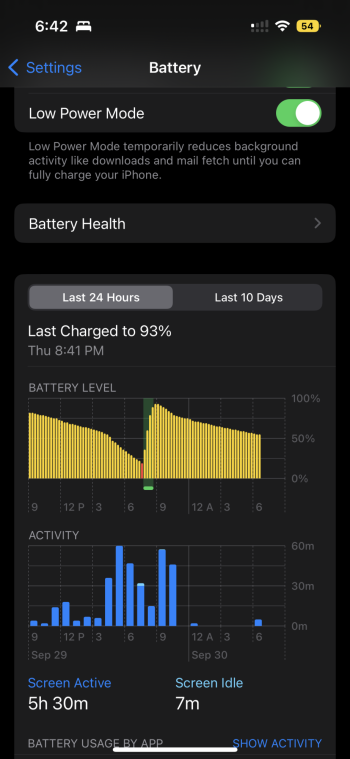In the past iOS updates on my 13 Pro Max, I have found that resetting network settings + NOT pairing the iPhone to your Mac to be sync'd over WiFi, and removing most continuously updating Lock Screen widgets just about always fixes new iOS version battery drain.
At least on iOS 15.0x and 15.1x the worst widget for battery drain was Apple News Lock Screen widget. The excessive "Find My" battery drain was apparently due to the WiFi connection to my Macs always looking for the iPhone. I have not used Apple news widget or set my iDevice to connect to Mac via WiFi ever since, so don't know if it was fixed with later versions.
After resetting network setting, plug into Mac and Trust your iPhone to your Mac for wired connections only, rename your iPhone back to the old name (it gets reset to "iPhone"), and turn location back on to share with friends and family if needed (sometimes it's turned off in the process).
At least on iOS 15.0x and 15.1x the worst widget for battery drain was Apple News Lock Screen widget. The excessive "Find My" battery drain was apparently due to the WiFi connection to my Macs always looking for the iPhone. I have not used Apple news widget or set my iDevice to connect to Mac via WiFi ever since, so don't know if it was fixed with later versions.
After resetting network setting, plug into Mac and Trust your iPhone to your Mac for wired connections only, rename your iPhone back to the old name (it gets reset to "iPhone"), and turn location back on to share with friends and family if needed (sometimes it's turned off in the process).