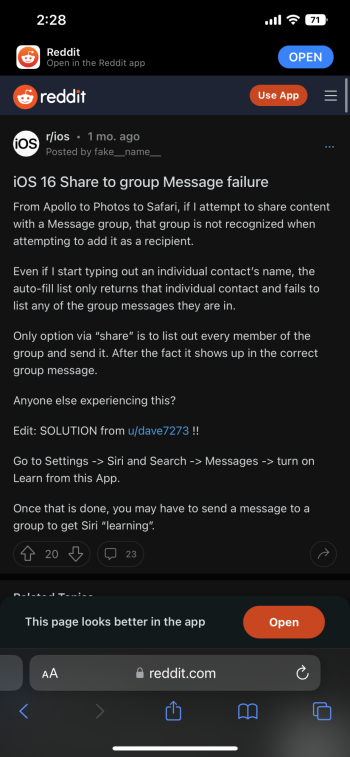I am having the same problem, and I am reduced that I am not alone. No one else in my family is having this issue. It’s very frustrating. I have several groups that I now have to cut and past into. Funny, Siri recognizes the group when I talk-text. Thanks for posting. Will call Apple tomorrow to report.
Got a tip for us?
Let us know
Become a MacRumors Supporter for $50/year with no ads, ability to filter front page stories, and private forums.
iOS 16 - Can’t share to iMessage group anymore
- Thread starter dsi76
- Start date
-
- Tags
- group chat imessage ios 16 ios16
- Sort by reaction score
You are using an out of date browser. It may not display this or other websites correctly.
You should upgrade or use an alternative browser.
You should upgrade or use an alternative browser.
Ironically the problem that I had for over 6 months is that Siri on WatchOS wouldn't recognize a group.Funny, Siri recognizes the group when I talk-text.
The only saving grace in all of this is that I now know that I am not alone  What a mess, I’m not counting on Apple to deliver a fix anytime soon, but hopefully we’ll all be pleasantly surprised. Yes, I’m having the exact same issue…can’t get Messaging to bring up any Group Chats using auto fill and typing in just a few characters as it’s always worked. The only thing that I would add is that the update seemed to mess with my contact groups in general, but I’m not sure if those issues are related. Thanks for the “improvement” and thorough bug checks before releasing a major iOS update Apple, way to fix what wasn’t broken. Awesome.
What a mess, I’m not counting on Apple to deliver a fix anytime soon, but hopefully we’ll all be pleasantly surprised. Yes, I’m having the exact same issue…can’t get Messaging to bring up any Group Chats using auto fill and typing in just a few characters as it’s always worked. The only thing that I would add is that the update seemed to mess with my contact groups in general, but I’m not sure if those issues are related. Thanks for the “improvement” and thorough bug checks before releasing a major iOS update Apple, way to fix what wasn’t broken. Awesome.
Last edited:
Same. Making a new group doesn't solve the problem. In my opinion, Apple would be better served by releasing new versions of the OS when they are ready instead of by a marketing calendar. They are doing it with iPadOS and from what I have read here most people think it's a smart move.
Last edited:
iPhone 13 promax just upgraded to 16.02 and lost family group message running for years with babies etc. When I send a group message it gets sent to each INDIVIDUAL member only and they do not see any posted photos or videos. I tried posting an 11 second video and all they got was a copy link - not the video itself. APPLE PLEASE FIX the group messaging glitch. And please tell me how to copy and send a video - not a link.
I have a 13pro Max.
I also have this issue. I have had it with all versions of ios16 I have had on this phone:
16.0.1
16.0.2
And now 16.0.3
Still doesn’t work.
This is a major bummer for me - defeats about 90% of my share-pane functionality I used to use regularly.
I also have this issue. I have had it with all versions of ios16 I have had on this phone:
16.0.1
16.0.2
And now 16.0.3
Still doesn’t work.
This is a major bummer for me - defeats about 90% of my share-pane functionality I used to use regularly.
Hi. This fixed it for me.
Go to settings / Siri and search / scroll down to find messages / turn on ‘learn from this app’ / switch to the messages app / find a group and send a message
From now on, you should be able to search for groups from within the messages app and the share sheet.
Credit goes to a post on Reddit by Dave7273.
Go to settings / Siri and search / scroll down to find messages / turn on ‘learn from this app’ / switch to the messages app / find a group and send a message
From now on, you should be able to search for groups from within the messages app and the share sheet.
Credit goes to a post on Reddit by Dave7273.
Wow. This works. Fixed the issue. Thank you!Hi. This fixed it for me.
Go to settings / Siri and search / scroll down to find messages / turn on ‘learn from this app’ / switch to the messages app / find a group and send a message
From now on, you should be able to search for groups from within the messages app and the share sheet.
Credit goes to a post on Reddit by Dave7273.
Last edited:
Thank you for sharing this! It looks like I'm going to need to send a message from each of my group conversations before they'll show up in the share sheet, but that's not a big deal. Nice to have a way to get this working again.Hi. This fixed it for me.
Go to settings / Siri and search / scroll down to find messages / turn on ‘learn from this app’ / switch to the messages app / find a group and send a message
From now on, you should be able to search for groups from within the messages app and the share sheet.
Credit goes to a post on Reddit by Dave7273.
Either this or updating to iOS 16.0.3 fixed it for me. I can now see groups when forwarding links, pics, etc.Hi. This fixed it for me.
Go to settings / Siri and search / scroll down to find messages / turn on ‘learn from this app’ / switch to the messages app / find a group and send a message
From now on, you should be able to search for groups from within the messages app and the share sheet.
Credit goes to a post on Reddit by Dave7273.
I have a iPhone 13 Pro for reference.
I updated to 16.0.3 yesterday, but no luck. There are also other reports saying the same.Either this or updating to iOS 16.0.3 fixed it for me. I can now see groups when forwarding links, pics, etc.
I have a iPhone 13 Pro for reference.
Hi. This fixed it for me.
Go to settings / Siri and search / scroll down to find messages / turn on ‘learn from this app’ / switch to the messages app / find a group and send a message
From now on, you should be able to search for groups from within the messages app and the share sheet.
Credit goes to a post on Reddit by Dave7273.
This also fixed it for me.
What is strange is that I have not changed that setting in ages - so they clearly made some changes to either Siri or Messages that impacted this.
And yes, you have to change the setting, _and_ then send a message to the group - before the group will show up in your share sheet.
I updated yesterday and it the new version didn't fix it for me on an iPhone 14 Pro. With that Siri setting on I can get groups to show up again after I send a message in them (as the instructions specified).
i found a solution and made this account for everyone to share my info haha. all u have to do is go to settings > siri & search > messages > turn on ‘learn from this app’. then what i did was i went to the groupchats that i’ve been trying to send things to and i typed a random message (eg. testing). then i tried sharing and the groups popped up again. hope it helps. here’s a photo of where i learned this!iPhone 11 Pro user here. I just updated to iOS 16. I’m trying to share a webpage to my iMessage group chat using the ‘share’ icon in Safari, but when I type the first few letters of the group name, the auto-complete doesn’t find the name of the group. It’s like it doesn’t exist even though the conversations exist in the iMessage app. In fact I can’t share content to any existing discussion that has more than one person (eg. Bill & Andy). This never happened before iOS 16.
Attachments
Wo! This fixed it for me.Hi. This fixed it for me.
Go to settings / Siri and search / scroll down to find messages / turn on ‘learn from this app’ / switch to the messages app / find a group and send a message
From now on, you should be able to search for groups from within the messages app and the share sheet.
Credit goes to a post on Reddit by Dave7273.
Thanks for sharing.
Did anyone else notice that it happened if you updated to 16 immediately? I did it right after it was available. My family members, with the exact same phones did it a few days later and are not having this problem. Before I found this thread, I was on the phone with iphone "help" for hours. She managed to mess up my phone and delete names from about 30 phone numbers, but I was still unable to share to a group chat. This was after she convinced me to reset my whole phone which took forever and DID NOT FIX THE PROBLEM.
Did anyone else notice that it happened if you updated to 16 immediately? I did it right after it was available. My family members, with the exact same phones did it a few days later and are not having this problem. Before I found this thread, I was on the phone with iphone "help" for hours. She managed to mess up my phone and delete names from about 30 phone numbers, but I was still unable to share to a group chat. This was after she convinced me to reset my whole phone which took forever and DID NOT FIX THE PROBLEM.
This did not work for me.Edit: lol sorry I was so excited I didn’t think to check the post above me!
OMG I think I figured it out!! I could not send to group chats in the share sheet, but after enabling Siri suggestions for the Messages app, it suddenly started working!
Worked for me!! YAY! Thanks!Hi. This fixed it for me.
Go to settings / Siri and search / scroll down to find messages / turn on ‘learn from this app’ / switch to the messages app / find a group and send a message
From now on, you should be able to search for groups from within the messages app and the share sheet.
Credit goes to a post on Reddit by Dave7273.
Had the same problem! Finally found the fix:iPhone 11 Pro user here. I just updated to iOS 16. I’m trying to share a webpage to my iMessage group chat using the ‘share’ icon in Safari, but when I type the first few letters of the group name, the auto-complete doesn’t find the name of the group. It’s like it doesn’t exist even though the conversations exist in the iMessage app. In fact I can’t share content to any existing discussion that has more than one person (eg. Bill & Andy). This never happened before iOS 16.
Go to Settings -> Siri and Search -> Messages -> turn on Learn from this App.
Had the same problem! Finally found the fix:I am having the same problem, and I am reduced that I am not alone. No one else in my family is having this issue. It’s very frustrating. I have several groups that I now have to cut and past into. Funny, Siri recognizes the group when I talk-text. Thanks for posting. Will call Apple tomorrow to report.
Go to Settings -> Siri and Search -> Messages -> turn on Learn from this App.
Sept 12, 2022…….151 days from today…3,632 hours 10 minutes ago…. I have updated my IOS 15 to 16. Little did i know it was going to change the course of path for the rest of my life. I’ve search far and wide….not wide enough since this thread has been going for a year…BUT i have been struggling. With this very own issue. For 151 DAYS. I’ve lost countless of group chats. I’ve been disowned. Many unsaid jokes, lyrics, shared songs, that i had missed opportunities on…. Because of this simple yet frustrating feature that apple has introduced us. That I, the person that created this got damn profile, just to show my grace, my gratitude, my appreciation for CNEWTONNE, & the ones before him, for this minuscule fix… a fix i have been longing for the longest time. The world is back in order. The stars are aligned. The sun is bright, and the sky’s are as clearer as ever. I have woke up at 7 in the morning for a reason. I never wake up at 7am. And the purpose, my purpose in life, is purposing again. Everything is clear. The meaning of life is truer then ever before. All thanks to, CNEWTONNE…….and if you ever get it mistaken, repeat my username. Spread the word. To your friends. Your coworkers. Your loved ones. To the all mighty one from up above. But most importantly, the guy w the ark…NOAH. Cause the only goat i see that is worth saving, is the greatest of all time…. CNEWTONNE.Hi. This fixed it for me.
Go to settings / Siri and search / scroll down to find messages / turn on ‘learn from this app’ / switch to the messages app / find a group and send a message
From now on, you should be able to search for groups from within the messages app and the share sheet.
Credit goes to a post on Reddit by Dave7273.
THANK YOU…. From the bottom of my heart, & everybody’s heart. You are hero.. a hero that may or may not wear caps. But you are one i will tell my kids about, that will tell my kids kids, that will tell there kids kids kids, that you are the reason i am here today. Be great today. I hope every stop light are green for you. I hope your food are always Luke warm and ready for you to eat. I hope the pools you dip into are always perfect temperature. I hope everytime you finish your food at restaurants, waiters tip you! And most importantly, i pray your pillows are always cold when you tuck yourself in for the best sleep of your life every day.
Luv,
- JMG
Register on MacRumors! This sidebar will go away, and you'll see fewer ads.